Allocations
Note: Allocations is currently in our Early Adopter Program (EAP) and available to a limited group of users. During this time, we will review and implement participant feedback in preparation for general availability.
As your organization's financial needs grow, you'll likely need to move — or allocate — amounts from one set of accounts, projects, classes, or grants to another. To accomplish this, you can create and run simple or complex allocations.
For example, you can allocate based on units — such as hours worked per project — and use these non-financial measures to determine when and how to move amounts over time. Allocate phone bill expenses to departments based on each department's salary expense, or proportionally distribute investment income to multiple projects. You could also move unrestricted gifts to a revenue account; move all interest to a single cash account; or allocate reimbursable costs, like overhead or facilities and administrative costs, to accounts associated with projects and grants.
From General ledger, Allocations, you can create and automate allocations based on units or fixed percentages that you update over time, as well as balances or specific percentages of balances.
Note: Security and permissions for statistical units and allocations are managed in the web view. For more information, see Role-based Security.
On the Allocations page, you work with a list of new and existing allocations. To quickly locate a specific allocation, use search 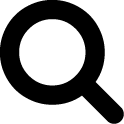 or sort
or sort 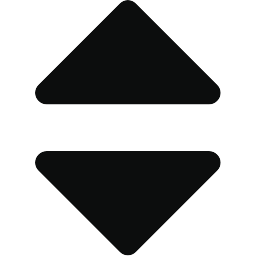 . You can also minimize the data you view in the list by selecting Filter
. You can also minimize the data you view in the list by selecting Filter 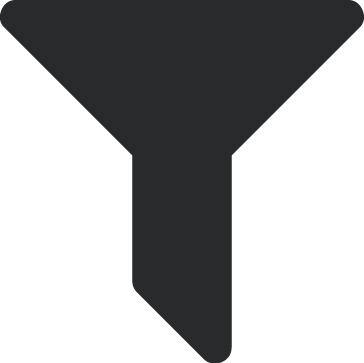 . For more information, see Allocation Filters. To choose which information to view, select Columns, choose details to include, and select Apply changes. If necessary, drag and drop the headers to reorder each column.
. For more information, see Allocation Filters. To choose which information to view, select Columns, choose details to include, and select Apply changes. If necessary, drag and drop the headers to reorder each column.
Use the menu  of an allocation to edit, configure, delete, or run an allocation (note that only completed allocations can be run).
of an allocation to edit, configure, delete, or run an allocation (note that only completed allocations can be run).
Warning: You can't edit or delete an allocation while it's running.
Tip: We recommend you review and edit units associated with an allocation before it runs. Editing or deleting a unit while the allocation runs can cause unexpected results.