Application Section 3: Assets & Debts
In this section, you will enter information about tax-deductible donations, real estate, vehicles, and other assets, as well as debts.
Note: For additional assistance, please reach out to the Parent Contact Center.
Tip: Check the navigation across the top of the page to locate where you are in the application process. You can select a section to access it, but you cannot access a section until the previous sections are complete. Use the Back and Save & Continue buttons to move from page to page within the application.
 M. Donations
M. Donations
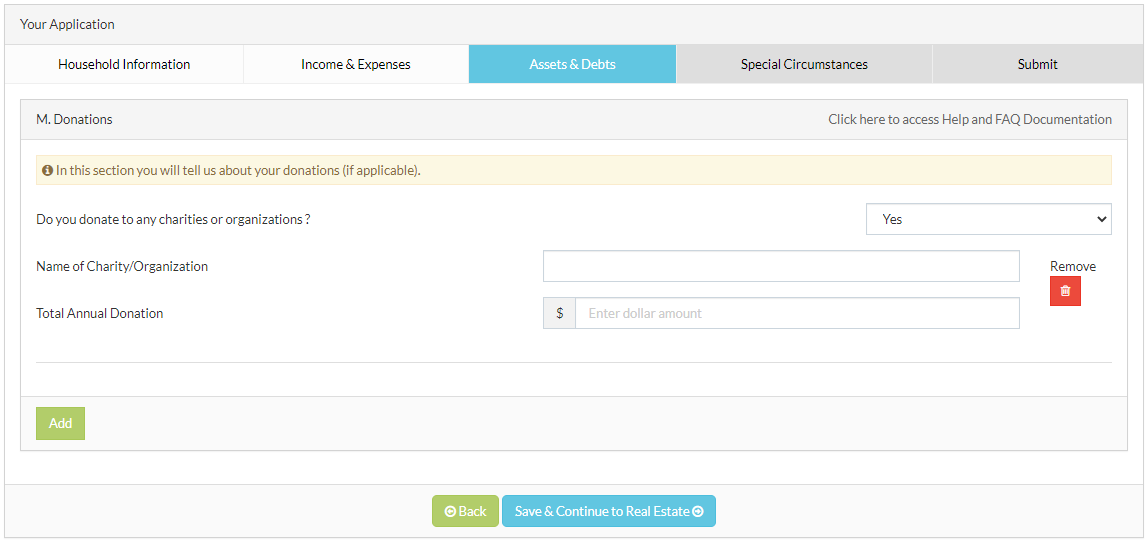
-
List any tax-deductible donations from the prior year.
-
Select Add to create additional charity/organization entries.
 N. Real Estate
N. Real Estate
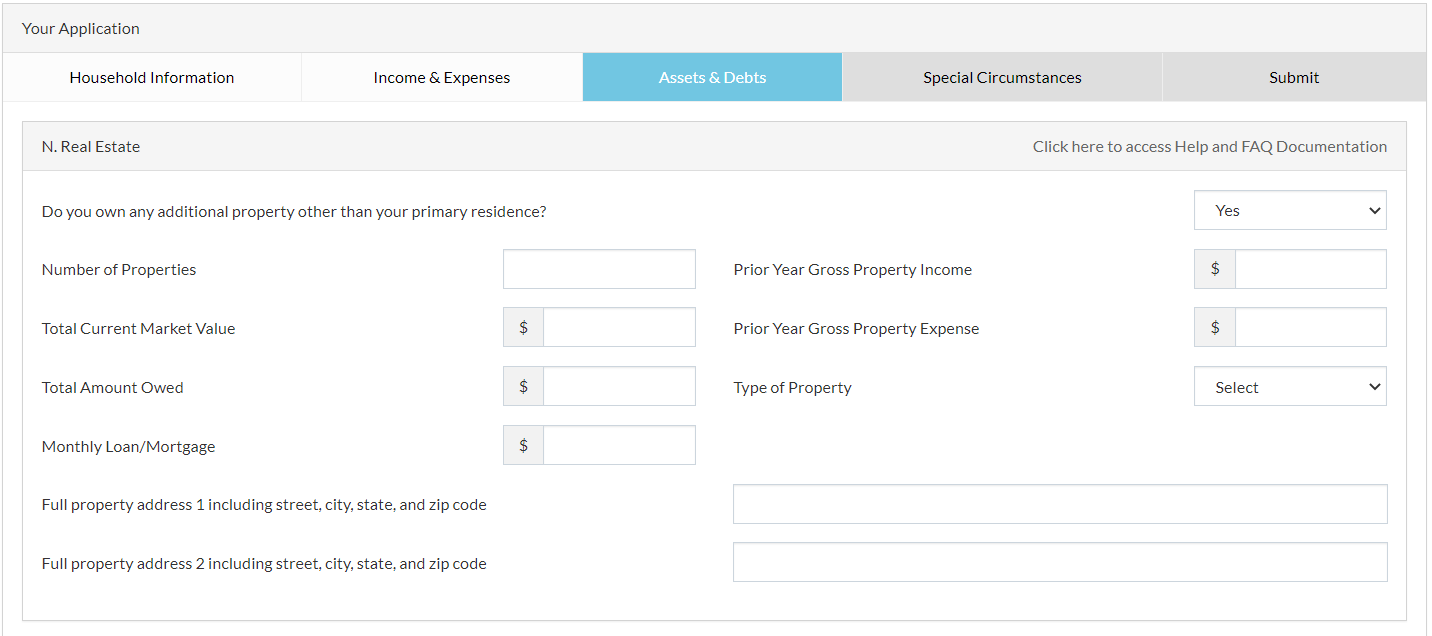
-
Enter information for any property you own that is not your primary residence. This may include rental, recreation, business, investment, or farm land property.
-
If you earn any income off of these additional properties, such as income from rental properties, include that income in the gross property income.
-
If you have expenses for these additional properties, such as taxes, insurance, utilities, or similar charges, include those expenses in the gross property expenses.
-
Enter the full address for any additional properties other than your primary residence in the spaces provided.
 O. Retirement Plans
O. Retirement Plans
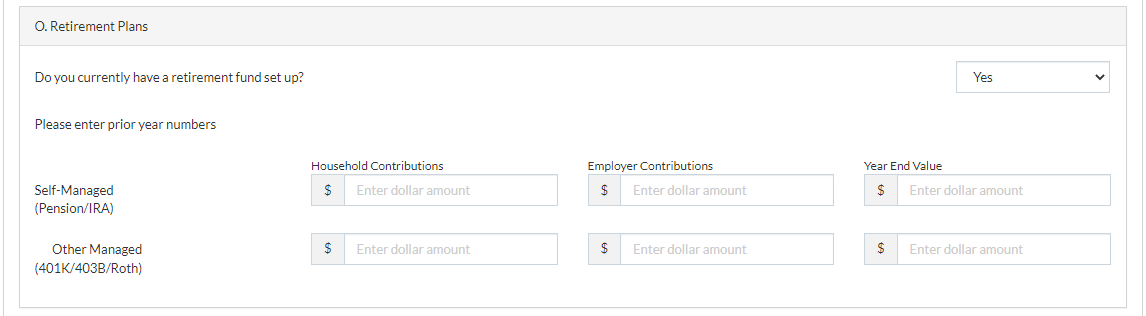
-
Have your fund statements for the prior year available for reference.
-
Enter amounts for the prior year, not the current year.
-
The year-end value is as of December 31.
 P. Other Assets
P. Other Assets

-
Have statements available for reference.
-
Enter current amounts. If an account, such as Checking, fluctuates constantly, enter the average amount.
-
If you have multiple of any type of account, enter the combined total amount.
-
Include 529 Plan accounts in Savings Account.
 Q. Vehicles
Q. Vehicles

-
Include any non-recreational vehicles your family leases, finances, or owns.
 R. Recreational Vehicles/Boats
R. Recreational Vehicles/Boats
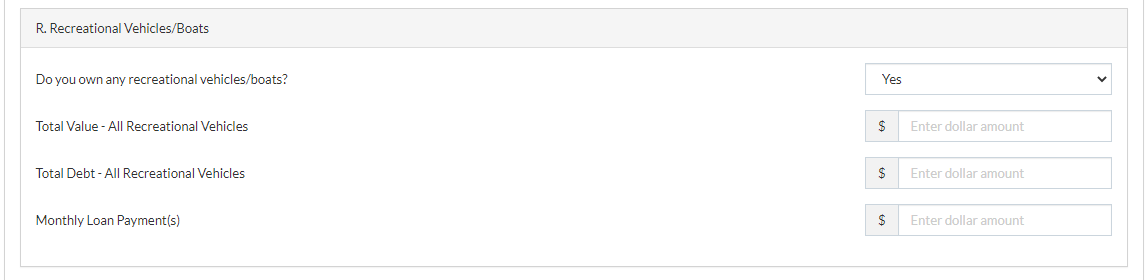
-
Include any recreational vehicles or boats your family leases, finances, or owns.
-
Recreational vehicles includes boats, motorcycles, RVs, jet skis, etc.
 S. Debts
S. Debts

-
Include totals for any debts your family has incurred, such as credit card debt and personal bank loans.
-
Do not include loans or mortgages you already reported in Housing Expense or Real Estate. Do not include loans you already reported in Vehicles or Recreational Vehicles/Boats.
-
If you have multiple of any type of debt or loan, enter the combined total amount.
-
Enter the total debt or loan amounts, not the monthly or annual payment amounts.
Up next: Section 4: Special Circumstances