Submit Application Documents
Note: For additional assistance, please reach out to the Parent Contact Center.
 How do I upload documents to my application?
How do I upload documents to my application?
After submitting your application, you will land on the confirmation page, which displays the required documents you must submit before your application is considered complete and ready for review.
-
Select the Documentation tab.
-
Under Needs attention, select the [#] documents needed for [year] application year link for your application year.
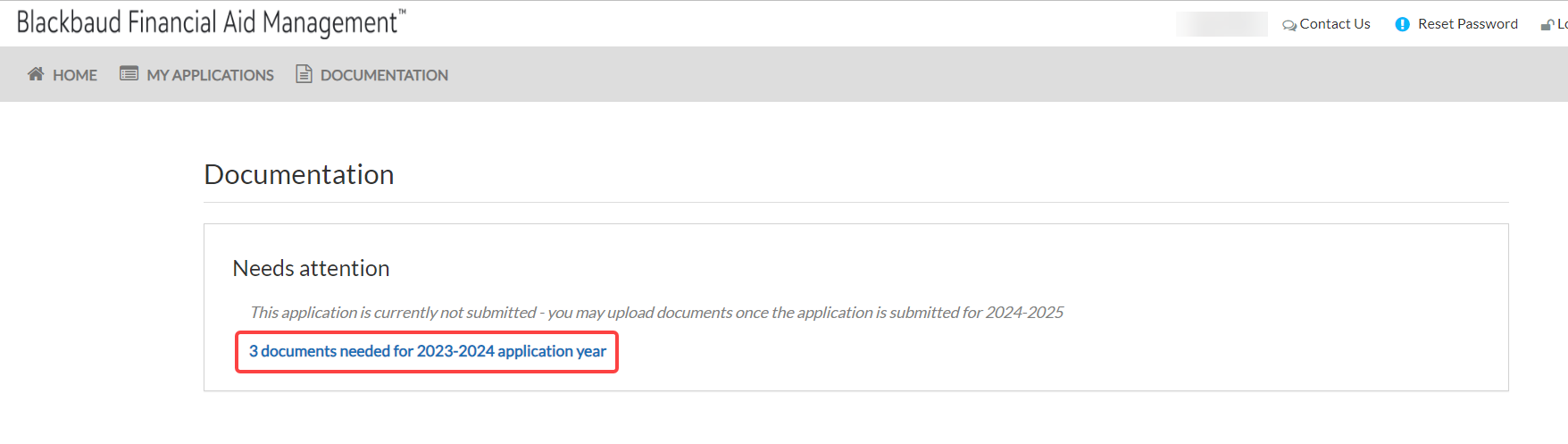
-
In the Submit Documents tile, select the document type you are uploading from the dropdown.
Tip: If a sample document is available for the selected document type, you can select Click here to preview the sample document. A sample preview is not available for all document types.
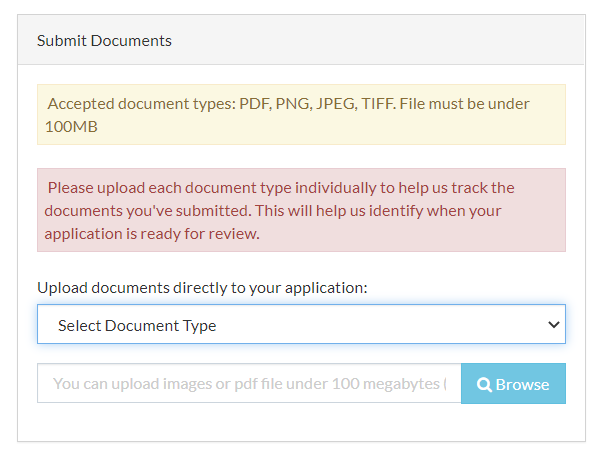
-
Then select Browse to search for and select the file from your computer or device.
-
Once the file is selected, select Upload.
-
Repeat for all required documents.
-
If you cannot provide a required document, select Document cannot be provided under Required Documents. Then upload a typed or handwritten letter explaining why the requested document cannot be provided and choose Other as the document type. The accepted file types for the letter are PDF, PNG, JPEG, TIFF, HEIC, and HEIF.
Note: Please note, you may be disqualified by the school from receiving financial aid if you have in any way misrepresented information submitted in your application.
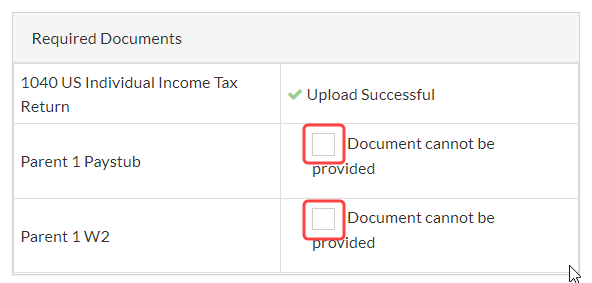
 What file types are accepted?
What file types are accepted?
The following file types are accepted:
-
PDF
-
PNG
-
JPEG
-
TIFF
-
HEIC
-
HEIF
 What year should I provide tax documents for?
What year should I provide tax documents for?
Before April 15th, you should provide tax documents for the year before last. After April 15th, you should provide tax documents for last year.
For example, if submitting an application for the 2024-2025 school year:
-
From April 15, 2023 to April 14, 2024, upload your 2022 tax documents.
-
On or after April 15, 2024, upload your 2023 tax documents.
 What year should I provide paystubs for?
What year should I provide paystubs for?
Provide your most recent paystub.
 What if I cannot provide a required document? Why am I missing an "Other" document?
What if I cannot provide a required document? Why am I missing an "Other" document?
If you are unable to provide a required document, select Document cannot be provided next to that document under Required Documents. Then upload a typed or handwritten letter explaining why the requested document cannot be provided and choose Other as the document type. The accepted file types for the letter are PDF, PNG, JPEG, TIFF, HEIC, and HEIF.
Note: Please note, you may be disqualified by the school from receiving financial aid if you have in any way misrepresented information submitted in your application.
 What should I do if I upload the wrong document? Can I delete a document?
What should I do if I upload the wrong document? Can I delete a document?
If you upload the wrong document by mistake, you cannot delete or remove it. You can upload the correct document with "Correct" in the file name to indicate this is the correct document that should be reviewed. If you need additional assistance, please contact the Parent Contact Center.
 Can I rename a document I uploaded?
Can I rename a document I uploaded?
You cannot rename a document once it has been uploaded. You can upload the document again with a different file name if needed.
 What documents are required? Why must I submit my application before I can upload documents?
What documents are required? Why must I submit my application before I can upload documents?
The documents required are determined once your application is submitted, so documents cannot be uploaded prior to submitting the application.
Once you've submitted your application, you can review a list of your required documents by selecting Documentation, then selecting [#] of documents needed for [year] application year. The Required Documents tile lists the documents required for your application.
 How long will it take for my application to be processed? When will I find out if I am receiving aid?
How long will it take for my application to be processed? When will I find out if I am receiving aid?
Once your application status updates to Documents Received, you will be notified via email within 10 business days if any additional documents are needed.
Each school determines when they make their financial aid decisions and when those decisions are communicated to families. Please contact your school for more information on their timeline for awarding aid.
 Do I need to upload documents if my school is using the IRS integration?
Do I need to upload documents if my school is using the IRS integration?
If your school is using Financial Aid Management's IRS integration and for income verification you:
-
selected Option1: Upload all documents: You will manually upload all required documents using the steps above.
-
selected Option 2: Allow IRS data transfer and completed the authorization forms allowing Blackbaud to receive your tax information directly from the IRS, you may need to upload additional documents depending on your school requirements. To complete the IRS data transfer, you will receive an email from Halcyon after submitting your application with instructions to approve the data request. See Approve IRS Data Transfer for more information.
