Delete Your Grant Manager Account
Warning: Deleting your account removes your access to GrantsConnect and all the information in your account. This is final and cannot be undone.
-
Navigate to My Account by clicking on your name at the top of the Grant Manager Portal.
-
In the Manage My Account section, click on the Verify identity and delete link next to Delete my account.
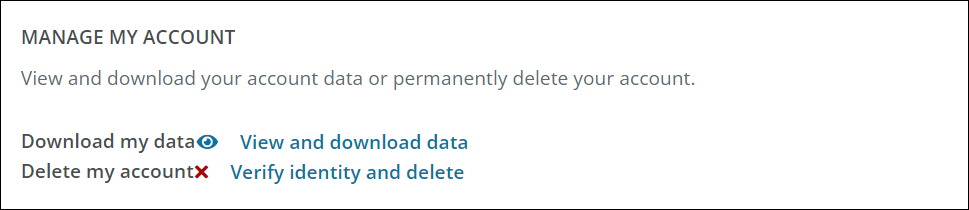
-
Enter your current password in the Delete My Account screen to verify your account.
-
Click on Delete my account to finalize the action.