Access Your Application's Forms
You can access the forms associated with your application as well as their status on the application card in My Applications.
Tip: Click on the form name to open it. If the application has not been submitted and the program close date has not passed, the form will open in Edit mode. If the program close date has passed, the form will open in View mode as Draft applications are not editable after the close date.
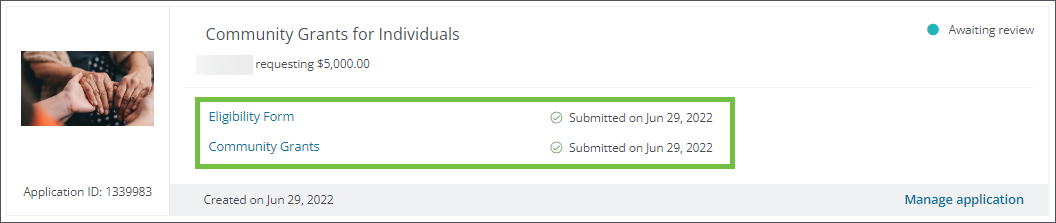
Warning: Some forms may require that you complete and submit them by a specific date. If this is the case, there will be a Form due note (including the date) next to the form name.