Copy Applications
Depending on the program, you may be able to create a new application by copying an existing one. This can be done either from the My Applications page or when starting a new application using the program link.
Note: Applications that have a status of Draft, On Hold, or Canceled cannot be copied. For more information about completing applications, see Start New Grant Applications.
 Copy applications from the My Applications area
Copy applications from the My Applications area
-
Navigate to the My Applications page in GrantsConnect.
-
Find the application to be copied and click on the Manage application button.
-
Select Copy application to proceed.
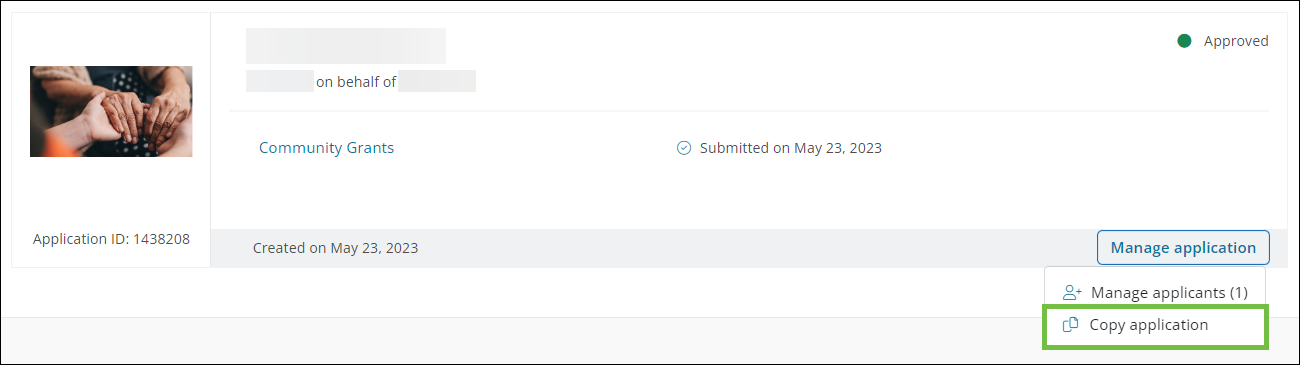
Note: Applications that have a status of Draft, On Hold, or Canceled cannot be copied.
The new copy of the existing application will be created and saved as a Draft. If the program requires you to complete an Eligibility Form, you will be prompted to do so.
 Create a copy when starting a new application from the program link
Create a copy when starting a new application from the program link
-
Launch the application by clicking on the program link or invitation.
-
Log in to GrantsConnect to continue.
-
From the program page, click on Start new application.
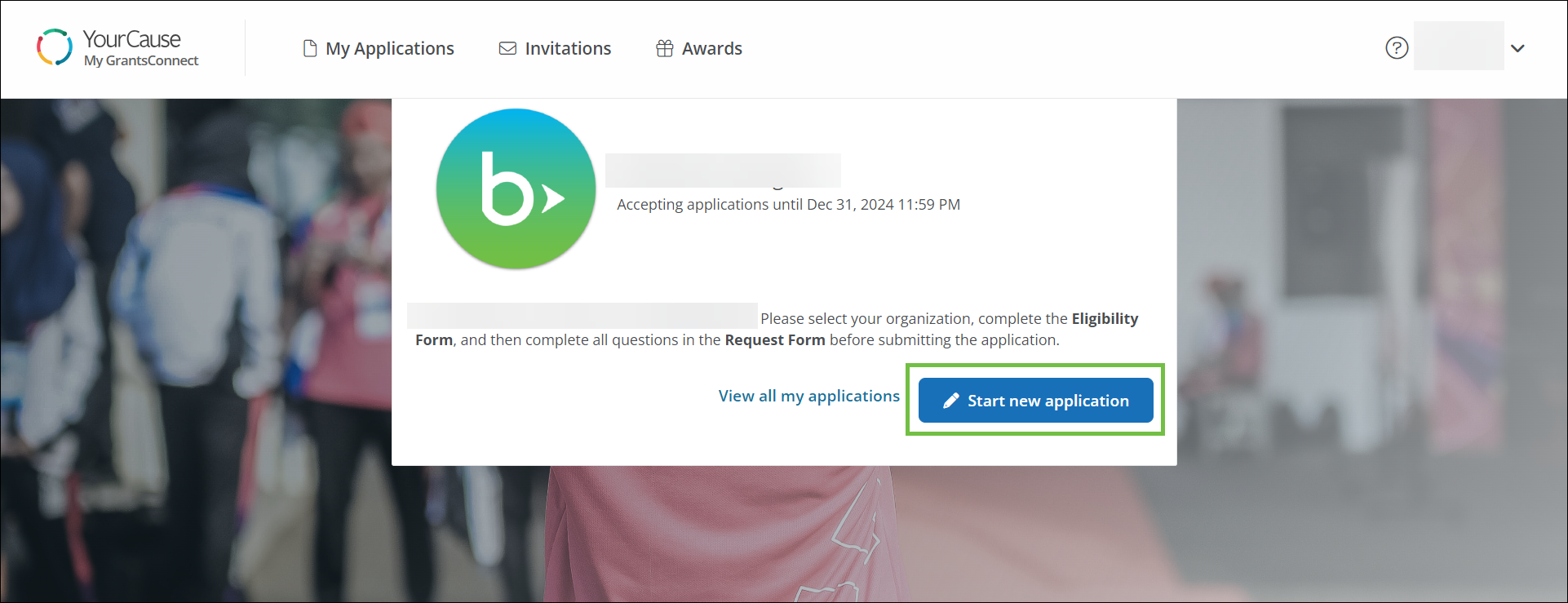
-
In the Start New Application screen, click on Copy next to your previous application to proceed.
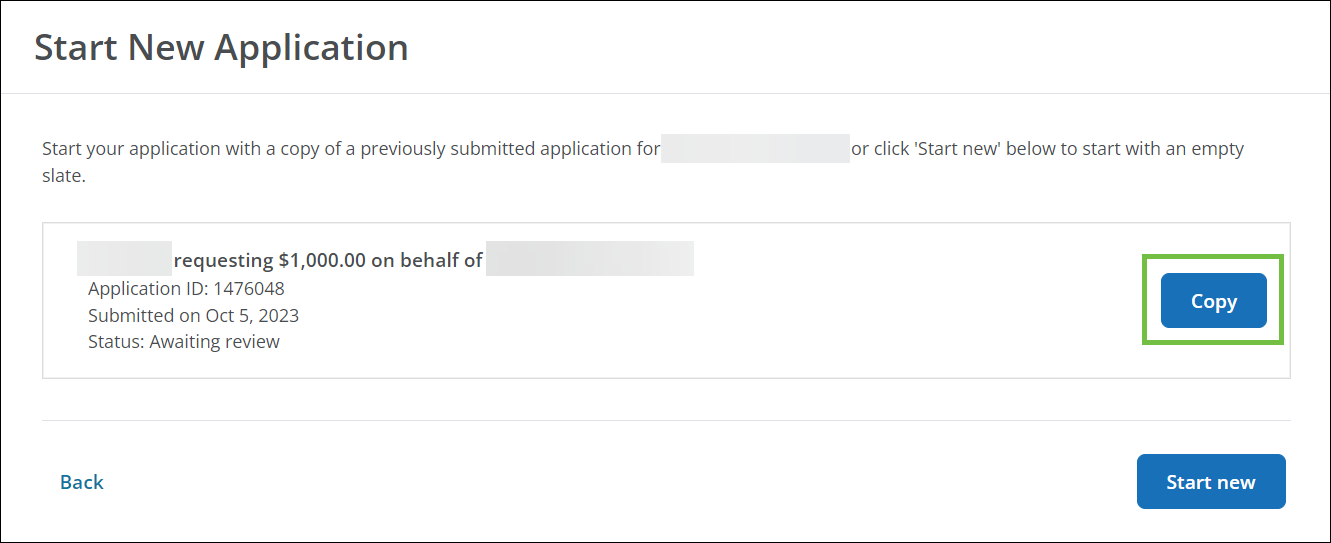
The new copy of the existing application will be created and saved as a Draft. If the program requires you to complete an Eligibility Form, you will be prompted to do so.