Update Your Electronic Signature
Applications that require a signature can be signed electronically. You can manage your electronic signature in My Account. It can also be updated in the application.
-
In GrantsConnect, navigate to your account by clicking on your name at the top of the page and then My account.
-
In the Personal Information section, click on the Update signature link in the Electronic Signature field.
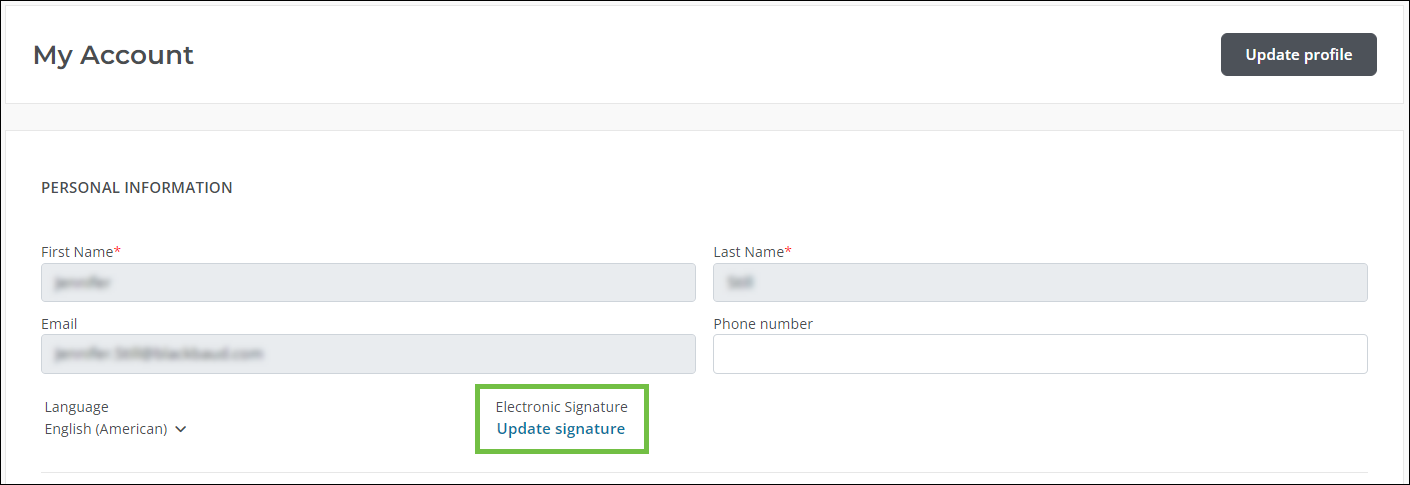
-
Create a new signature using the Type, Upload, or Draw option in the Update Signature screen.
-
Type - Enter your full name and select a font style from the Style field.
-
Upload - Provide an image file of your handwritten signature.
Note: Accepted file types are listed in the Guidelines for File Uploads and Attachments.
-
Draw - Use your computer's mouse or trackpad to draw your signature by clicking within the box and signing.
Note: If a signature has already been created, it will appear in a Saved tab.
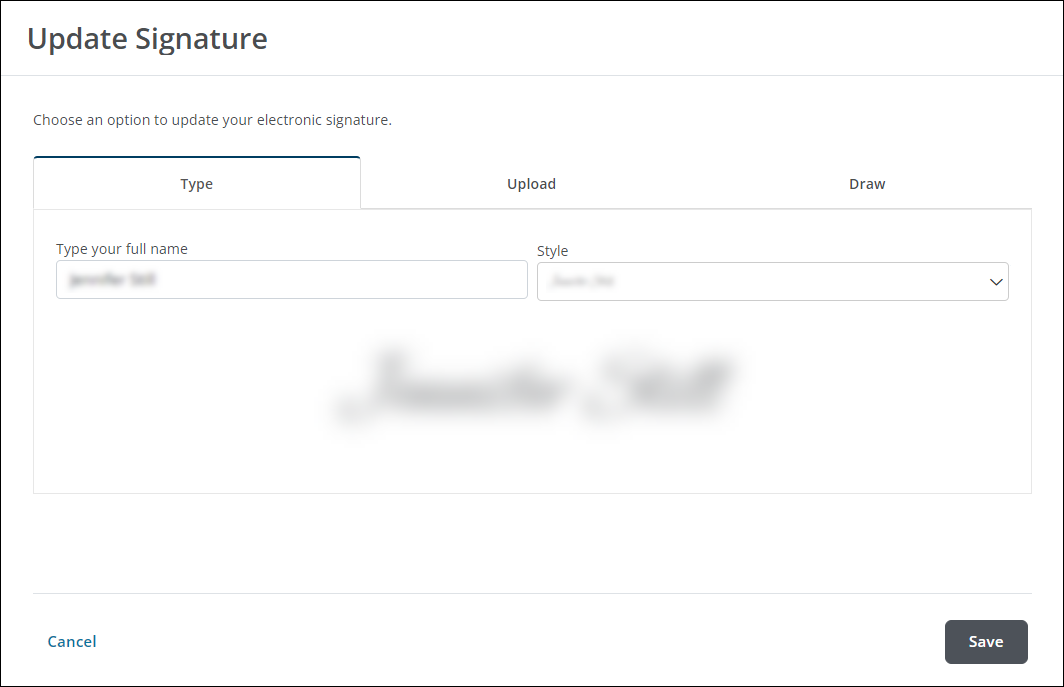
-
-
Click Save to update your signature.