View Your Awards
After your application has been approved and awarded, there are several places in GrantsConnect where you can track your awards and payments.
My Awards
-
Navigate to the Awards area.
Note: Awards will be shown in cards similar to those in the My Applications area.
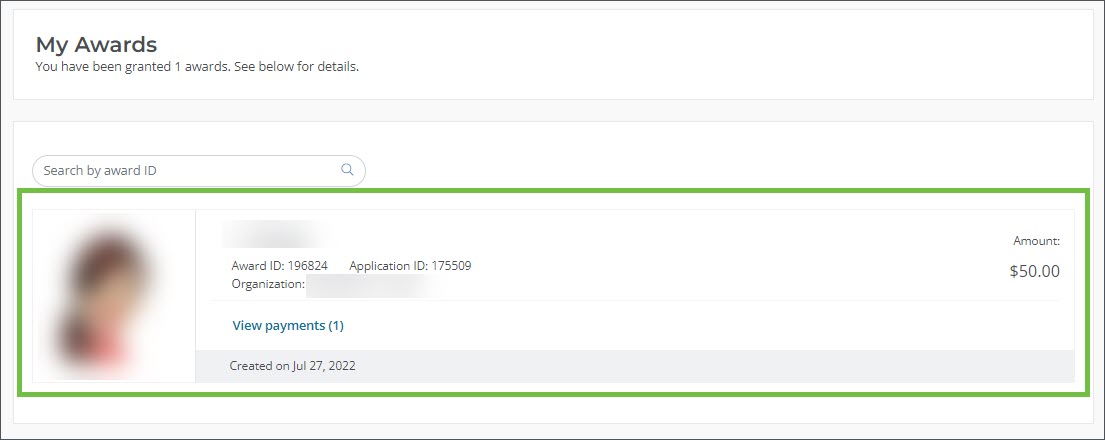
-
Review the information provided in each award card, including amount and when it was created.
-
Click on the View payments link to open the Payments screen.
All payments made against the award will appear in this screen. This includes the payment amount as well as the current status.
View Award Details on Application Forms
-
Click on the form name in the application card in My Applications to open the form.
-
In the left panel, find the Application Award section.
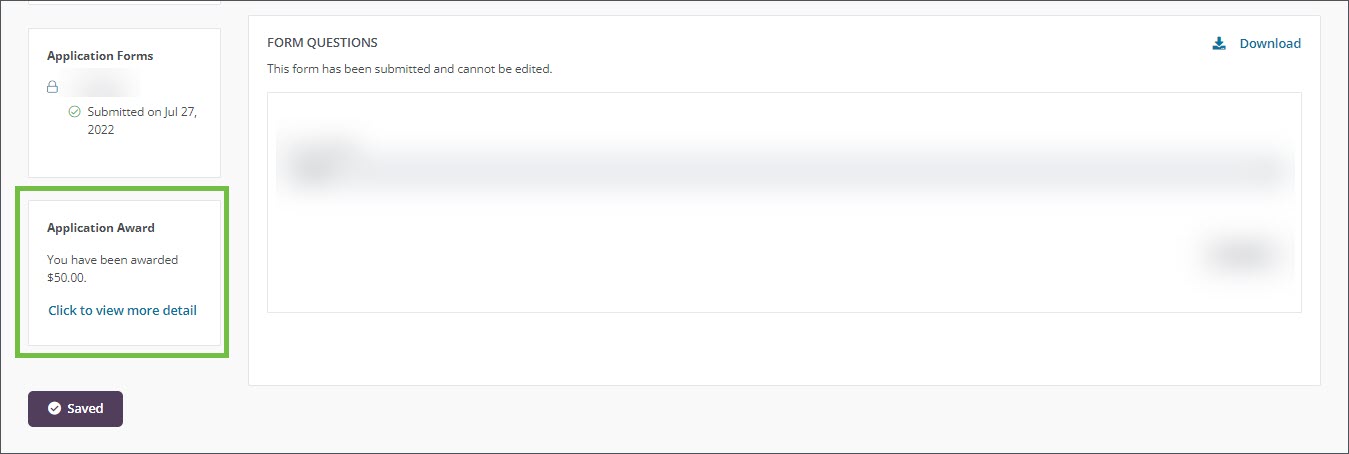
Note: The amount you have been awarded will appear here. For example,
You have been awarded $50.00. -
Click on the Click to view more detail link to open the Award Detail screen.
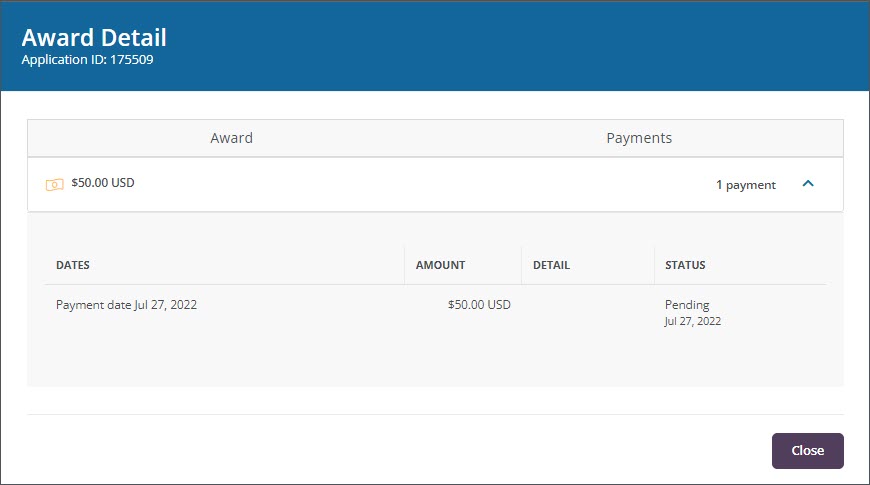
Tip: The Payment date is the date the payment was created. Because payments must be processed before being disbursed to you by check or ACH, this date doesn't indicate the date you'll receive the funds. To track its progress, see what each payment status means in FAQ > Awards and Payments.
The information shown in this screen includes your awards and the payments you will be receiving for these awards as well as when the payment was created and for what amount.