View Program Guidelines
You can see guidelines for the program you're applying to by selecting View Guidelines. This information is provided by the organization hosting the program and may include details like deadlines, available grant amounts, and eligibility requirements.
Note: This information may not be available for all programs. If the organizer has not included this in their program, the View Guidelines link will not be shown.
 View guidelines when starting new applications
View guidelines when starting new applications
-
Navigate to GrantsConnect (Applicant Portal) by going to apply.yourcausegrants.com or select the link to the program. Sign in with your Blackbaud ID (BBID) or Single Sign-On (SSO) credentials.
Note: If this is your first time using GrantsConnect, you must first create an account.
-
After signing in, you'll be taken to the program landing page. Select View Guidelines under the program name to view the information provided by the organizer.
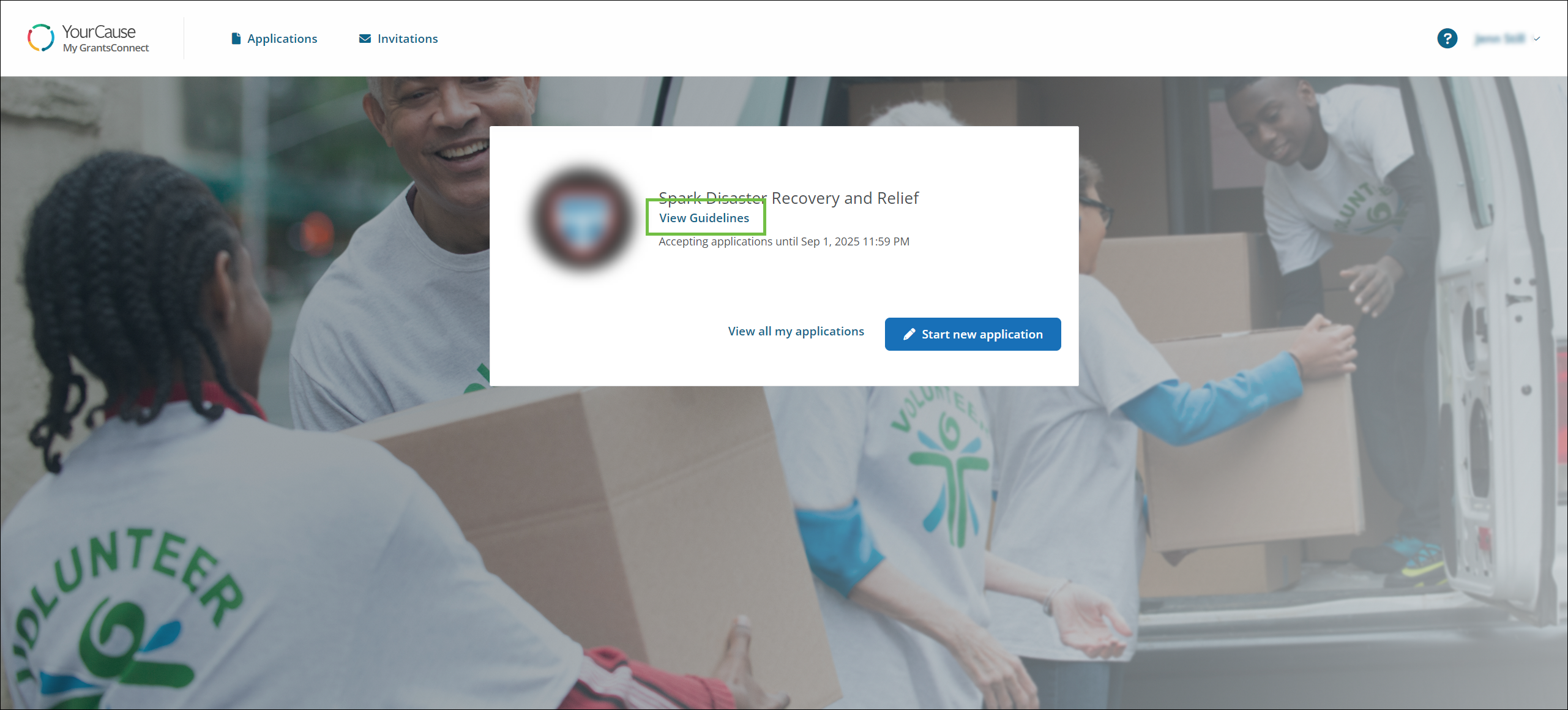
 View guidelines for applications you've already started or submitted
View guidelines for applications you've already started or submitted
-
Navigate to GrantsConnect (Applicant Portal) by going to apply.yourcausegrants.com or select the link to the program. Sign in with your Blackbaud ID (BBID) or Single Sign-On (SSO) credentials.
-
After signing in, select Applications.
-
In My Applications, find the application card and select View Guidelines.
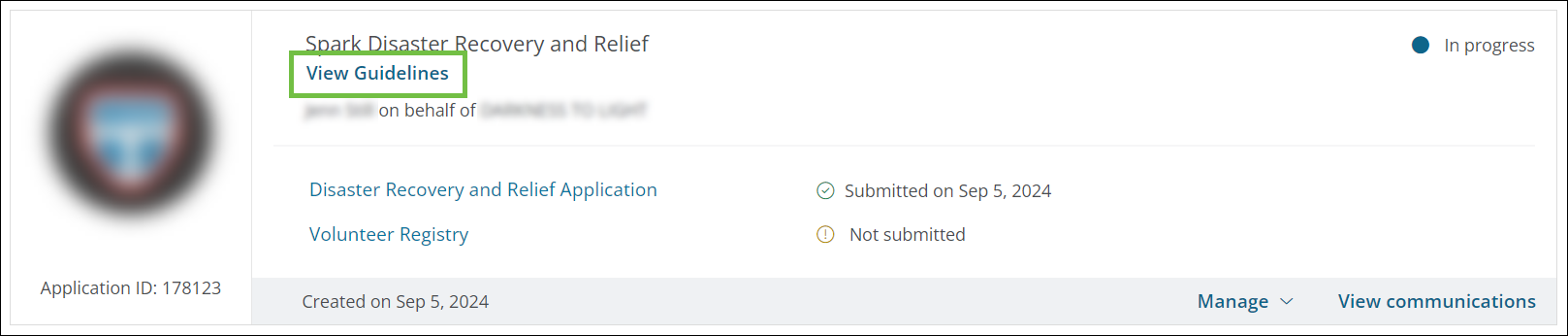
Note: You can also select an application form and then select View Guidelines from the form view.