Automatically Decline Applications Based On Available Funds
A program can be configured so that applications will be automatically declined if the assigned budget does not have enough funds to cover the amount requested.
Note: Auto-declination is not recommended if a client wants to be able to consider an application despite not having enough funding available OR if a client does not want an applicant to receive an immediate decline after submission.
 Prerequisites for auto-declination based on funds
Prerequisites for auto-declination based on funds
The following is required to use this feature:
-
Automated budget assignments must be set up for the program. Learn more.
-
Budget reservation must be enabled for both the client and program. Learn more.
 Set up auto-declination for a program
Set up auto-declination for a program
-
Navigate to the Program Setup > Grant Programs area.
-
Select the ellipsis icon next to the item and then Edit program.
-
From the Program Detail page, select the Settings tab.
-
In the Budget Reservation section, take the following actions.
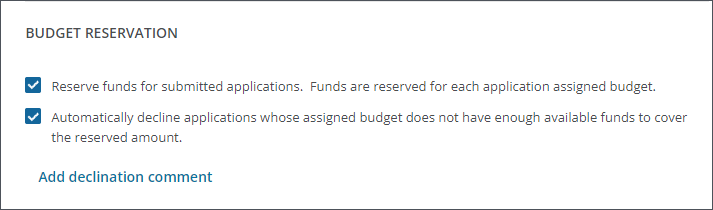
-
Select the checkbox for the Automatically decline applications who budget does not have enough available funds to cover the reserved amount option to enable auto-declination functionality.
-
This is optional, but recommended. Select Add declination comment to include a standard response that should be sent to Applicants when their application is automatically declined.
-
-
Save your changes.
Tip: If the Send email to notify applicant of decision option is checked for the Declination Comment, then the GC-69 | Your Application is Declined - ID: {{APPLICATION_ID}} email will be sent. This template can be customized if desired.