Reactivate Canceled Draft Applications
Applications that had a status of Draft prior to being canceled can be reverted back to their Draft status by simply updating the status. This allows applicants to continue with their application without requiring that they create new one.
-
Navigate to the Applications area.
-
In the Applications tab, click on the ellipsis icon next to the Canceled application and then Update status.
-
In the Update Status screen, take the following actions:
-
Optional - Enable the Send email to notify applicant of status change option.
Note: If this is enabled, you'll also need to choose the copy of the GC-8 Your Grant Application Status - ID: {{APPLICATION_ID}} (Applicants) email you'd like to send to the applicant and specify if your comment should be added to the email by enabling the Include comment in email option.
-
Provide a comment to store in the application's activity.
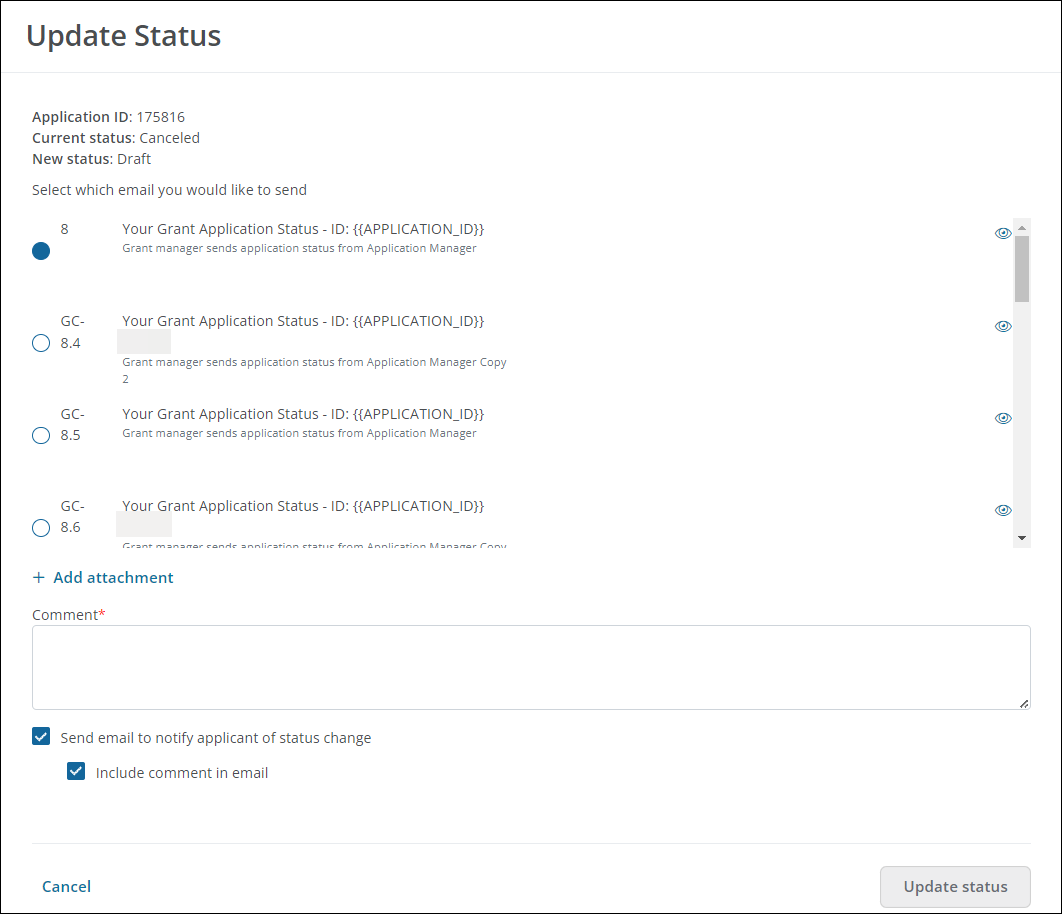
-
-
Select Update status to change the application's status from Canceled to Draft.