Update Organization
Grant Managers can change the organization associated with an application in the Grant Manager Portal . This can be done at nearly any stage of its life cycle with the exception of Declined or Canceled applications.
-
Navigate to the Applications area.
-
In Edit mode, click on the Edit application configuration link.
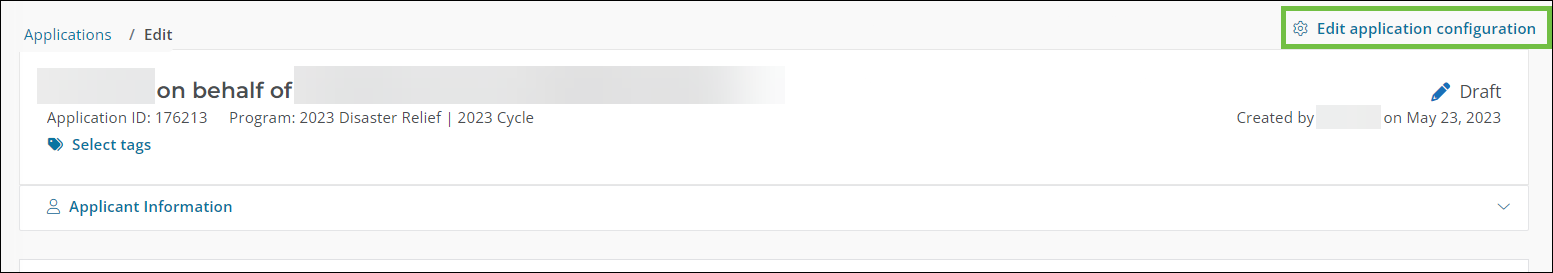
-
In the Edit application screen, click on the x icon next to the organization to remove it.
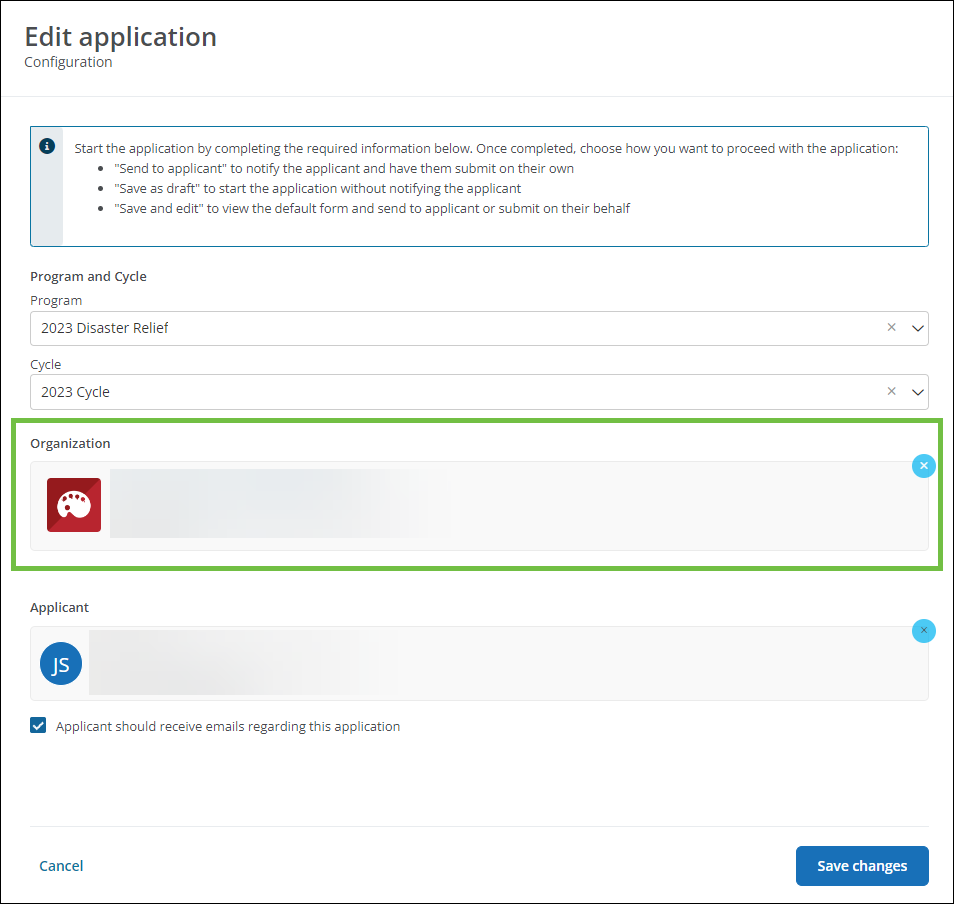
-
Search for the correct organization in the search bar or go to Advanced search.
-
Save your changes.