Edit Applications
If you chose the Save and edit option when creating a new application, it will automatically open in Edit mode. Otherwise, you can launch Edit mode from the Application Manager.
-
Navigate to the Applications area.
-
Click on the ellipsis icon next to the application and then Edit application.
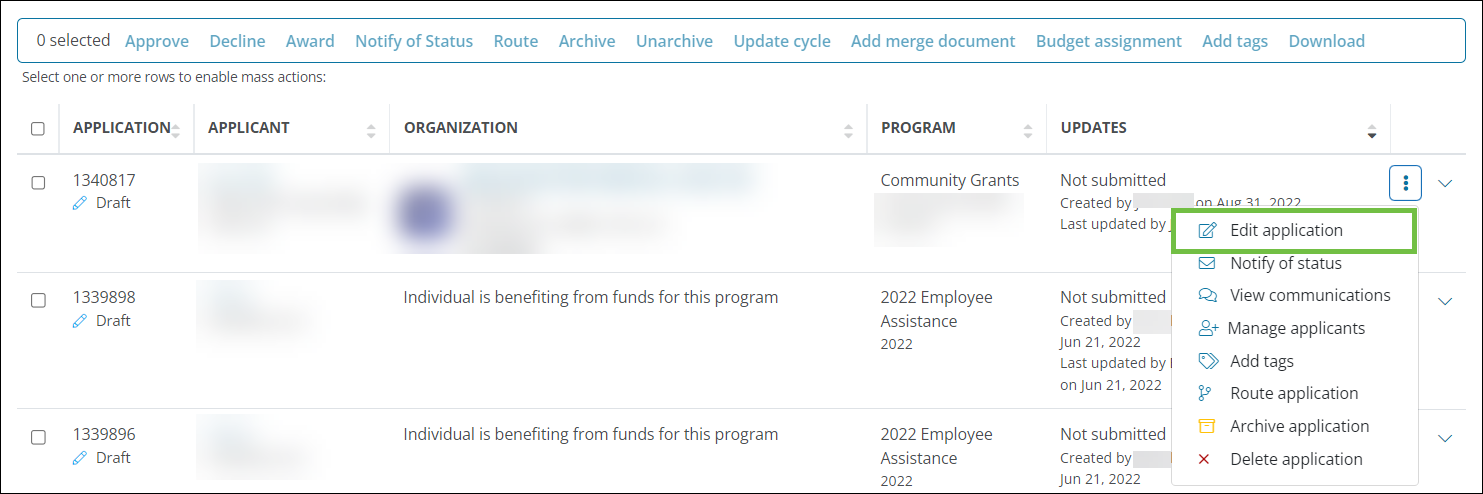
From here, you can take any of the following actions:
-
Complete and submit the application on behalf of the applicant
-
Send the application to the applicant to complete and submit
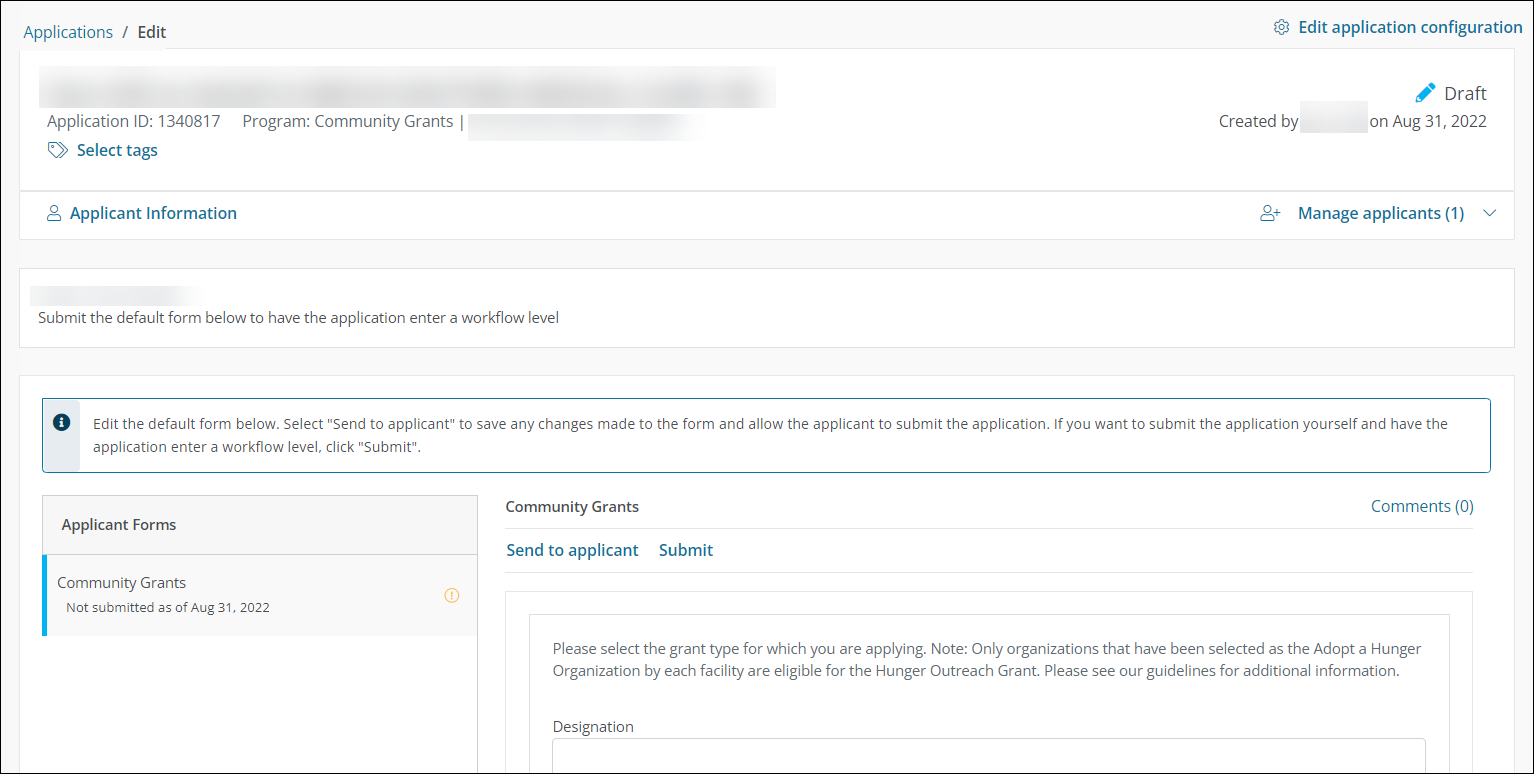
Note: You also have the ability to add tags to the application as well as manage the applicants associated with it (i.e., add collaborators, update permissions) from this view.