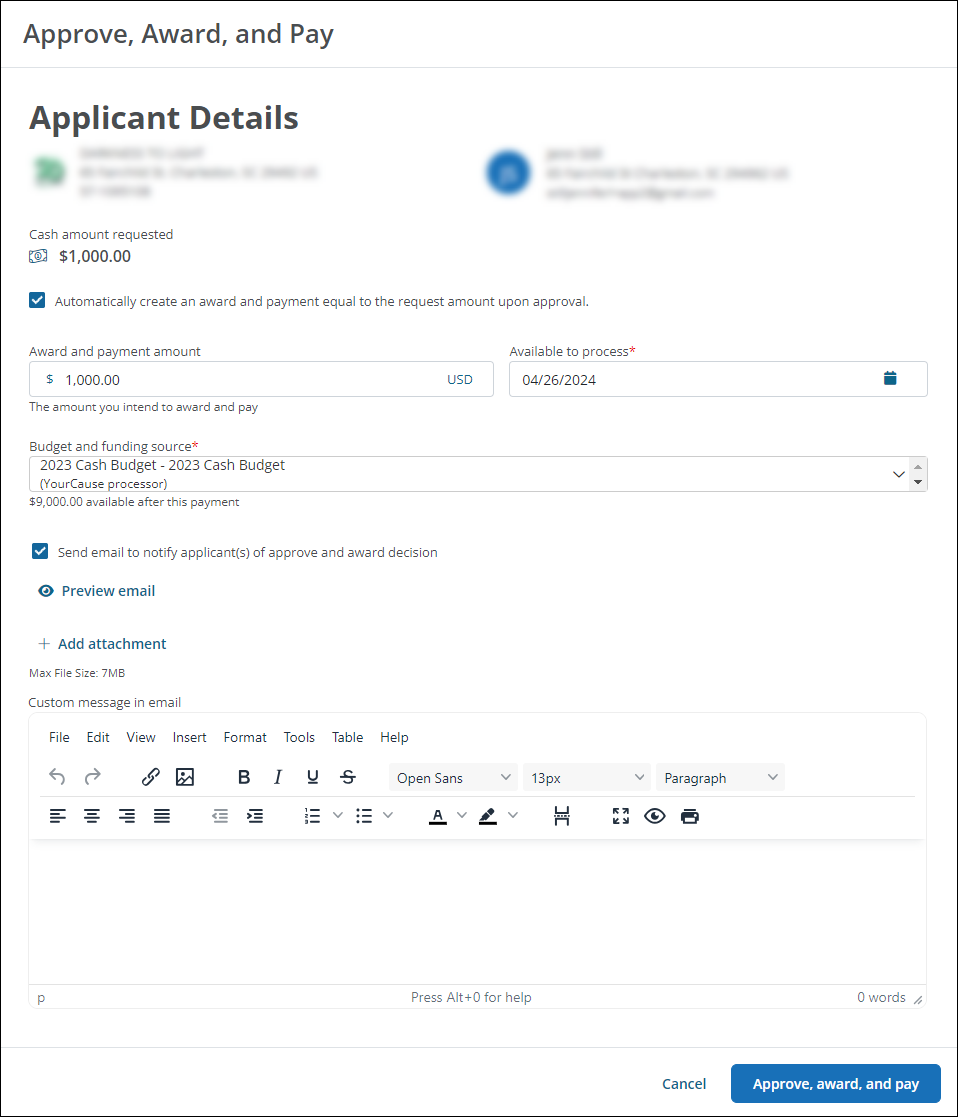How do I activate the Approve, Award, and Pay modal?
In order to use the Approve, Award, and Pay functionality, your program must meet the following requirements:
-
The workflow level or sub-level the application is in must have the Allow approval at this level and Allow user to create and edit awards and payments actions enabled.
Note: For more information, see Add Workflow Levels and Sub-levels.
-
The Default Form must include the Amount Requested field.
If your program meets this criteria, the Approve, Award, and Pay modal will appear after selecting Approve in the Application View.
Note: To create the award and payment, enable the Automatically create an award and payment equal to the request amount upon approval option. This is automatically set to use the default budget and funding source for the program. However, you can adjust the amount, processing schedule, and budget as needed.