How do I identify which fields are not being used in forms?
You can view all fields not currently assigned to a form by applying a filter for Not in use to the Form Fields table.
-
Navigate to the Program Setup > Custom Forms area.
-
In the Form Fields tab, click on the Filter icon.
-
In the Filter Columns screen, define the following criteria:
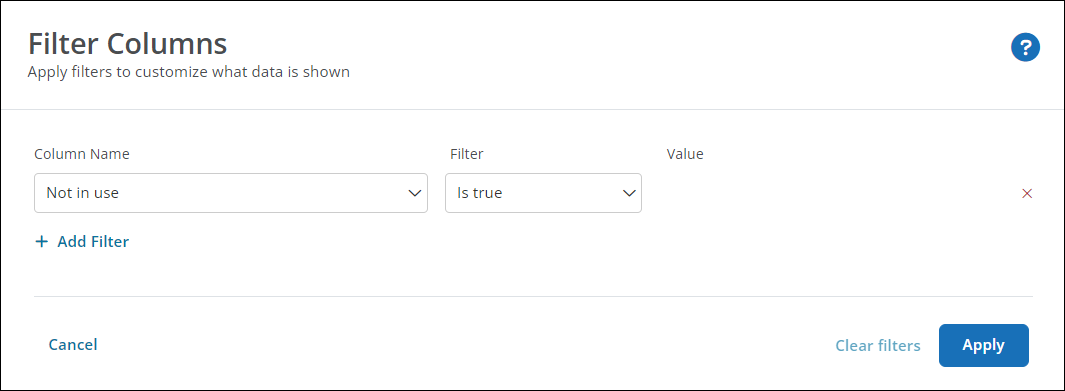
-
Column Name = Not in use
-
Filter = Is true
Note: Select Is false if you want to view only those fields used in forms instead.
-
-
Apply the filter.
Tip: The results can be used when deleting unused fields from the system. For more information, see Delete Fields.