In Kind Amount Requested Fields
The In-kind amount requested field is used in an application to allow the Applicant to select the in-kind items and their units (i.e., number of items) to be requested.
Note: In-kind categories and items must be defined in the organization's account. Learn more.
About this field
Note: This field is available in both Applicant and Grant Manager forms.
When added to a form, the In-kind amount requested field with default settings appears as shown below.
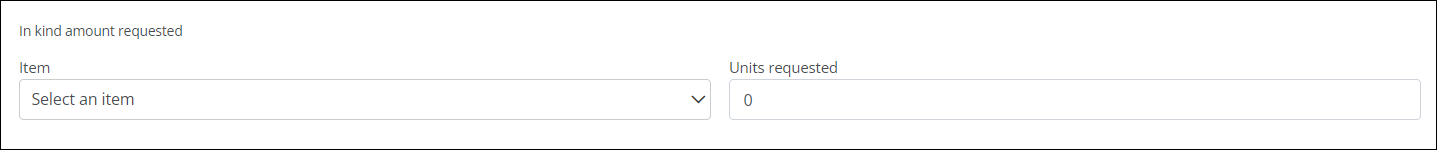
Tip: This field can be updated to allow Applicants to request multiple items, display in-kind item values, and more using the Configuration options. Learn more.
Add to a form
-
Navigate to the Program Setup > Custom Forms area.
-
Create a new form or edit an existing one.
-
In the Form Builder toolbox, select the Capture group and then Standard components.
-
Click on the In kind amount requested field and drag it onto the form.
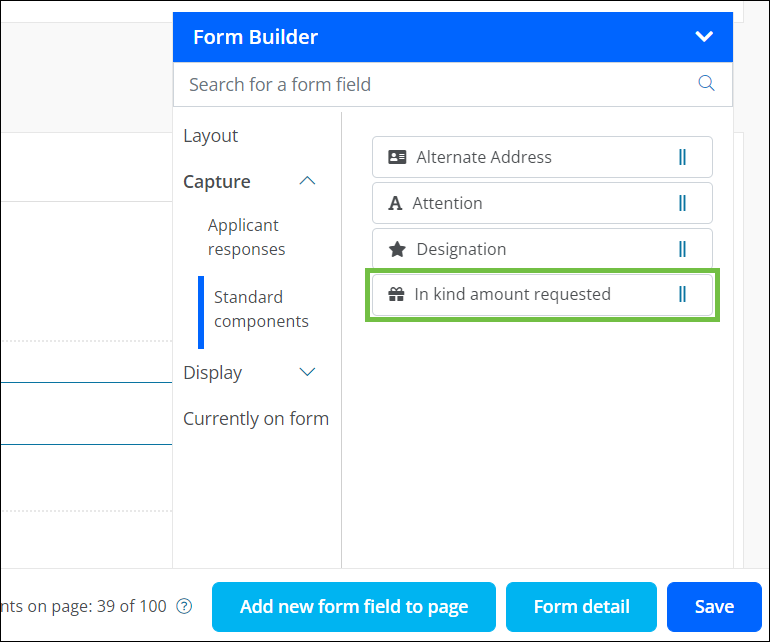
-
Save your updates to the form.
Configure field settings
-
In the Form Builder, hover over the field and click on the pencil icon (i.e., Edit component).
-
In the Configuration screen, update the field's settings by selecting the tabs below.
 Details
Details
-
In the Details tab, make any of the following changes:
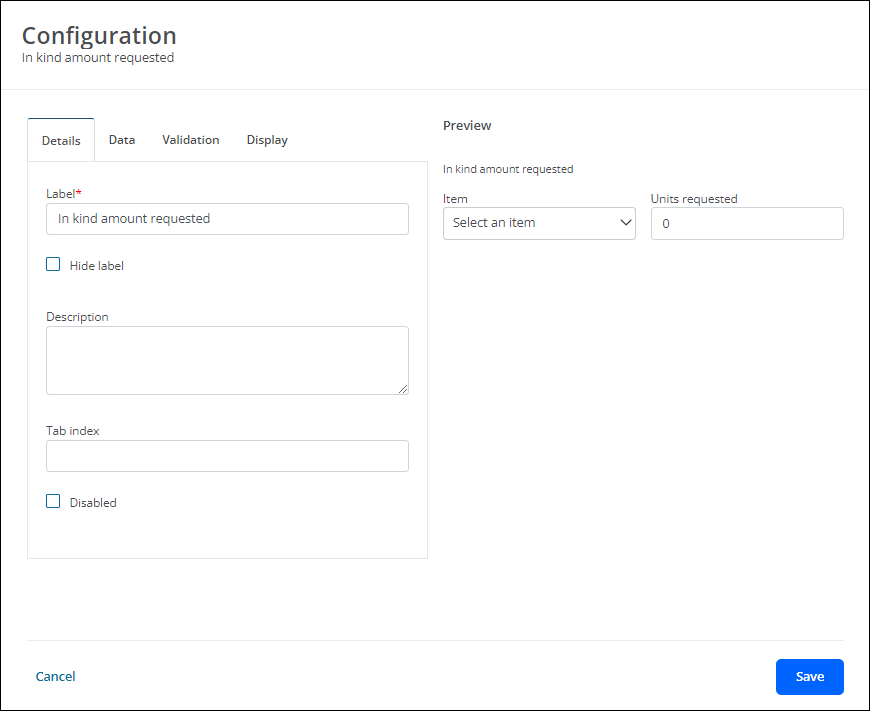
-
Update the field's label. By default, this is In kind amount requested.
Note: Alternatively, you can enable the Hide label option to hide it entirely. This is only recommended if you plan to include a Text field that provides instructions to the Applicant.
-
Provide a description.
Note: The description is displayed directly below the label in the form.
-
Enable the Disabled checkbox to prevent users from entering an amount.
Tip: Alternatively, you can configure when the field will display in the form. This allows Applicants that meet your requirements the option to complete the field without displaying it to those that do not. Learn more.
-
 Data
Data
-
In the Data tab, make any of the following changes:
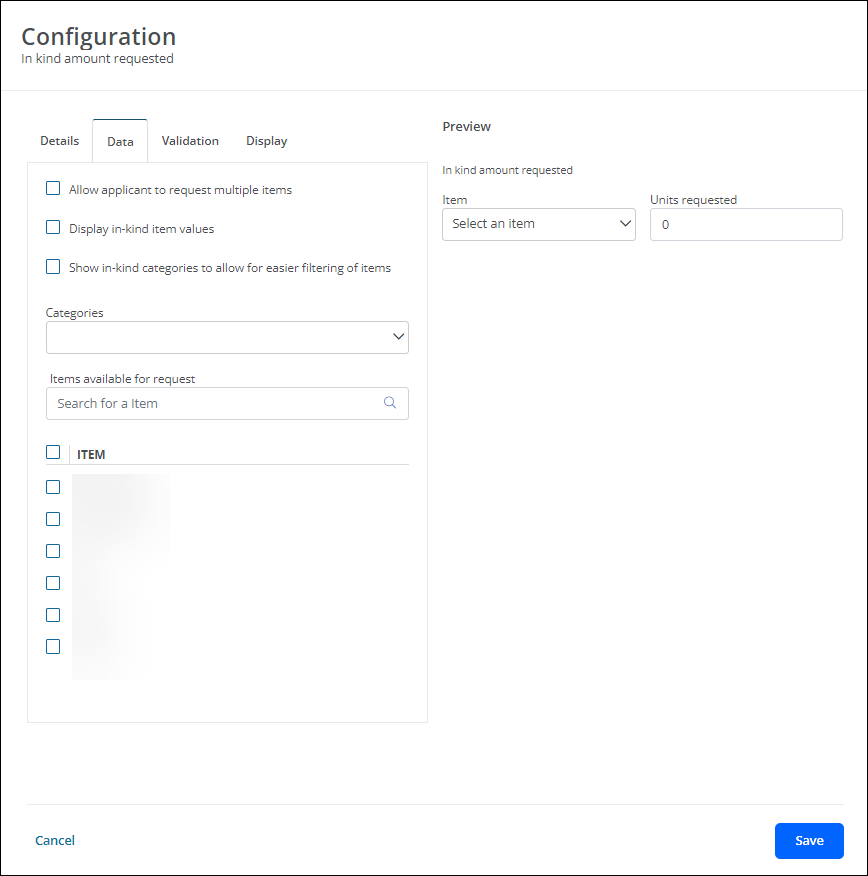
-
Enable the Allow Applicant to request multiple items option. By default, Applicants can only request a single item.
Note: If enabled, you can also specify the maximum number of items that can be requested.
-
Enable the Display in-kind item values option.
Note: If enabled, the Value per item and Total value will be shown next to Units requested in the field.
-
Enable the Show in-kind categories to allow for easier filtering of items option.
Note: If enabled, the Category dropdown will appear before the Item dropdown. Items shown will filter based on the Category selected.
-
Specify the categories to make available in the Categories dropdown.
-
Required - Select the checkbox next to each item to make it available to the Applicant.
Note: If no category is selected, all items will show by default.
 Validation
Validation
-
In the Validation tab, make any of the following changes:
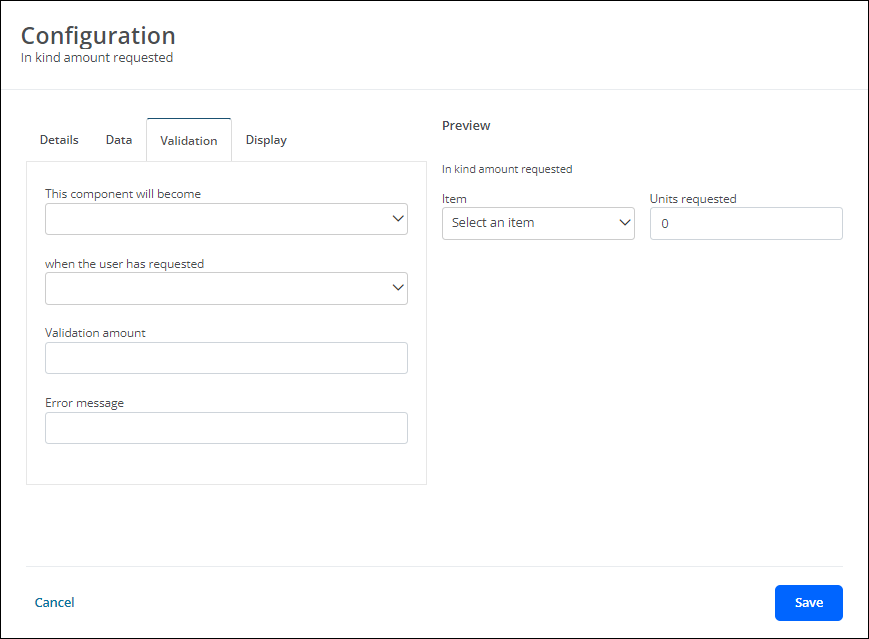
-
Define when the field will be valid or invalid by completing the This component will become and when the user has requested fields. For example, This component will become invalid when the user has requested total units less than 5.
Note: For more information about available validation options, see the FAQs.
-
Provide a custom error message that appears if the Applicant attempts to submit the form without meeting the validation requirements.
-
 Display
Display
-
In the Display tab, define when this field will be visible in the form.
-
Always show component (default)
-
Always hide component
-
Show component when
-
Hide component when
-
Note: The Show component when and Hide component when options require you to define conditional logic to determine when the field will be shown or hidden. For more information, see Show or Hide Fields.
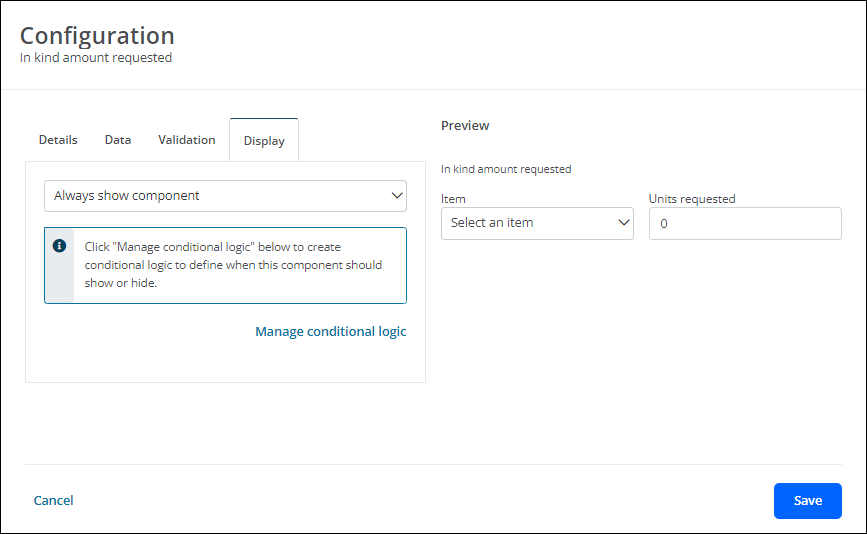
-
-
Save your updates to the form.
Frequently asked questions (FAQs)
 What validation options are available for this field?
What validation options are available for this field?
You can define when the field is valid or invalid by selecting the option from the This component will become dropdown in the Configuration > Validation screen. You then define the requirements for validity by selecting one of the following options from the when the user has requested dropdown.
-
at least one of
-
this many items
-
total units equal to
-
total units greater than
-
total units less than
Note: If at least one of is selected, you will be required to choose the applicable items from the Validation item dropdown. The remainder of the options require you to specify a number in the Validation amount field.