Fulfill Requests to be Forgotten
Applicants may request their personal data be removed from GrantsConnect per General Data Protection Regulation (GDPR). You can fulfill these requests and delete their personal data in the Settings > Request to be Forgotten area of the Grant Manager Portal.
Warning: Data deletion is final and cannot be undone.
What to expect
-
Applicants are asked to contact the GrantsConnect Support team to submit a request. Our team will then follow up with those clients who may be impacted. There is currently no way to submit this request in GrantsConnect.
-
Personal data is removed on a per application basis. Applicants can choose to delete specific applications, applications for certain organizations, or all applications submitted to the client’s programs.
-
If applications have payments, they must be in a final state. Payment status must be Cleared, Voided, or Fulfilled.
Tip: You’ll receive a warning if attempting to delete an application with unfulfilled (Pending, Scheduled, etc.) payments. To proceed, we recommend updating the payment details in Payment Processing.
-
This action cannot be taken for applicants who’ve already deleted their GrantsConnect account. Applicants should request data removal before closing their account.
-
After these requests have been completed...
-
Personal data will be redacted from all selected applications, including name, email, form responses, etc. These applications will no longer appear in Applications, Nominations, or My Workspace. However, they'll still be visible in reporting, but with very limited data.
-
Awards and payments will still be visible in Payment Processing and reporting with personal data redacted.
-
If a deleted application is tied to a nomination, then the nomination will also be deleted.
-
Attachments, activity, and communications will all be deleted.
-
Applicants will be removed from all distribution lists or audiences.
-
Before you begin...
-
You’ll need the GDPR - Fulfill requests to be forgotten or GDPR - All permission.
Tip: We recommend creating a new role with this permission rather than adding it to your existing roles. Only assign it to those users responsible for fulfilling these requests.
How to complete requests
-
Navigate to the Grant Manager Portal by going to yourcausegrants.com or your client URL. Sign in with your Blackbaud ID (BBID) or Single Sign-On (SSO) credentials.
-
After signing in, select Settings in the navigation and then Request to be Forgotten.
-
In Request to be Forgotten, enter the applicant’s email address and then select Search applications. This returns all applications where this applicant is listed as the primary applicant OR collaborator.
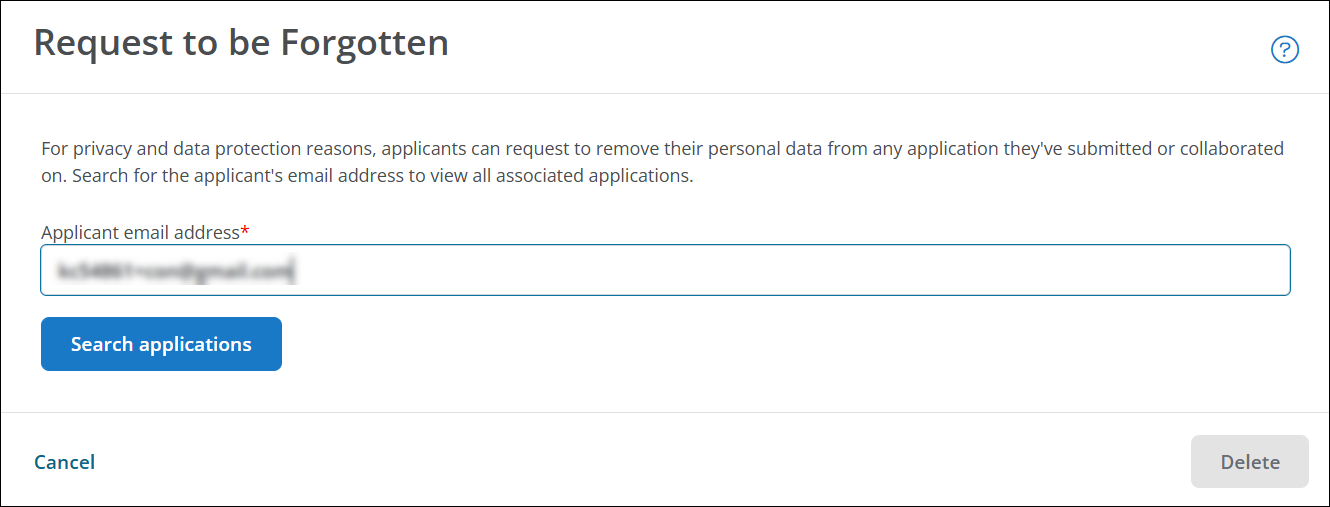
-
Select the checkbox next to the applications you want to remove OR select the checkbox at the top of the table to select all applications.
Tip: Any applications with Has Pending Payments = Yes cannot be deleted until the payment status has been updated to Cleared, Voided, or Fulfilled. You'll receive warnings in the modal for these applications.
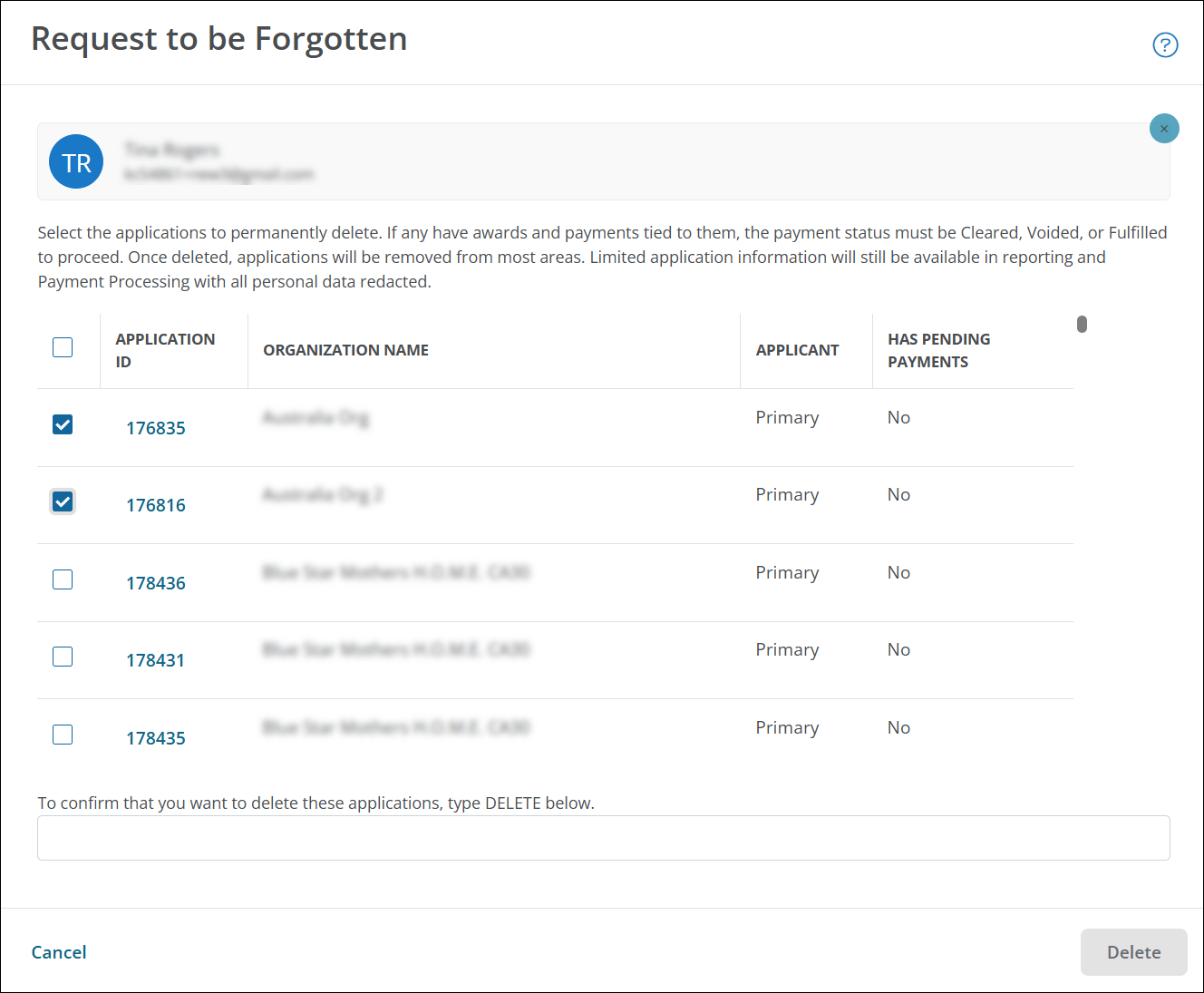
-
To confirm you want to delete these applications, type DELETE in the textbox provided.
-
Select Delete to finalize the process.
After completing the request, these applications and associated personal data will be permanently removed from the system – including the Grant Manager Portal and Applicant Portal. This information cannot be recovered.