Add or Update Vendor IDs (Applicants)
Vendor IDs can be assigned to applicants as part of the Accounts Payable process. You can manually add and update IDs in the Applications area using the steps outlined below.
Tip: You can import a spreadsheet of IDs in the Settings > Accounts Payable Configuration area. If you have a large number of IDs to update, this spreadsheet can also be used to update them. Learn more.
-
Navigate to the Applicants tab in the Applications area.
-
Click on the pencil icon next to the applicant to be edited.
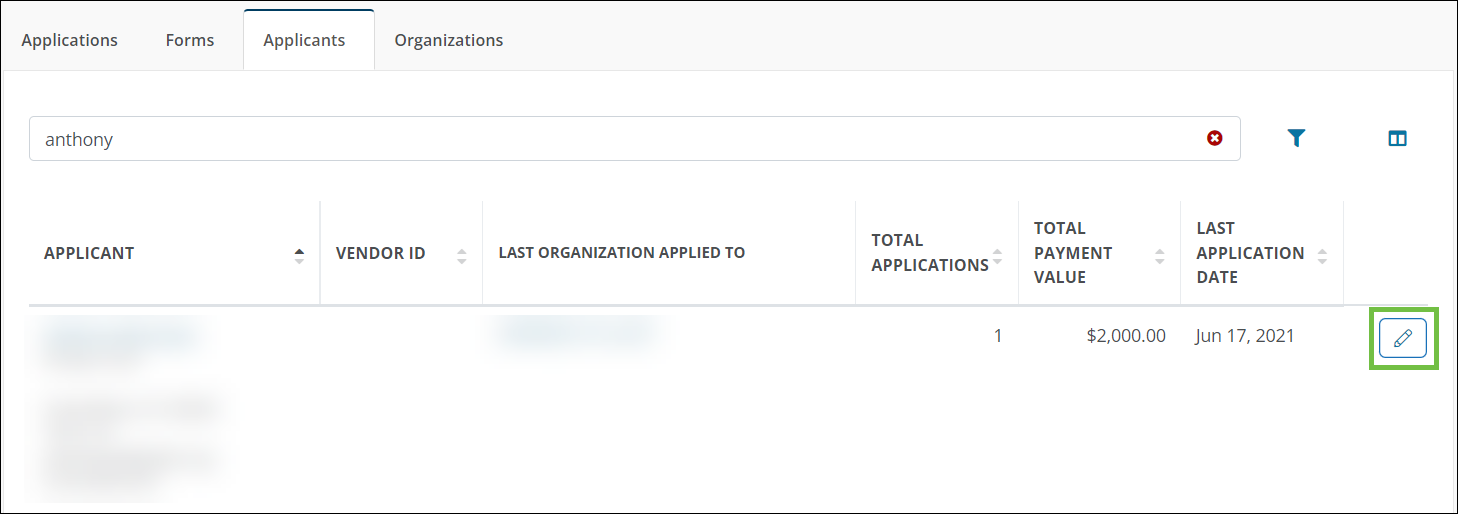
-
In the Edit Vendor ID screen, add or update the ID displayed.
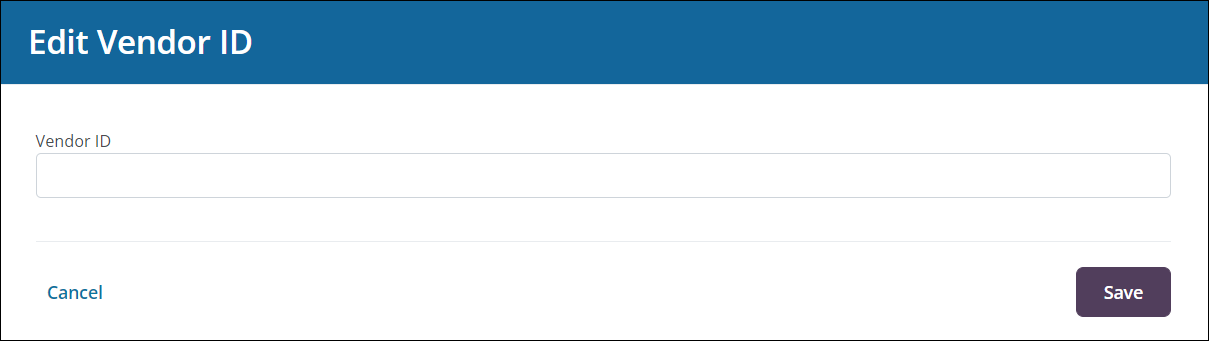
-
Click on the Save button to save your changes.