Select Nomination Forms
The Nomination Form is the main form included in the application. This form must be selected when creating the program and is automatically added to each workflow level. Options for updating it will vary depending on the presence of submitted nominations.
 How to create the Nomination Form
How to create the Nomination Form
Follow the instructions outlined in the Custom Forms resources to build a new form with a Nomination form type. This form is similar to the Request form type. The main exception is it automatically includes fields at the top of the form to gather the nominee's information. These include Email, First Name, Last Name, Phone, and Position.
Tip: When creating the form, you can customize the Nominee header and Nominee description that appear at the top of the form. Otherwise, default text will be added.
Note: This information is for the individual who will be the main point of contact for the nominated nonprofit. If the nomination is accepted, they will be invited to continue the application process.
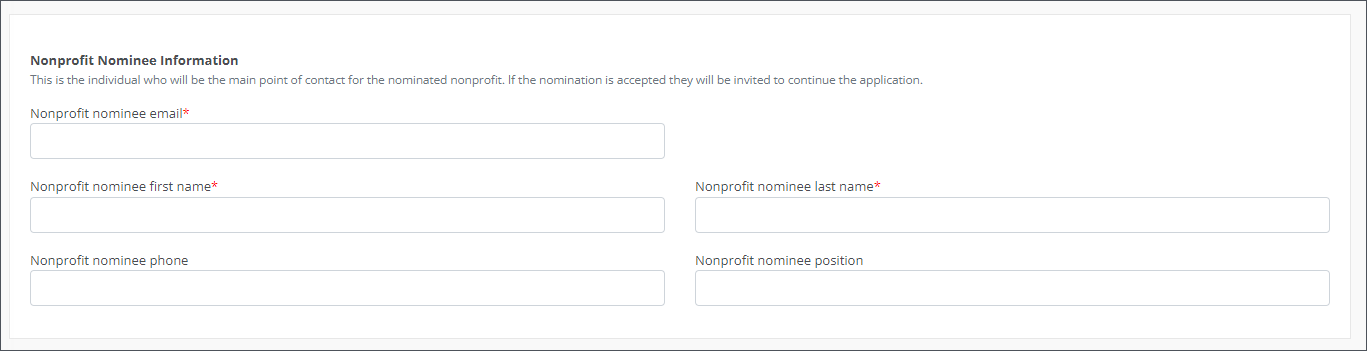
Tip: The form must be Published to be used for a program. For more information, see the Custom Forms resources.
 Replace the current Nomination Form with a new form
Replace the current Nomination Form with a new form
The Nomination Form can only be replaced if no nominations or applications are attached to it.
Note: The form selected as the Nomination Form can be changed at any point before nominations using this form have been received.
-
Navigate to the Program Setup > Nomination Programs area.
-
Either create a new program or edit an existing one.
-
Select the Nomination Form tab on the Program Detail page.
-
Select the new form from the Nomination form dropdown.
-
Save all changes (e.g., Save, Save as draft, Save and publish).
Warning: The Nomination Form is automatically added to every workflow level when the program is created. If it is changed to a new a form, the form assigned to each workflow level must be manually updated.
 Update the current form assigned as the Nomination Form
Update the current form assigned as the Nomination Form
Note: The Nomination Form cannot be replaced after nominations using this form have been received. However, the current form can be updated or a new revision can be created.
The system will not allow replacing the form selected as the program's Nomination Form once nominations have been received. If the information collected as part of the nomination process does need to be updated, it is recommended to either update the existing form or create a new revision.