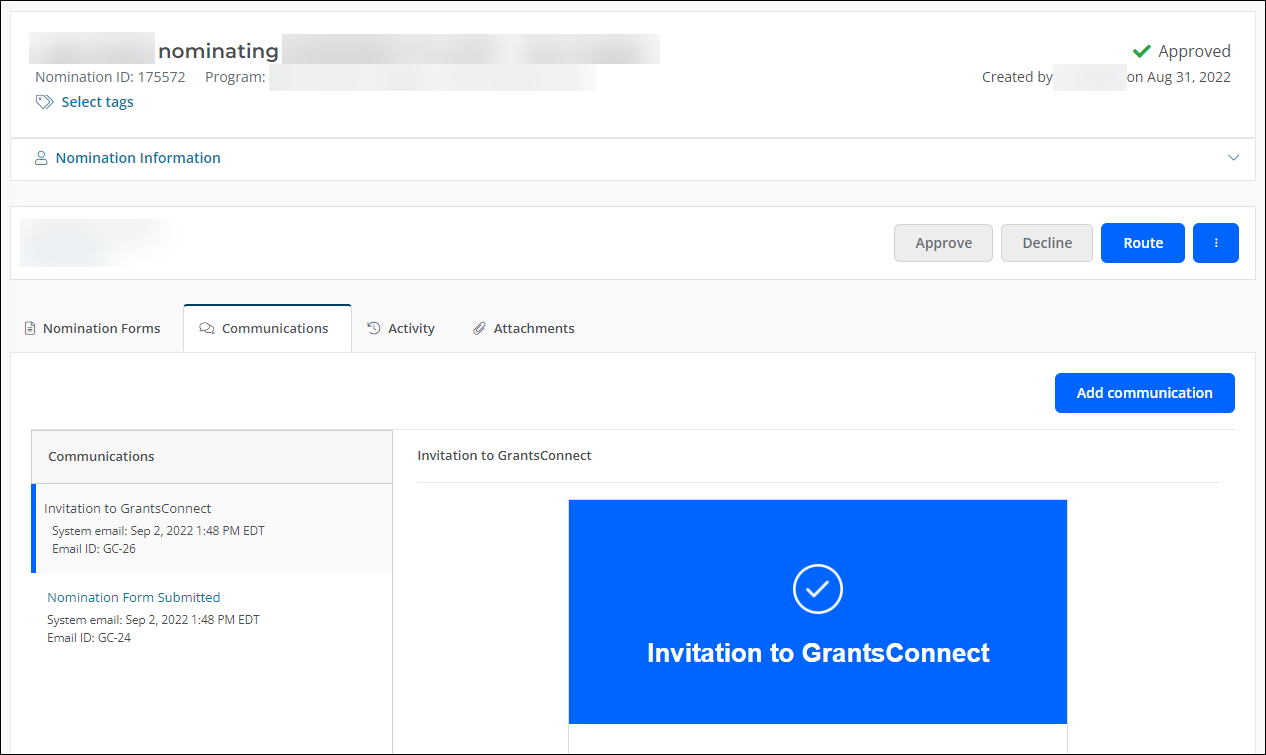View Nomination Communications
Communications associated with a nomination are available in the Nomination View.
Note: This includes emails that have been sent to the Nominator by the system and communications manually added by a Grant Manager as well as any files sent as attachments of these emails.
-
Navigate to the Nominations area.
-
From the Nominations tab, select the application to open the Nomination View.
-
Select the Communications tab to view all messages.