Update Designation for Cash Payments
Payments can be given a Designation. Note that payment status and client settings may impact the availability of this option.
-
Navigate to the Payment Processing area.
-
From the Cash Payments tab, click on the ellipsis icon next to the payment and select the Designation option.
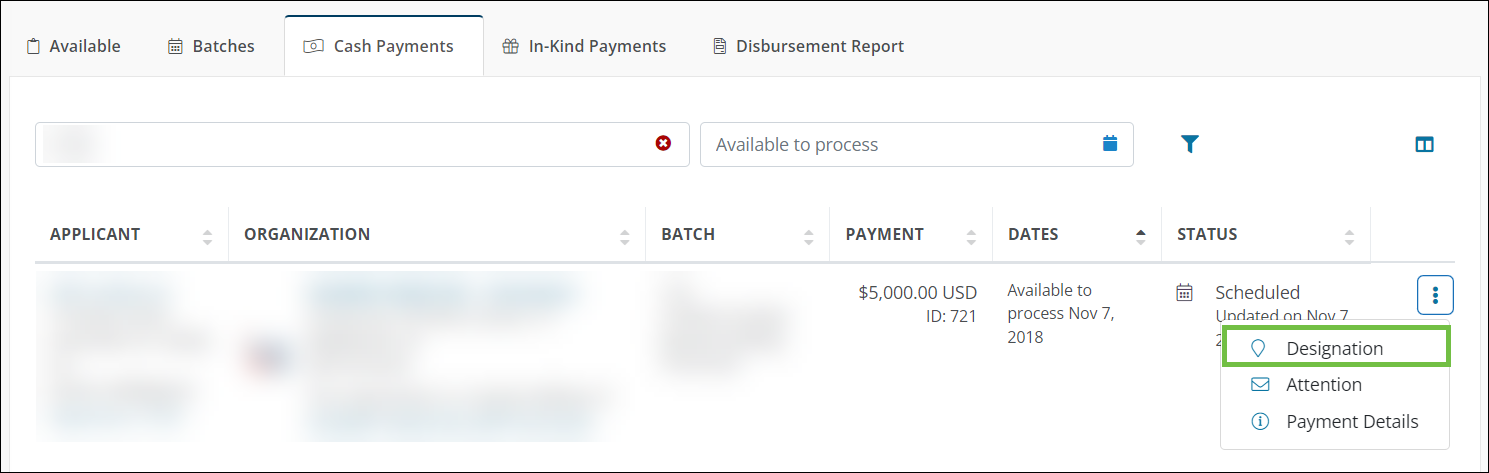
-
Enter the text in the Designation field.
Note: Input for the Designation field is limited to a maximum of 300 characters. For information about special character limitations, see Designation Fields FAQs.
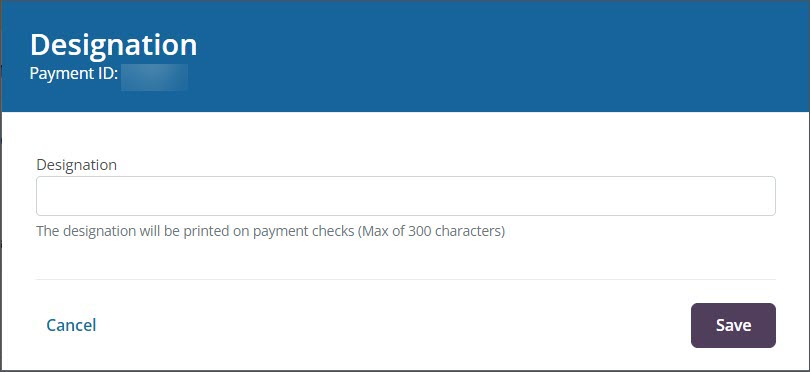
-
Click on the Save button to update the text.
Warning: Only clients that have the Designations feature setting enabled in their account will have this option. This setting can only be enabled by the Implementation team.