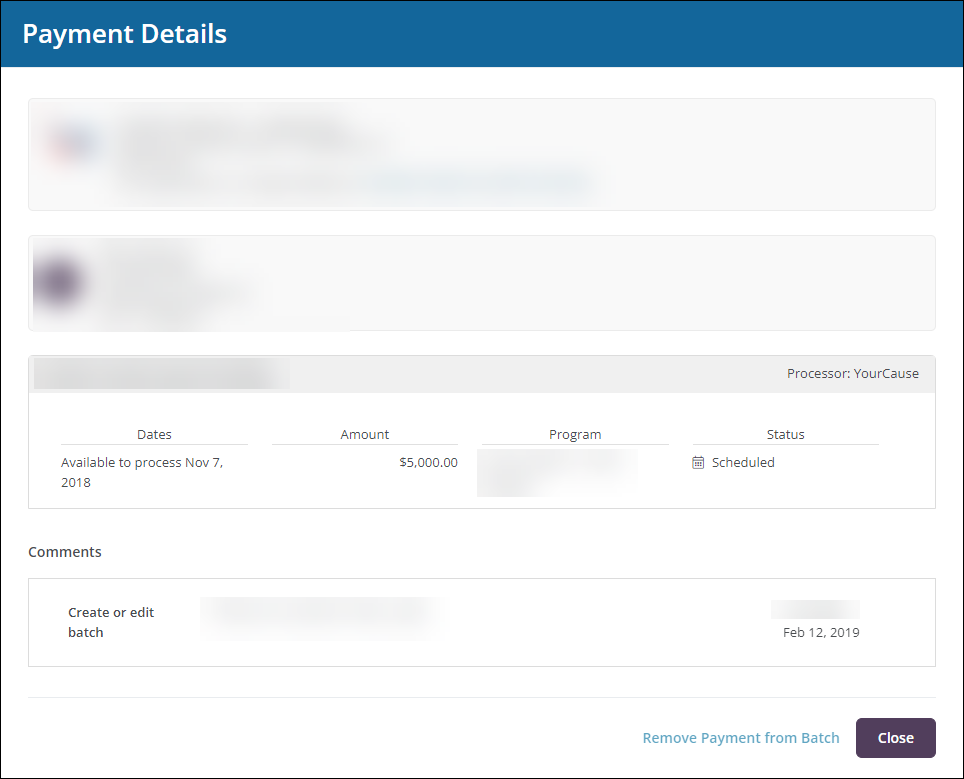View Cash Payment Details
Payment information like the Payment ID and status are available in the Applications and Payment Processing areas.
Note: The status and availability of payments may impact the actions available.
 Payment details in the Applications area
Payment details in the Applications area
-
Navigate to the Applications area.
-
Click on the arrow next to the application to open the expanded view.
This includes the following details:
-
Number of payments
-
Payment amount
-
Payment status
-
Date updated
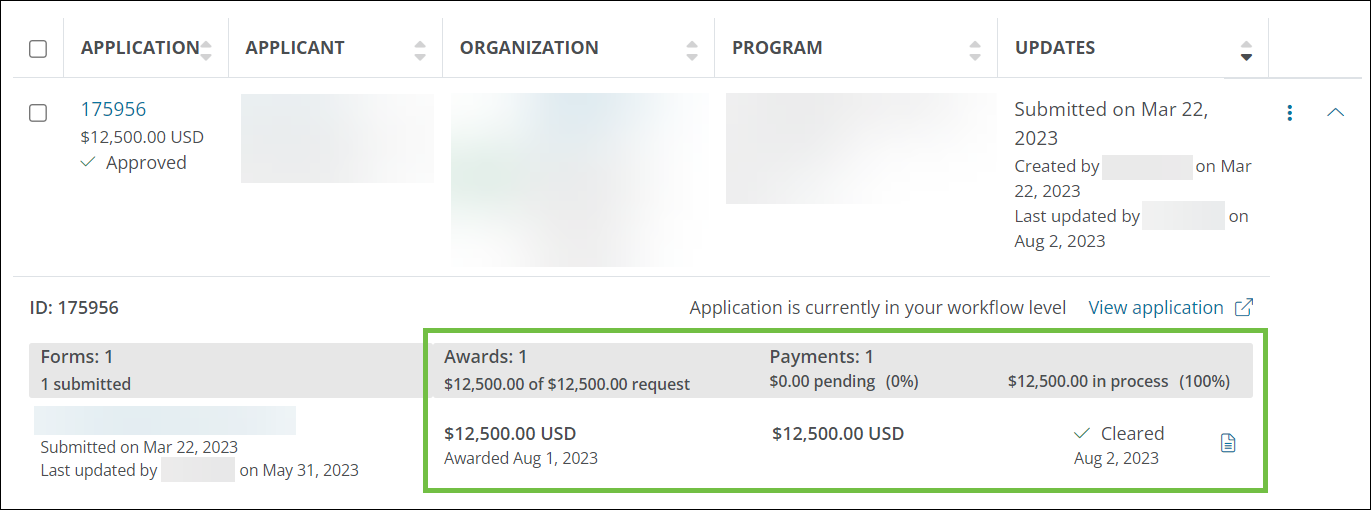
Note: Additional payment information is available by clicking on the View payment details icon next to the payment status.
 Payment details in the Application View
Payment details in the Application View
-
Navigate to the Applications area.
-
Click on the Application ID to open the Application View.
-
In the Awards tab, click on the arrow next to the award to view the payments associated with it.
This includes the following details:
-
Date available to process
-
Budget
-
Processor (YourCause or Client)
-
Amount
-
Payment ID
-
Transaction ID
Note: This ID is pulled from CSRconnect and can be used when researching missing or voided checks in GrantsConnect.
-
Batch name
-
Payment status
Note: For more information, see About Payment Statuses.
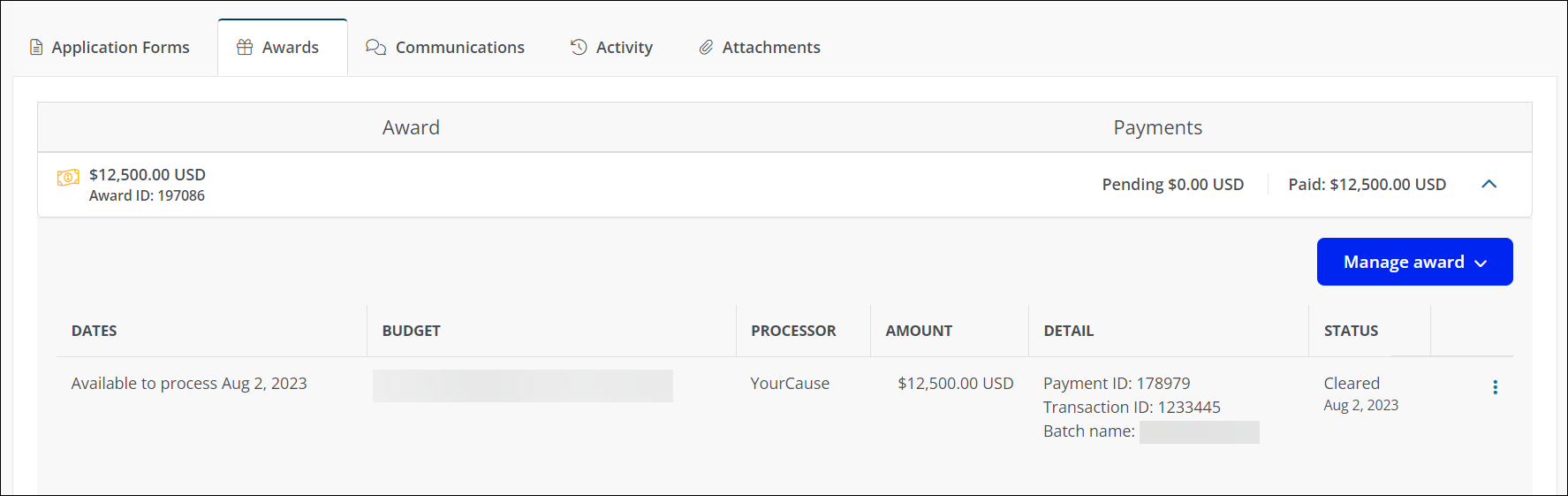
 Payment details in the Payment Processing area
Payment details in the Payment Processing area
Note: Payment information is available in nearly every view that lists payments in the Payment Processing area. Depending on where the payment is in the processing workflow, there may more or less information available.
-
Navigate to the Payment Processing area.
-
From the Cash Payments tab, click on the ellipsis icon next to the payment and select the Payment details option.
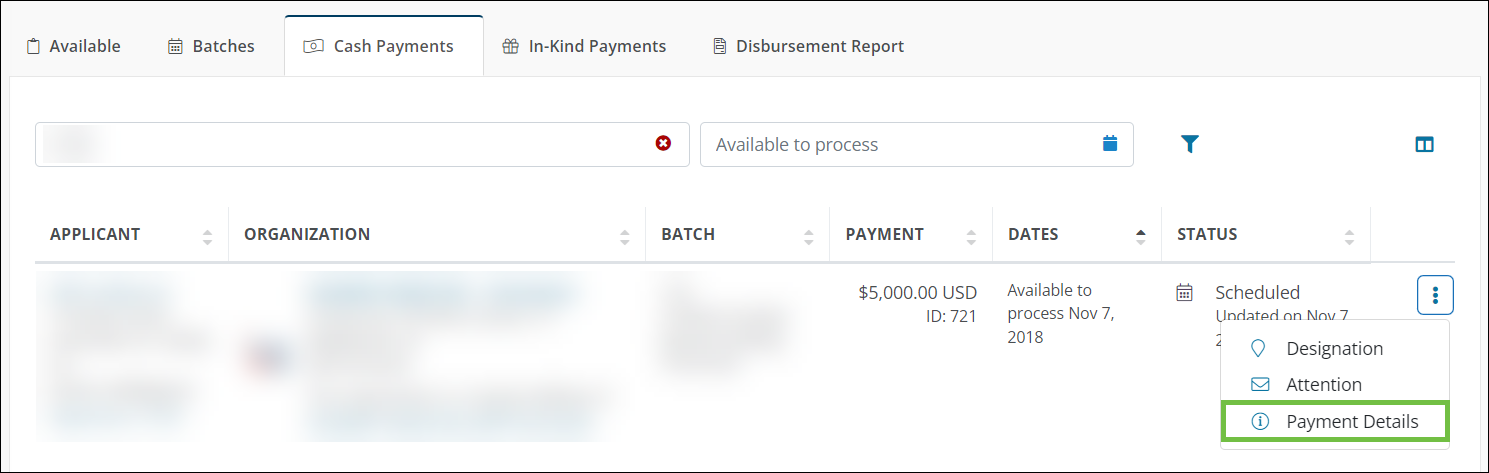
The following details for the payment will appear in a new pop-up screen.
-
Applicant information
-
Organization or payee information
-
Date available to process
Note: Depending on the status, you may also see an Issued and Cleared date.
-
Payment amount
-
Program / Cycle
-
Payment status
Note: For more information, see About Payment Statuses.