Create an Extensions Solution
This material pertains to version 2.93 of Blackbaud CRM SDK and higher.
Note: This process creates a solution with three projects for each type of extension: database revisions, SSIS packages, and OLAP. The SSIS project is only visible from Business Intelligence Development Studio. For information about the version of Visual Studio to use, see Visual Studio Versions for Custom Packages.
-
Ensure that the most recent version of the SDK is installed. For more information about how to install the SDK, see Blackbaud Infinity SDK Downloads.
-
From Visual Studio, click File > New > Project. The New Project screen appears.
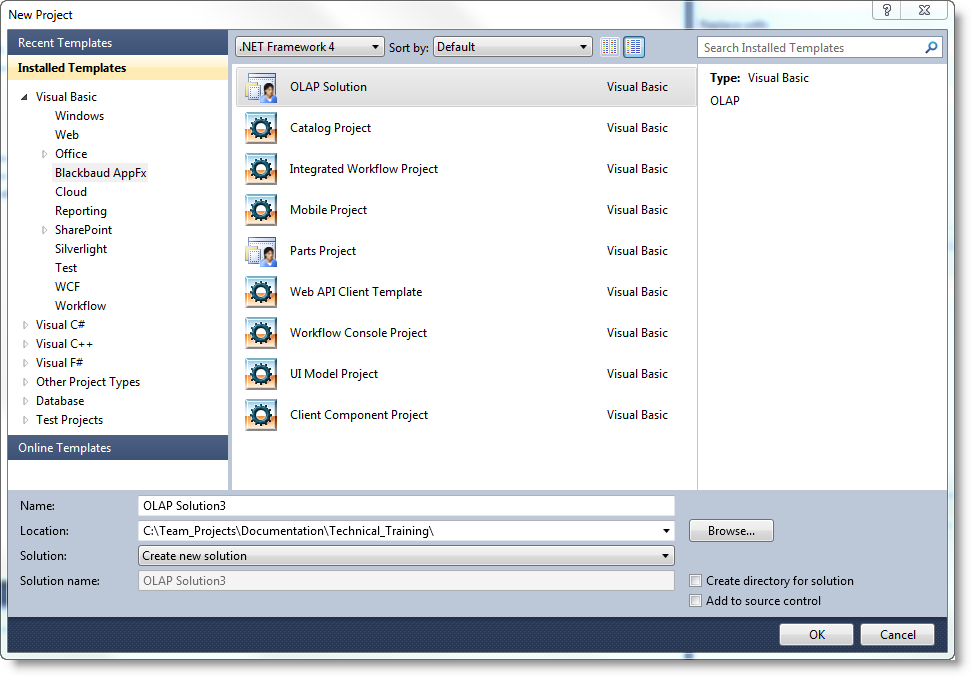
-
Under Installed Templates, browse to Visual Basic > Blackbaud AppFx.
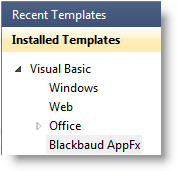
-
Select OLAP Solution and specify solution information such as a name and location.
-
Click OK. The wizard creates and opens the solution.
Tip: If you can't see the solution, click View > Solution Explorer.
The new solution looks like this in Visual Studio 2010:
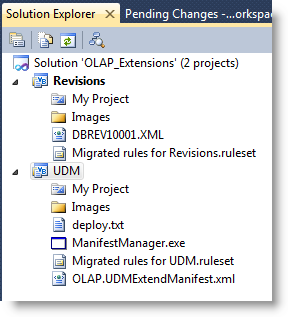
From this solution, you can manage revisions extensions and OLAP extensions from the Revisions and UDM projects respectively.