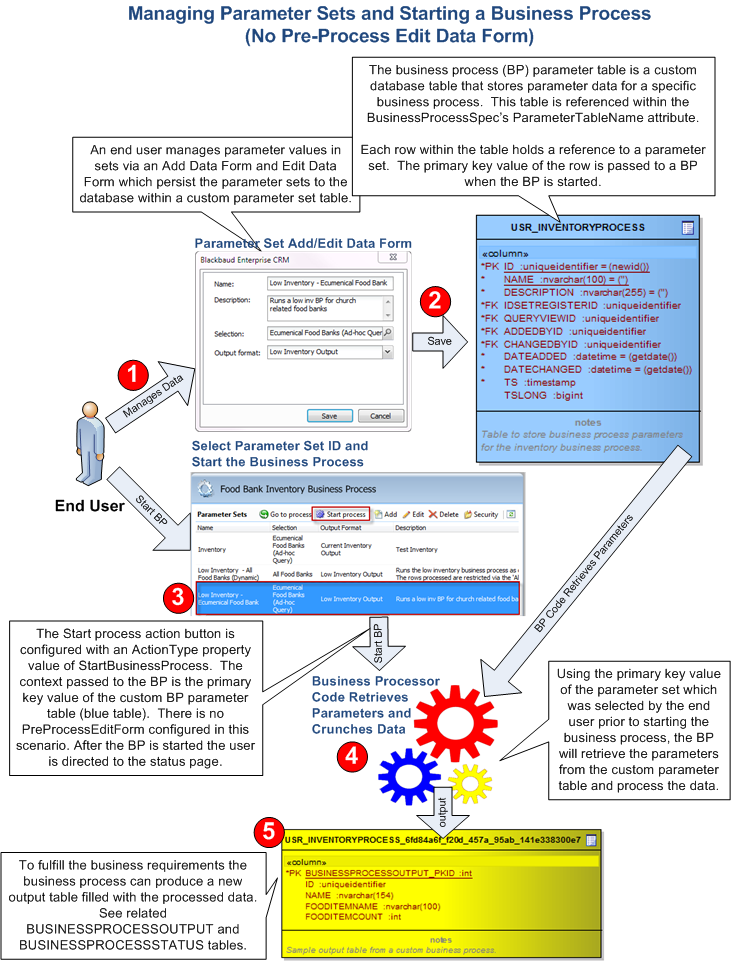Manage Parameter Sets and Start a Business Process without a Pre-process Edit Data Form
Business processes can be configured to start with or without a pre-process Edit Data Form. Using the diagram below as a guide, let’s walk through the high level steps involved with managing parameter sets and starting a business process.
Step 1 - End User Manages Data - An end user manages parameter values in sets via an Add Data Form and Edit Data Form which persist the parameter sets to the database within a custom parameter set table. At this point the business process has not been called upon to start. We are just managing data in a database table.
Step 2 - Save the Parameter Data - The business process (BP) parameter table is a custom database table that stored parameter data for a specific business process. This table is referenced within the BusinessProcessSpec’s ParameterTableName attribute. Each row within the custom table holds a reference to a parameter set. The primary key value of the row is passed to a BP when the BP is started.
Step 3 - Start the Business Process - The Start process action button is configured with an ActionType property value of StartBusinessProcess. The context passed to the BP is the primary key value of the custom BP parameter table (blue table). There is no PreProcessEditForm configured in this scenario. After the BP is started the user is directed to the status page.
Step 4 - BP Processor Retrieves the Parameters and Crunches the Data - Using the primary key value of the parameter set which was selected by the end user prior to starting the business process, the BP will retrieve the parameters from the custom parameter table and process the data.
Step 5 - Create Output To fulfill the business requirements the business process can produce a new output table filled with the processed data. See related BUSINESSPROCESSOUTPUT and BUSINESSPROCESSSTATUS tables.