LoadSpec
LoadSpec is a utility that adds Infinity catalog specs into an Infinity installation. LoadSpec is installed into Visual Studio as an external tool when you install the Infinity SDK. It is accessible from the Tools menu. However, you can also install LoadSpec into a Visual Studio instance manually if necessary. For instructions about how to install or configure LoadSpec, see Install or Configure LoadSpec.
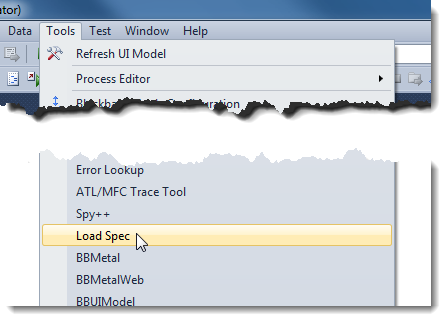
LoadSpec invokes a CLR stored procedure in an Infinity database called USP_LOADSPEC to process specs. The loading of the spec is recorded in the LOADSPECLOG table. Separate tables maintain a list of items for a particular spec. For example, TABLECATALOG contains rows for each loaded Table Spec.
With LoadSpec, you can load one or many specs into a catalog. Arguments for LoadSpec.exe enable you to specify behavior such as whether to consider dependencies when loading specs and which database to use. For a table of arguments and descriptions, see LoadSpec Arguments.
The command line usage is:
loadspec.exe /s=<servername> /db=<db name> /spec=<catalog spec XML file>
[/dir=<deploy directory>] [/g= or /gs=<top directory of spec XML files to load>]
Or:
loadspec.exe /con="<Custom Connection String>" /spec=<catalog spec XML file> [/dir=<deploy directory>]