Query
Query is a set of features in the Analysis functional area in Blackbaud CRM. Queries in Blackbaud CRM are based on source views, which are abstractions from the tables in the application database that hold the data to query. The intention is to make the view of the data from Query easier to understand. You can create a new source view using a query view spec. This means you can extend query functionality with the Blackbaud Infinity SDK.
In Blackbaud CRM, you can create two types of queries: ad-hoc queries and smart queries.
Ad-hoc Queries (from the Query and Export Guide at Blackbaud CRM User Guides)
With queries, you can select, group, and list records that meet a set of conditions you define. Ad-hoc queries are based on source views and serve two main purposes. They are a quick way to see data filtered to your needs and they enable you to produce selections for use in other processes throughout the program. Selections are a named set of IDs for the same record type.
Smart Queries (from the Query and Export Guide at Blackbaud CRM User Guides)
Smart queries are designed to enable you to easily create a query that is not ad-hoc, but that groups records based on specific criteria such as SYBUNT (constituents who gave Some Year But Unfortunately Not This year). Constructing an ad-hoc query to group donors who have given a gift at some time, but not this year, would be challenging; however, using the provided smart query definition or template, you enter information in a few fields (or accept the defaults) and the query is created for you. Additionally, the query is optimized for maximum processing speed and performance.
Smart queries can be used for the same purposes as ad-hoc queries: casual browsing of records or generating a selection for use in other processes.
QueryViewSpec
You can also use query view specs to create list builders and sources for export definitions. Query views surface in Blackbaud CRM as source views for queries and as list builders. You can create definitions for row processing and column selection within a business process as well.
-
For information about export definitions, see the Query and Export Guide at Blackbaud CRM User Guides.
-
For information about list builders, see the videos at Blackbaud Infinity List Builder Videos and the list builder section of the Query guide.
-
For information about how to use query view specs with business processes, see Use a QueryViewSpec as a Parameter for Output Formatting.
Note: As of Blackbaud CRM version 2.94: Although you can use query view specs to create list builders based on data warehouse data, you can not use query view specs to create source views that access the data warehouse. To base a query view spec's retrieval on the data warehouse, use the MartKey attribute.
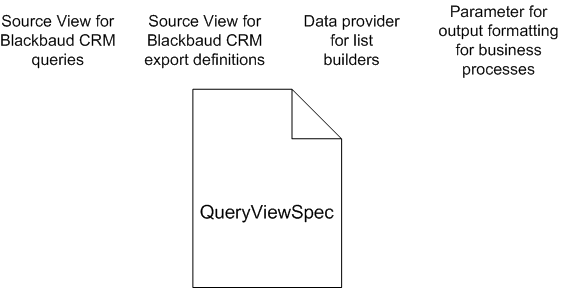
Export
You can export the results of a query. You can also export the results of an export definition. In Blackbaud CRM, you create export definitions with a wizard which looks similar to the wizard for ad-hoc queries. The differences are discussed in the user guide. For more information, see the Query and Export Guide at Blackbaud CRM User Guides.