-
On the Configure Pages screen, click Configure for the Legislator Vote Action Page.
-
On the page that opens, you can configure all of the following:
-
Edit the Page Banner -- Use the Content Editor in this section to urge your constituents to take action by contacting their legislator(s) about how they voted on this issue. You can format text, create links, insert an image, and use any of the other tools available in the editor. The Components menu includes many Vote-Related Advocacy items such as the Vote Result or the Vote Description (that you have already written) that you can insert anywhere in this section and then format by bolding, italicizing, etc. For details, see Using HTML Editor Components to Present Vote Information.
-
Choose whether or not to show the Vote Title to your constituents.
-
Choose whether to show constituents the basic Vote Information: Date, Roll Call Number, Congress and Session Number.
-
Decide whether to show the Vote Tally: Vote, Votes For, Votes Against, and Number Not Voting. You can change the Labels for these fields if you decide to show them.
-
Decide whether to show the Vote Description. This is the user-friendly description that you prepared earlier in this flow.
-
Click Next to save your changes and go on to the Preview page.
-
Preview your configuration of the Legislator Take Action page. If satisfied with the results, click Finish to return to the Configure Pages screen.
-
On the Configure Pages screen, click Next to go on to the Customize Messages & Create Action Alerts page shown below:
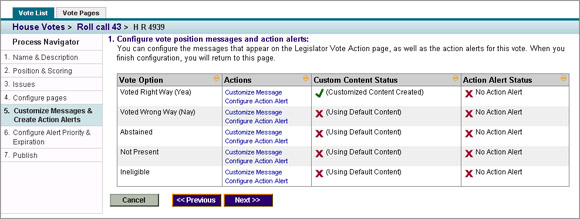
Tip: Use the Preview link in the Steps menu at the left of the page to see what the default page will look like before you begin the customization. Then use the Page Content link to come back to this page and make changes.
Note: Use the Save button at the bottom of the page to save your changes periodically as you use the Content Editor.
Now you can customize the messages that will appear with each legislator on the Vote Action page, and configure any alerts you would like your constituents to take regarding this vote.