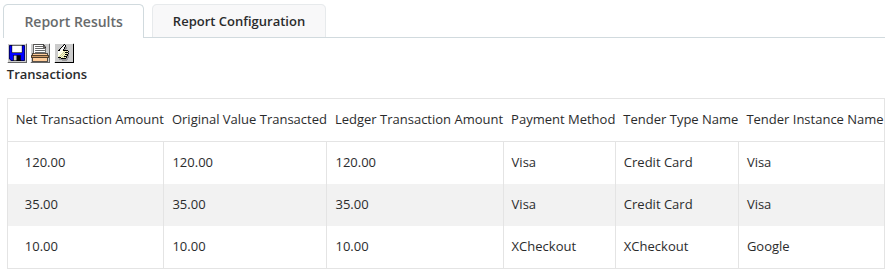Note: Release 25.6.2 Feature enhancements can also be found in the What's New and What's Recent pages in the help docs.
Luminate Online Version 25 Release Notes
To learn more about features in these release notes, review Luminate Online resources.
Version 25.6.2
December 2025
The Luminate Online 25.6.2 release includes foundational, behind-the-scenes updates designed to improve system readiness for future enhancements. While these changes do not introduce new user-facing features, they strengthen the platform’s architecture and prepare us to deliver upcoming improvements more efficiently.
Version 25.6.1
November 2025
The Luminate Online 25.6.1 release, which includes version 25.6, provides important security enhancements, product updates, and resolved issues.
Product Updates
This release provides the following product updates:
Reduce online transaction fees with donor cover or Complete Cover
Offline donation support of Direct Debit (ACH) in Classic Blackbaud Checkout
Reduce online transaction fees with donor cover or Complete Cover
To help you raise more, you can now offer a fee coverage option for your donation and registration forms.
Donor cover lets donors cover the processing fee for eligible transactions so 100% of their donation goes directly to you. We automatically calculate the fee for each transaction and add it to the gift amount. The full amount is tax-deductible.
Complete Cover lets Blackbaud pay the fees for eligible transactions up to $3,000. In exchange, we ask the donor to give toward Blackbaud’s service, which eliminates your processing fee, whether they contribute or not.
Fee cover options are optional, and if you prefer, you can assume responsibility for all related fees and keep the option for donors to contribute towards processing fees unconfigured.
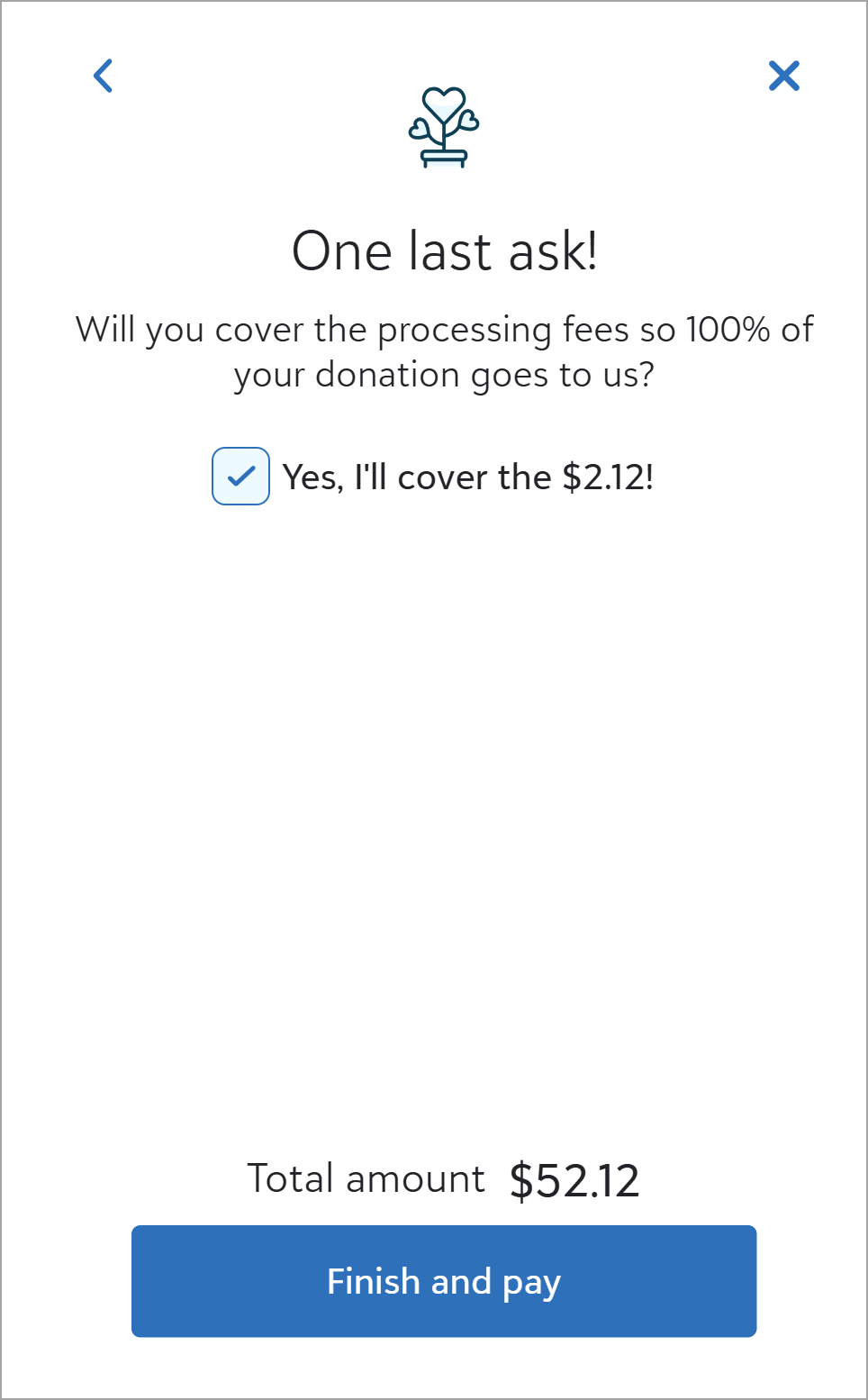
For full details, see Fee Coverage.
Offline donation support of Direct Debit (ACH) in Classic Blackbaud Checkout
When using a donation or registration form that uses classic Blackbaud Checkout, you can now record offline donations and registrations via Direct Debit (ACH), not just credit cards. This updat makes it easier to support a wider range of payment methods when entering transactions directly in Luminate Online on behalf of donors.
Detailed guidance is coming soon.
Updated Terminology for Recurring Payments
We’ve updated the labels used for recurring payment information to improve clarity:
Pledge Amount is now labeled Total Sustaining Amount.
Pledge Payment Amount is now labeled Sustaining Amount.
These changes help better reflect the nature of ongoing contributions.
Resolved Issues
Issues were resolved in: API | Digital Wallets | Donations | Email | Events | Integration | MultiLocale | Reports | System | TeamRaiser
Bug Description 3349066
The donateCheckout API response can appear successful when triggering validation and submission at the same time even though it causes a technical conflict
We've introduced support for parallel execution of
donateCheckoutandvalidateDonateCheckout. The update ensures:
Proper sequencing and validation of concurrent API calls.
An error returns if validation fails, preventing false-positive success responses.
Additional logging to aid in diagnosing similar issues in the future.
3413672
On an API donation form that uses a cuincludes an additional amount, the
donatecheckoutAPI returns an incorrect amount. displays donation response amount incorrectly when using additional amount - the additional amount is doubled.donateCheckout API is returning an incorrect amount when additional amount is included - the customer is using this as a custom solution for donor cover. The amount shown in BBPS and in LO is correct - this appears to be isolated to the donation response.
Expected behavior: The donationResponse shows the correct amount with the donor cover added
Observed behavior: The donationResponse shows the incorrect amount with the donor cover added
3423422
Failed constituent login attempts via API don't record an interaction even though the account is locked
Failed constituent login attempts via API now create a constituent interaction.
3426138
The
getParticipantsmethod returns thelist_page_sizeas thetotalNumberResultsinstead of the actual number of participantsThe
getParticipantsAPI correctly returnstotalNumberResultsbased on the number of participants with valid names, ensuring accurate pagination and data handling.
Bug Description 1848165
Donations from digital wallets (PayPal, Venmo, Apple Pay, Google Pay) or classic Blackbaud Checkout show a blank Payment Type field because they use
payment_type5, which isn't mapped to a display labelDonations from digital wallets (PayPal, Venmo, Apple Pay, Google Pay) or classic Blackbaud Checkout show a value of
XCheckoutin the Payment Type field.3305966 | 3384821
Recurring donations initiated via digital wallets have incorrect tender type mappings after the Credit Card Updater transitioned the payment method to a credit card, resulting in mismatches between the Tender Type ID and Tender Instance
Previous Issue Summary
Originally, recurring gifts initiated via digital wallets (Apple Pay, Google Pay, PayPal, Venmo) were recorded with:
tender_type_id = 5 (XCheckout)
tender_instance_id = 3000–3005 (wallet-specific)When Credit Card Updater updated the payment method to the underlying credit card, the system inconsistently handled the tender type for subsequent recurring payments, resulting in:
tender_type_id = -1(invalid) — Issue 3305966
tender_type_id = 5with credit cardtender_instance_id (1000–1008)— Issue 3384821Although payments were successful, this caused reporting and integration issues.
Resolution summary
This release ensures that for recurring digital wallet transactions:
Credit Card Updater no longer changes the
tender_type_id.Gifts consistently retain:
tender_type_id = 5 (XCheckout)
tender_instance_id = 3000–3005 (Apple Pay, Google Pay, PayPal, Venmo)This means:
Even if the Credit Card Updater updates the underlying card, the tender type remains
XCheckoutto preserve consistency and compatibility with reporting and integrations.Subsequent payments are no longer mismatched with credit card instances and
XCheckouttypes.A remediation script corrected historical records with
tender_type_id = -1or mismatched combinations.3343219
When deleting a TeamRaiser registration, Apple Pay cannot be refunded due to the error: "The payment for this registration was not recorded as an online payment and must be refunded manually before deleting this registration."
Refunds for Apple Pay and other non-credit card online payments now work as expected when deleting a TeamRaiser registration.
3401079
When a donor uses autofill to submit payment via an external method, such as Google Pay or PayPal, and there are errors in fields, the form may still allow you to pay
Donors using autofill and an external payment method, like Google Pay or PayPal, are prevented from completing a payment when there's an error in the fields.
3401102 | 3400588
When donors select a recurring gift on some donation forms, PayPal and Venmo payment options appeared as a payment option until all billing information was entered, even though these payment methods are currently only supported for one-time donations
For donation forms that offer recurring giving, PayPal and Venmo are immediately hidden when recurring giving is selected.
Note: Support for recurring donations via PayPal and Venmo is coming in a future release.
3402487
TeamRaiser gifts made using digital wallets through embedded checkout are recorded as
Payment_Type = 3 (Credit Card)instead ofPayment_Type = 5 (XCheckout)TeamRaiser gifts processed through digital wallets on an embedded checkout form now record the payments with
Payment_Type = 5 (XCheckout)to accurately reflect the use of digital wallet tender types.3535303
Unable to select the classic Paypal option under TeamRaiser's Payment Page
You can now enable classic PayPal for TeamRaiser registration independently of the donation form settings.
Previously, enabling classic PayPal for TeamRaiser registration required PayPal to also be selected in the associated donation form. With this update, we've removed that dependency to ensure that classic PayPal is available in TeamRaiser, especially for Delayed Self Pledge (DSP), which is considered a recurring payment.
Note: Classic PayPal refers to the Luminate Online-specific configuration for offering PayPal as a payment method. It’s currently required for workflows like Delayed Self Pledge, which are considered recurring donations. Classic PayPal will remain available until we release future enhancements for the new checkout.
For help on configuring classic PayPal for TeamRaiser registration, see How do I enable the option to pay using PayPal on a TeamRaiser registration page?
Bug Description 3180752
For previously-existing recurring transactions on an old payment form, some payments marked as successful in Blackbaud Merchant Services were incorrectly marked as declined in Luminate Online, leading to missed receipts and possible duplications for some donors
Luminate Online checks the status of previously declined transactions in Blackbaud Merchant Services before retrying, ensuring accurate transaction records in Luminate Online and preventing possible duplicate charges.
3283444
For recurring pledges, some subsequent declines recorded the transaction ID of a previous approved transaction causing a mismatch that prevented reconciliation with Blackbaud Merchant Services
In Luminate Online, declined recurring pledge transactions correctly capture and store the correct Transaction ID from Blackbaud Payment Services to ensure accurate reconciliation between Blackbaud Merchant Services and Luminate Online for subsequent recurring gift declines.
3298637
When administrators edit a recurring gift in Luminate Online, there is unclear labeling on the page and "Update Billing Information" button
We've updated the Luminate Online Sustaining Gift page and button text to offer clearer indication on how to enter changes for recurring payments.
3354658
UK Direct Debit forms with the Forever Sustainer Donation Level element incorrectly display a Day of the Month dropdown
Direct debit donation forms for the UK that use the Forever Sustainer Donation Level element no longer include the deprecated Day of the Month dropdown selector.
3361850
After auto-migration, some new donation campaigns default to use a merchant account that is not compatible with checkout
The campaign creation flow now prevents the possibility of defaulting to a merchant account that is incompatible with checkout.
3373295
The Thank You autoresponder for a direct debit recurring donation shows a payment type of credit card
The Sustaining Initial Thank You autoresponder email that is sent to a donor after signing up for a recurring gift now shows a payment type of Savings Account/Checking Account when direct debit is used.
3381847
A transaction processed on a checkout merchant account that uses iATS does not allow a recurring pledge to be updated
You can now update recurring gifts made via a checkout merchant account that uses iATS.
3382668
Donation forms don't show an error message when an invalid zip code is entered, allowing the form to move to payment capture
The zip code field on a donation form is now restricted to a maximum of 12 characters to prevent the form from moving to payment processing when more than 12 characters are entered, such as when a credit card number is mistakenly entered in the zip code field.
3388894
In Checkout Embedded donation forms, the Cancel button is only visible when the "Card" payment type is selected, and is not visible for other payment type selections
On a checkout embedded form, the Cancel button is visible regardless of the selected payment type.
3396177
On forms that use the S1300 S-Tag, error messages could be misleading and the button to submit a form is available even when the form is incomplete or incorrectly filled out because validation occurs after clicking "Donate."
On donation forms that use the S1300 S-Tag, the form logic now displays accurate error messages and the submit button is disabled until required fields are correctly completed. The validation upon submission is an intentional design choice to avoid interrupting users while they are entering information.
3424365
In checkout modal donations, page validation errors for all billing fields can occur due inactivity after 8 minutes
To allow donors the option to continue working and extend their session, a warning appears after 8 minutes of inactivity before donation form fields clear.
3436543
On a donation form that uses custom code, donors can encounter an error after filling in required fields when a Transaction ID is not found
Donors can successfully complete payment on a donation form uses custom code that follows the guidance in the checkout customization documentation.
3498030
On a donation form that uses the Designated Giving Donation Level, attempting to submit payment when required fields are missing gives the error, "Can't load payment amount"
Donation forms that use the Designated Giving Donation Level now prompt for the appropriate missing required field values.
3521942
In specific cases, the Installment Plan Donation Level does not calculate monthly payment correctly when cents are not entered
The Installment Plan Donation Level accurately calculates monthly payment correctly (Total divided by frequency selected) in all situations, including when cents are not entered into the amount.
eCommerce
Bug Description 2425106
The "sold out" message on an eCommerce page ends with a forward slash character
In a eCommerce store page, the default "sold out" message for a product no longer contains a forward slash character at the end of the message.
Bug Description 3417085
In Email's "View As" test mode, the "Select a Constituent" button is unresponsive, preventing the ability to preview the email as a constituent
In Email's "View As" test mode, the "Select a Constituent" button once again launches the constituent selection pop-up so you can preview the email as a constituent.
3417315
HTML rendering issue with third-party code in the Content (WYSIWYG) Editor (TinyMCE)
HTML code pasted into the Content Editor now retains its formatting and displays consistently with how it appears in third-party platforms, such as Stripo.
Bug Description 2692057
For event registration questions where CAPTCHA is enabled, an error prevents registration from the Event Management Center
You can once again register for events in the Event Management Center when the CAPTCHA question is enabled.
3356115 | 3367736
During offline calendar event registration, the checkout modal fails to appear when a constituent lacks an email address or includes a middle name, but no error message appears, and it disrupts subsequent registration attempts in the same session
When entering offline calendar event registrations, checkout now properly accepts the inclusion of a middle name and validates required fields. When required fields meet validation requirements, the modal displays as expected.
3365174
When clicking on multiple ticket class description links in a Calendar Event, the description text stacks instead of toggling cleanly
Clicking on multiple ticket class description links in a Calendar Event now toggles correctly between the ticket class descriptions.
Bug Description 3266651
Clients unable to edit Queue Problem Management error notifications Clients were unable to modify the recipients of Queued Process Manager (QPM) error notifications because of the removal of the UI element that allowed configuration.
You can once again use the Auto Alerts feature to add or remove administrators to configure notifications of integration errors that appear in Queue Problem Management in Luminate Online.
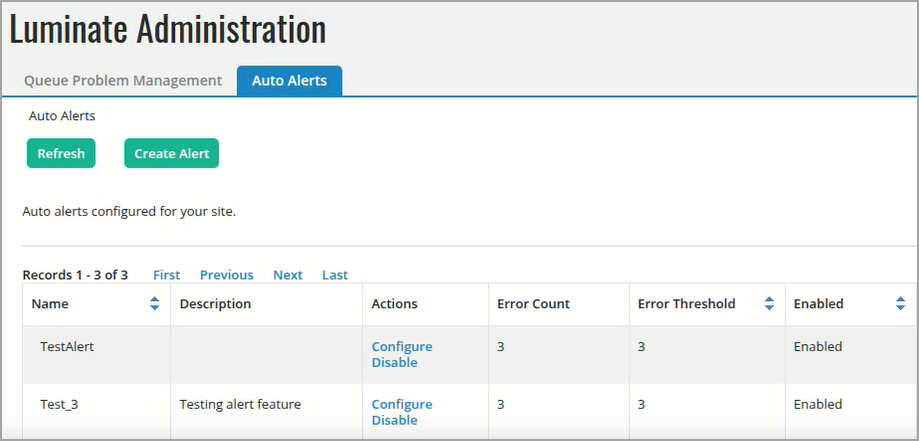
Note: While some connectivity errors may still appear under Queue Problem Management, integration issues should now be reviewed and resolved in Raiser's Edge NXT via Settings, Control Panel, Luminate Online integration. For more information, see Luminate Online integration in the Raiser's Edge NXT help.
Bug Description 3343555
When uploading a receipt in multi-locale, the other locale's receipts are removed or a "site can't be reached" error can occur
Luminate Online now allows receipts to be uploaded and retained independently across multiple locales.
3345873
In Events, the "Additional Gift" label displays in English when viewed with the French Canadian locale, instead of the expected French translation "Don supplémentaire"
French and Spanish translations for the "Additional Gift" label were added to the message catalog. The label now correctly displays in French when viewed with the French locale.
3410367
In the Gift Service Center, the checkout modal appears in English when preferred language is set to French
The checkout modal now respects the preferred language setting.
3411467
When a constituent registers for a TeamRaiser event using the French locale, the Division field name in the Registration Autoresponder shows in English instead of in French
When a constituent registers for a TeamRaiser event using the French locale, the Division field name in the Registration Autoresponder now displays the correct French Division name.
Bug Description 3316315
When running the Donations by Form report with a date range filter, the report does not complete in a timely manner
The Donations by Form report uses new logic to expedite report results when there are large volumes of data.
3407221
In the Reports Classic Transaction Report, the "Show Transactions to Merchant" selection did not show some Merchant Accounts and displayed duplicate entries for others
In the Reports Classic Transaction report, you can now select from all active Merchant Accounts, including those no longer used for new transactions, enabling complete historical reporting. Each account is displayed only once.
3408360
Donation forms using the S1300 S-Tag do not honor configured payment type restrictions, such as disabling Direct Debit, as set in the Payment Type element or checkout modal/embedded components
Donation forms using the S1300 S-Tag now honor configured payment type restrictions, such as disabling Direct Debit, as set in the Payment Type element or checkout modal/embedded components.
Bug Description 3330834
Admins updating credit card details for recurring gifts in Luminate Online were intermittently blocked by multifactor authentication (3DS) prompts from the card provider
Admins can once again update credit card details for recurring gifts without unnecessary intermittent authentication prompts.
3424468 | 3357486
A session timeout modals can unexpectedly appear on some constituent-facing pages, and an admin-facing timeout modal lacks the option to extend the session
After 8 minutes of inactivity on any page, a time-out modal appears to notify you that your session will automatically end if no further actions are taken. The modal includes an option to extend your session. If you do not extend the session within 12 minutes (20 total minutes of inactivity), the session will expire.
3424799
When using Social Login and Sharing, JanrainLogin redirect that uses a NEXTURL can cause a Page Not Found
For social login and sharing, JanrainLogin is able to successfully redirect a page when NEXTURL is used.
3535577
In certain conditions, velocity can trigger on checkout forms, causing potential for reCAPTCHA interferance
Luminate Online velocity controls are not triggered on checkout forms, allowing checkout to provide full reCAPTCHA controls.
Bug Description 3112790
Organizations linked to local companies are excluded from search results and blocked from being linked to national or regional companies, based on the order in which company types were created
All organizations are now shown in search results regardless of existing company associations. Although valid hierarchy structure is still enforced, when a link is blocked because it would result in an invalid hierarchy, a clear error message appears.
3347762
During TeamRaiser configuration, the Discount Code Eligibility screen is missing the group selection and "Next" and "Save" buttons
Groups and navigation buttons are restored on the Discount Code Eligibility screen of TeamRaiser configuration.
3356588
When setting up Facebook integration, there is no button to save after uploading an image
When setting up Facebook integration in the TeamRaiser configuration, you can save an uploaded image by selecting the OK button.
3380250
When linking Upsells to a Participant Type in TeamRaiser when there are greater than 20 Upsells, selections made on the first page (1–20) are not retained if additional Upsells are selected on subsequent pages
When linking Upsells to a Participant Type in TeamRaiser, selections persist across all pages, allowing you to select Upsells from multiple pages without losing previously selected items.
3411494
Trying to search for events in Fundraising, TeamRaiser can cause a "Technical Difficulties" error
Updates were made to ensure that you can search TeamRaiser events in Luminate Online without experiencing a "Technical Difficulties" error.
3426154
When registering for a TeamRaiser, an issue can occur where the Transaction ID is not found
When registering for a TeamRaiser event, the Complete Registration button is not selectable until the system completes the process to assign a Transaction ID.
3565450, 3568564
When copy/pasting content from a plain-text tool like Notepad into the Participant Center 3 Content Editor, some characters render unexpectedly in the Personal Page, such as apostrophes appearing as question marks
The Content Editor in Participant Center 3 provides consistent handling of special characters, regardless of whether content is typed manually or pasted from external sources.
Version 25.5.1a Release Notes
September 2025
The Luminate Online 25.5.1a release includes security updates, StoryBuilder link corrections, and constituent timeout improvements and resolutions.
Improved Timeout Behavior for Logged-Out Users
To allow logged-out donors the option to continue working and extend their session, a warning appears after 8 minutes of inactivity before donation form fields clear. This mirrors the session behavior for logged-in constituents.
Resolved Issues
Bug Description StoryBuilder We resolved an issue that caused an error when trying to open a StoryBuilder link.
3555936
In the checkout modal the time-out notification appears beneath the checkout modal, allowing continued interaction
To prevent interactions in an expired session of the checkout modal, the timeout indicator now appears above all other dialogs, restricting further constituent interaction until the timeout is addressed.
Version 25.5.1 Release Notes
September 2025
The Luminate Online 25.5.1 release contains a social login resolution.
Resolved Issue
Bug Description 3547990
Social login options not visible
Constituents can once again view and use social login options to access their accounts.
Version 25.5 Release Notes
September 2025
In the Luminate Online 25.5 release, we’ve updated the Java version used in our backend systems to enhance security and overall system stability. We've also resolved conflicts between
prototype.jsand jQuery in customized donation forms by removingprototype.jsand refactoring related scripts to ensure stable functionality across all form types.Resolved Issues
Bug Description 3418169
The "Browse Image Library" button in the Content (WYSIWYG) Editor is unresponsive
In the Content Editor, selecting the "Browse Image Library" button now opens the image selection interface, allowing for the browsing and inserting of images.
3426228, 3493986, 3503267
TeamRaiser registrations fail due to legacy PayPal configuration conflicting with PayPal tender remediation
We've made updates to ensure the PayPal button only appears as a payment option when PayPal is properly configured in the merchant account.
3499305
Some recurring gifts using Canadian direct debit fail after the initial successful transaction
Recurring gifts that use Canadian direct debit process subsequent payments as expected.
Version 25.4 Release Notes
June 2025
The Luminate Online 25.4 release includes important security enhancements, product updates, and resolved issues.
Product Updates
This release provides the following product updates:
Note: Donor Cover and Complete Cover fee support is coming in a future release.
Offline gift entry via checkout modal without CVV requirement
To process transactions when a credit or debit card is not physically present (such as back office mail-in or phone donations), you can now enter offline credit and debit card gifts without requiring the card’s security code (CVV). While the CVV field still appears, it is now optional.
Previously, CVV was mandatory for offline gift entry unless using the S1300 Tag process. With this update, you can process individual or batch offline entries with or without the CVV code directly through checkout modal.
Requirements
The donation form must use checkout modal.
Not compatible with checkout embedded.
Works within Luminate Online only.
Not compatible with external websites or applications.
Requires a checkout-enabled merchant account.
No separate merchant account or payment gateway is required.
Note: June 24 update: Direct debit support is coming soon.
For detailed steps on using this feature, see Offline donations. Follow the steps to set up an offline donation form and enter your offline card transactions.
Gift entry via checkout for TeamRaiser Cross-Event Companies
So that you can add gifts through checkout for companies that span multiple TeamRaiser events, the checkout solution now supports gift entry for National Cross-Event Companies in TeamRaiser.
Participant Name Handling Change in getParticipants API
June 26 Update: Previously, the
getParticipantsAPI could return newly registered participants with "null null" for names until participant processing completed. This could sometimes lead to temporary inconsistencies in participant data for API consumers.With this release, participants whose names have not yet been populated are now excluded from
getParticipantsAPI responses. until their names are fully populated. This change eliminates the brief window where incomplete participant records were returned, ensuring more accurate and reliable data for consumers.
Checkout automatically added to unarchived forms
To ensure PCI compliance, we now automatically add the Checkout modal data element to donation forms that are moved out of archive status into active status.
We've also updated the user interface to help you recognize this change.
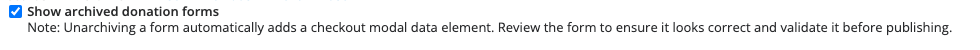
Multi-Lingual support for Public Event Name in Good Move App Setup
We’ve enhanced Good Move App Setup to support multi-lingual public event names, ensuring consistency with the language-specific values entered in the Identify TeamRaiser step.
Public Name values for English (US), French (Canada), and Spanish (US) now sync to their corresponding language tabs in the Good Move app.
Deprecation of Yahoo contact import in Participant Center
The deprecation of Yahoo’s legacy Social Directory APIs disabled the existing Yahoo contact import functionality in the Participant Center, so we've removed the option. We're currently exploring a new Yahoo protocol that would allow you to use your own Yahoo-subscribed APIs.
Participants can always manually import Yahoo contacts by:
Exporting contacts from Yahoo.
Importing them into Participant Center via CSV.
For help, see Import contacts from Yahoo into the Participant Center.
Content Editor (WYSIWYG) update: Coming Soon
June 20 Update: We’ve temporarily rolled back the Content Editor update. It will be re-enabled at a later date.
Resolved Issues
Issues were resolved in: API| Calendar Events | eCommerce | Donations | eCommerce| Email | Raiser's Edge Integration | System | TeamRaiser
Bug Description 3349066
The donateCheckout API response can appear successful when triggering validation and submission at the same time even though it causes a technical conflict
Update: We've temporarily rolled back support for parallel execution of
donateCheckoutandvalidateDonateCheckout. We continue to monitor and investigate sequencing and validation behavior.3352325
Custom Gift Service Centers using APIs fail to update payment tokens correctly after card information is changed for recurring payments
This issue was traced to the use of the deprecated
updateRecurringCreditCardInfoAPI. To help identify and prevent future occurrences, we've added an error message that alerts users when this outdated method is used.To ensure continued compatibility and avoid payment update failures, migrate your customGift Service Center to use the supported
updateRecurringCheckoutPaymentInfoAPI method.
Bug Description 3352436
The 25.3 jQuery library update caused the edit option for the "Add Heading" option in the Calendar Events registration page to unexpectedly do a page redirect and cause an error
You can now successfully add and edit headings in the Calendar Events registration page.
Bug Description 3306836
When editing organization profiles, address fields are not saving or rendering
In Constituent360, Organizations,you can edit and save address, phone, and website information for organizations, and the changes will save and display as expected.
Bug Description
In this release, we’ve made improvements to how our system handles transaction processing, particularly in scenarios that previously led to "not processed" errors. These enhancements are aimed at reducing the frequency of such failures and improving reliability. We're actively monitoring performance and will continue refining the experience. 3159267
Some donations made using the "Forever Sustainer" or "Flexible Sustainer" levels are incorrectly processed as one-time gifts
We’ve added extra logging to help track a rare issue affecting a small number of forms that use custom code, where some recurring donations may be processed as one-time gifts. This data will help us better understand the impact of custom code, and there’s no indication of a broader issue with recurring gifts.
3302721, 3303750
Soft credit assignment fails for some digital wallet transactions
We've resolved an issue that prevented soft credit assignment for certain transactions that were processed through digital wallets, such as PayPal, for both legacy Blackbaud Checkout and new checkout.
3350620
Pressing the Enter key in eCard recipient or message fields unintentionally submitted the donation form, resulting in an error
We’ve updated donation forms to allow the Enter key to insert line breaks in multi-line fields such as in an eCard message so that the form only submits when appropriate.
3352208
Transactions were captured in Payments but failed to appear in Luminate Online due to missing validation and disabled checkout button logic, resulting in an authorization error
Update June 25: In this release, we introduced improvements to donation form validation to help ensure successful transactions are recorded in Luminate Online. However, we’ve identified that the issue may still occur in some cases. We’re actively working on a more comprehensive resolution.
3356152
Following the Auto Migration, when administrators performed non-donation actions, such as saving forms with missing required fields, an incorrect error message says, "Thank you for trying to donate to our cause! We are experiencing technical issues..."
We’ve updated the error messaging logic to ensure administrators see context-appropriate messages when completing configuration tasks and encountering validation errors.
3388547
Following the Auto Migration, when donors attempt to complete an action before completing all required fields, an incorrect error message says, "Thank you for trying to donate to our cause! We are experiencing technical issues..."
We’ve updated the error messaging logic to ensure donors see appropriate messages about missing required fields when attempting to donate.
3384382
Some donors using 2-step Delayed Self Pledge (DSP) donation forms were authorized the full installment amount instead of the intended nominal fee which triggered an error, resulting in failed transactions
The 2-step Delayed Self Pledge feature now correctly preserves and applies the donor’s initial nominal fee during the capture process, ensuring successful transaction processing.
3384857
On the embedded checkout donation form, the spinner can hang when the Donate button is clicked prematurely
The Donate button now stays hidden until the embedded checkout is fully ready, preventing premature clicks and improving reliability.
Bug Description 3295813
eCommerce cannot process payments when the Site Option, PREMIUM_BYPASS_SHIPPING_INFO, is TRUE, because it bypasses the cart page in the purchase flow, causing the following error: "We are experiencing temporary difficulties with the payment network. Please try again later."
We've updated eCommerce to handle scenarios where shipping information is bypassed.
Bug Description 3137198
The "Powered by Blackbaud" logo is in a file format not supported by Gmail
The "Powered by Blackbaud" logo format was updated to a Gmail-compatible image type to ensure proper rendering.
Bug Description 3266651
Queued Problem Manager (QPM) error notifications cannot be updated to change who receives the email notifications
You can now successfully edit the recipients of Queued Process Manager (QPM) error notifications.
Note: While some connectivity errors may still show in Queue Problem Management, use Luminate Online integration in Raiser's Edge NXT to review and resolve integration errors. See Luminate Online integration in the Raiser's Edge NXT help.
3371333
Canadian Direct Debit transactions do not include routing number preventing syncing to Raiser's Edge
Canadian Direct Debit transactions now include routing number to ensure successful syncing to Raiser's Edge.
Bug Description 2481654
Legacy Verisign seal code was still loading on secure pages, causing slow page loads due to failed external requests
We've removed the obsolete Verisign seal code from templates to eliminate errors and improve performance.
2673468
The "Copy Image URL" feature in the Image Library generates non-secure (HTTP) links, even when secure delivery is expected
The Copy Image URL option now defaults to HTTPS when a site has LO Full Secure configuration, ensuring secure delivery of image content.
3184959
For some, administrator password reset links do not work after enabling full HTTPS with HTTP Strict Transport Security (HSTS) due to insecure (HTTP) links being generated
Administrator password reset links automatically direct users to a secure (HTTPS) domain, ensuring compatibility with HTTP Strict Transport Security (HSTS) and maintaining secure access.
Bug Description 3250231
When registering for two TeamRaiser events back-to-back, the secondary participant in the second event is incorrectly assigned the Participation Type from the first event
Participation Type assignments for secondary registrants are accurate across multiple TeamRaiser events and the option to select a Participation Type is presented on the second registration.
2673468
In some cases, participants are not logged in during TeamRaiser registration causing issues with payments and resulting in the following error, "There was a problem encountered while processing your donation."
We’ve updated the TeamRaiser registration process to ensure that when a participant creates a new account, they're automatically logged in regardless of the autologin Site Option setting to ensure that their payment can be processed successfully and avoid errors.
Version 25.3.1a Release Notes
May 2025
The Luminate Online 25.3.1a release includes logging enhancements and resolved issues.
Product Updates
This release provides the following product updates:
We've enhanced internal logging to verify the correct application name of either Luminate or TeamRaiser
We've added additional messages and data to aid in analysis of custom form issues
Resolved Issues
Donations
Bug Description 3345882
Submitting an installment gift on a checkout donation form attempts to capture the full amount of the gift instead of the initial payment amount
When donors choose an installment gift on the checkout donation form, they are presented with the initial payment amount during their first submission. This initial payment is the only amount processed at that time. The remaining balance is then divided into installments based on the donor's chosen plan.
3337293
On API-based forms, the
getDonationFormInfoAPI method does not always return the correct application name valueThe
getDonationFormInfoAPI method now correctly returns the application name based on the provided parameters:
For TeamRaiser forms (those with the
fr_idparameter), theapplicationNameisTeamRaiser.For all other forms (those without the
fr_idparameter), theapplicationNameisLuminate.Note: Updated on June 9 to clarify that the
fr_idparameter solely determines whether the application name is TeamRaiser. Iffr_idis not provided, the application name defaults to Luminate. Soft credit parameters do not influence the application name as stated previously.3342225
In a unique case, recurring gifts via donateCheckout API did not generate a payment token
All recurring gifts created via the
donateCheckoutAPI method include a payment token. For a particular customer, the issue of missing tokens was resolved by adding the tokens so that payments process upon the next billing cycle.Error logging is also now in place to detect and address any future instances where a payment token is not received for recurring transactions.
3350172
The
processRegistrationandvalidateProcessRegistrationmethods need more descriptive error codes to guide their users in submitting successful API calls.When using API for TeamRaiser registration forms, we now return and display to the donor the following error when form validation fails: "No event specified, or the event could not be found."
3337852
In some areas of Luminate Online administrator interface, including TeamRaiser Events, Transactions, and Upsells, the navigation buttons do not work correctly when selecting Previous, Next, or Last or sorting by date or amount
Navigation buttons and links work as expected in Luminate Online.
3352145
In checkout forms that use the S1300 tag to surface checkout, if the donor-entered zip code is not valid, the existing constituent address information can be cleared out or updated erroneously
We've made an update to prevent constituent address information in Constituent360 from being cleared or updated erroneously when donors submit a gift on a checkout form that uses the S1300 tag.
Version 25.3.1 Release Notes
April 2025
The Luminate Online 25.3.1 release includes checkout performance enhancements and resolved issues.
Product Updates
This release provides the following product updates:
Internal testing and improvements implemented for the May 1st Auto-Migration Compliance Script.
The checkout payment experience was enhanced to reduce processing time.
When unarchiving forms, a message now clarifies that archived forms were not auto-migrated with checkout and should be updated with checkout prior to use.
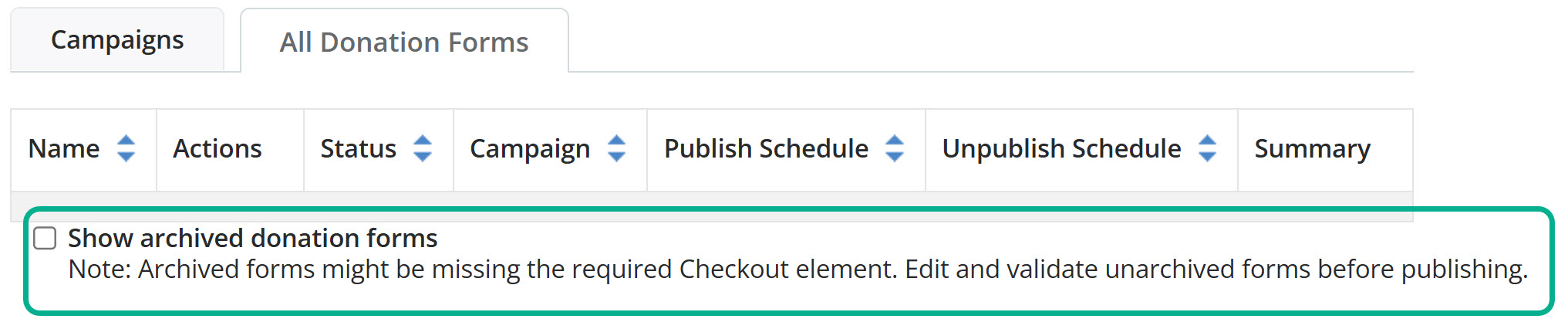
May 14 Update: When processing a donation, the spinner now briefly displays a "Processed" message to confirm that the donation is actively working. This provides feedback to reassure donors that their transaction is progressing. The "Processed" message is available in English, French, and Spanish and requires no action to implement.
Resolved Issues
Donations
Bug Description 3243638
Certain customized forms do not create a Transaction ID in both Blackbaud Merchant Services and Luminate Online, causing the donor to see a green, spinning circle and an internal error, "Transaction Id was not found"
Updates were made to better handle multiple donation attempts in quick succession (such as double-clicks) so that when a donor submits a payment, a Transaction ID is created and communicated to both Luminate Online and Blackbaud Merchant Services.
3305966
For recurring digital wallet transactions, such as Apple Pay or Google Pay, the Credit Card Updater service assigns an incorrect tender type of credit card ("1")
Recurring digital wallet transactions, such as through Apple Pay or Google Pay, now retain the correct Tender Type of "5" (
tender_type_id=5) to reflectXCheckoutfor the valued transaction to ensure proper reporting and integration with Luminate Web Services.3306584
Following the 25.2 release, Venmo transactions show as PayPal on a Transaction record
In Constituent360, when viewing the Transactions tab for a constituent, Venmo transactions show as "Venmo" instead of PayPal.
3311656
Checkout transactions processed through a custom API-based form encounter issues and an internal error of, "Transaction Id was not found" when using an unexpected
applicationNamevalueMay 14 Update: Enforcement of the
applicationNameparameter value will occur in a later release and not following 25.3.1 or 25.3.1a. Notification of the enforcement will be made available in the release notes.When making an API call for a checkout transaction, Luminate Online will enforce the value of the
applicationNameparameter to resolve missing Transaction ID issues caused by unsupportedapplicationNamevalues. The correct value forapplicationNameis eitherTeamRaiserorLuminate.Note: Custom
applicationNamevalues are not supported. TheapplicationNameto match the expected value, otherwise donations will not succeed and an error will generate during the capture step of the donation.Important API order of operations clarification for applicationName
To make a successful payment call through a TeamRaiser API, such as
addGiftCheckoutorprocessRegistration, you must first callgetTeamRaiserConfigto retrieve theapplicationNameofTeamRaiserwhich must be passed in the payment call.Similarly, when making a checkout payment call through a Donation API, such as
donateAchordonateCheckout, first callgetDonationFormInfoto retrieve theapplicationNameofLuminate, which should be passed in the payment call.3313737
The checkout modal does not appear when trying to process a payment on a TeamRaiser registration form that includes a hidden element
An update was made to better handle hidden elements so that the checkout modal appears as expected when selecting the Process Payment button on a TeamRaiser registration form.
3313783
In forms that may contain custom code, some checkout transactions are unsuccessful and log an internal error that the total amount is not correct
Customized checkout forms process payments successfully with the amount selected by the donor.
3314235
Some transactions are marked as "Not Processed" in Blackbaud Merchant Services but there is no error logged in Luminate Online
Following research, an update was made to implement an automatic retry action for payments that do not initially complete processing.
3314295
In rare cases, a checkout donation form can generate a high number of errors resulting in transactions marked as "Not Processed" and capturing the internal error, "Detected a -1 overriding value"
Checkout donation forms do not capture irrelevant errors.
3318856
On a TeamRaiser checkout form with embedded checkout, offline registration does not work when an internal validation control is enabled
Offline TeamRaiser registrations are successful on registration forms that use checkout embedded even when an internal validation control is enabled.
Version 25.3 Release Notes
April 2025
The Luminate Online 25.3 release includes security enhancements, product updates, and resolved issues.
Product Updates
Note: TinyMCE Content Editor will be updated in 25.4.
Embedded checkout in TeamRaiser registration forms
TeamRaiser registration forms now offer a choice to use either a modal or embedded checkout, allowing you to customize the payment experience for participants.
With the embedded checkout option, payment methods appear directly on the registration form page, instead of in a pop-up modal.
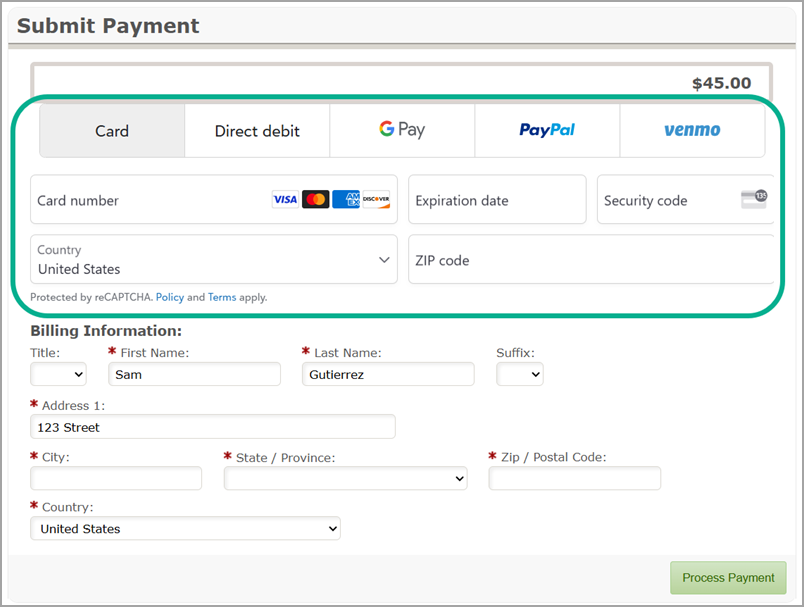
To offer embedded checkout on your TeamRaiser registration form, choose the Checkout embedded option during configuration of the TeamRaiser's Payment Page.
Note: To offer embedded checkout, configure your TeamRaiser to support checkout if it isn't already. See Checkout in TeamRaiser.
How do I update my TeamRaiser registration form to use embedded checkout?
Go to Fundraising, TeamRaiser.
In the Action column of the TeamRaiser, select Edit.
Tip: For live, published forms, you may consider making a copy of the form to update and review changes before publishing instead of working with the live form. However, remember that this will create a new URL with a different donation form ID.
Go to Customize Pages, and in the list of TeamRaiser Pages, locate the Payment Page and select Configure.
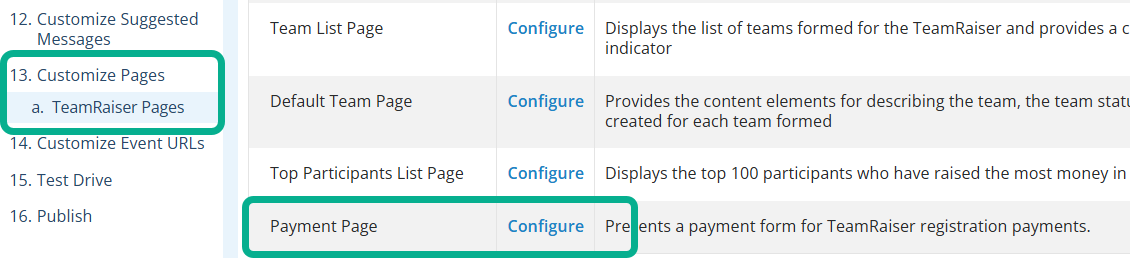
In the Payment Options section, select Checkout embedded.
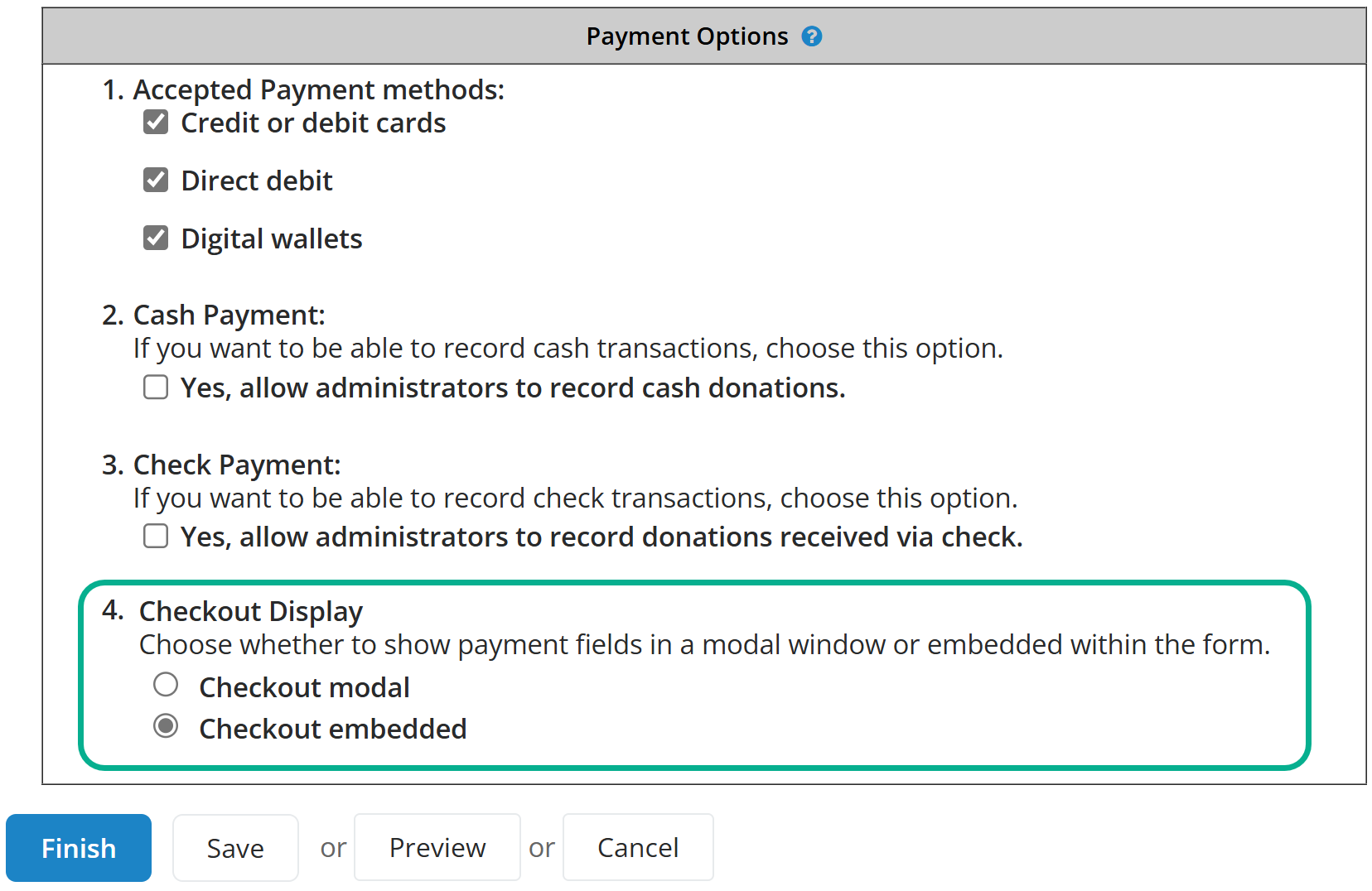
Select Finish.
Verify your form renders as expected prior to publishing.
Note: Preview does not display checkout.
Good Move and TeamRaiser multilingual support
To support a multilingual Good Move app experience that aligns with your fundraisers’ preferred languages, you can customize some TeamRaiser content in English, Spanish, French, and French (Canada). You can also set the default language to a language other than English.
From Good Move App Setup in TeamRaiser, now you can enable multilingual functionality for your App Event Details and Message Templates.
Once you’ve enabled multilingual functionality, you can manage notifications in those languages from the Good Move Notification Manager.
Checkout support of Canadian Direct Debit
Canadian direct debit, also called Automated Clearing Settlement System (ACSS), is now available for payment processing through checkout for one-time and recurring gifts, in both the modal and embedded checkout options.
To comply with Canadian payment mandates, donors see a pre-authorization agreement (PAD). The PAD agreement occurs between an account holder and a merchant, and it authorizes the merchant to withdraw funds from the holder’s account on a recurring basis.
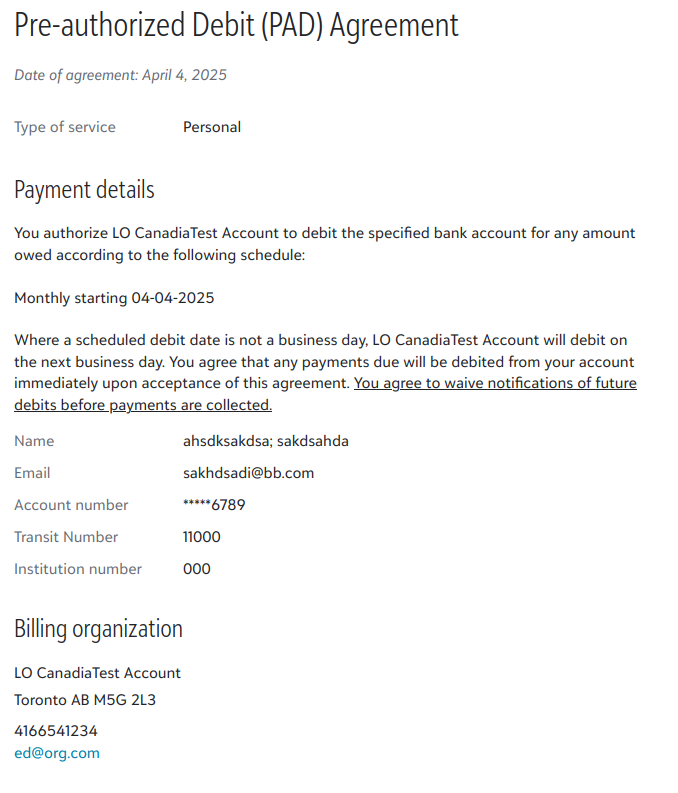
When you enable direct debit on a form, checkout processes a PAD from a Canadian bank account, collects the mandate acceptance, and sends the agreement to the donor in English and French.
PAD mandates (ACSS agreements) are available for your review at any time. Access the Mandate URL, Mandate ID, and Mandate Sent Date in the Transaction Details, and TeamRaiser Gift Details reports.
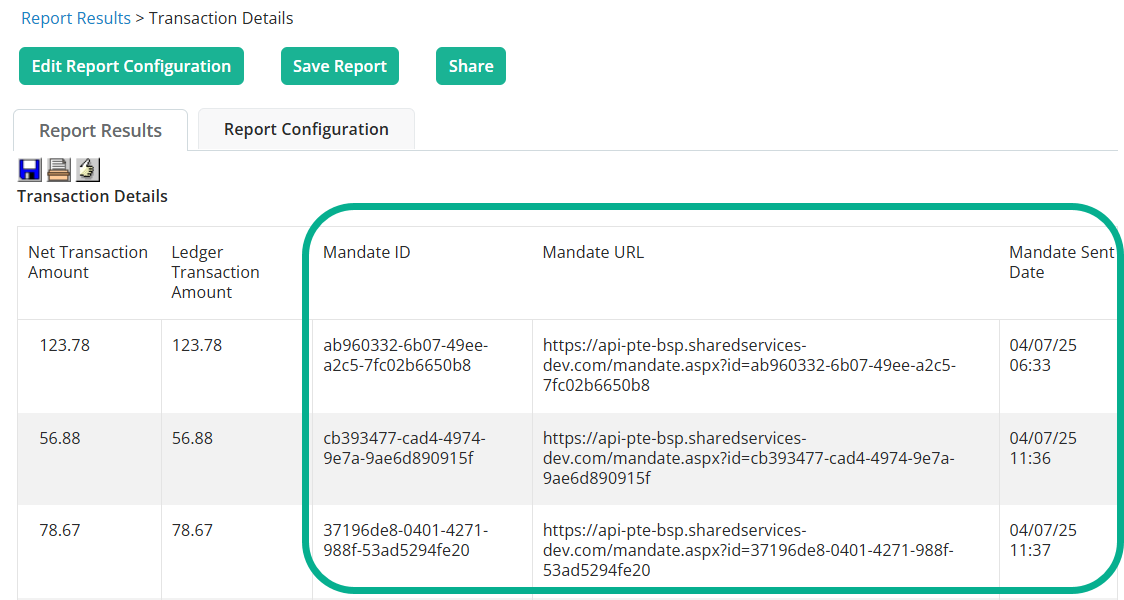
A new mandate is generated whenever there is a change to the recurring gift.
Tip: ACSS is the acronym used for Canadian direct debit, while Automated Clearing House (ACH) is for US direct debit.
How do I offer Canadian direct debit as a payment option in checkout?
Although there is no specific action needed to configure support for Canadian direct debit, you do need to make sure you are set up to process CAD payments and that you have direct debit options enabled on your forms.
To ensure your donation forms provide direct debit as a payment option, review your donation form's checkout element to make sure the Direct debit option is enabled. See Checkout embedded or Checkout modal.
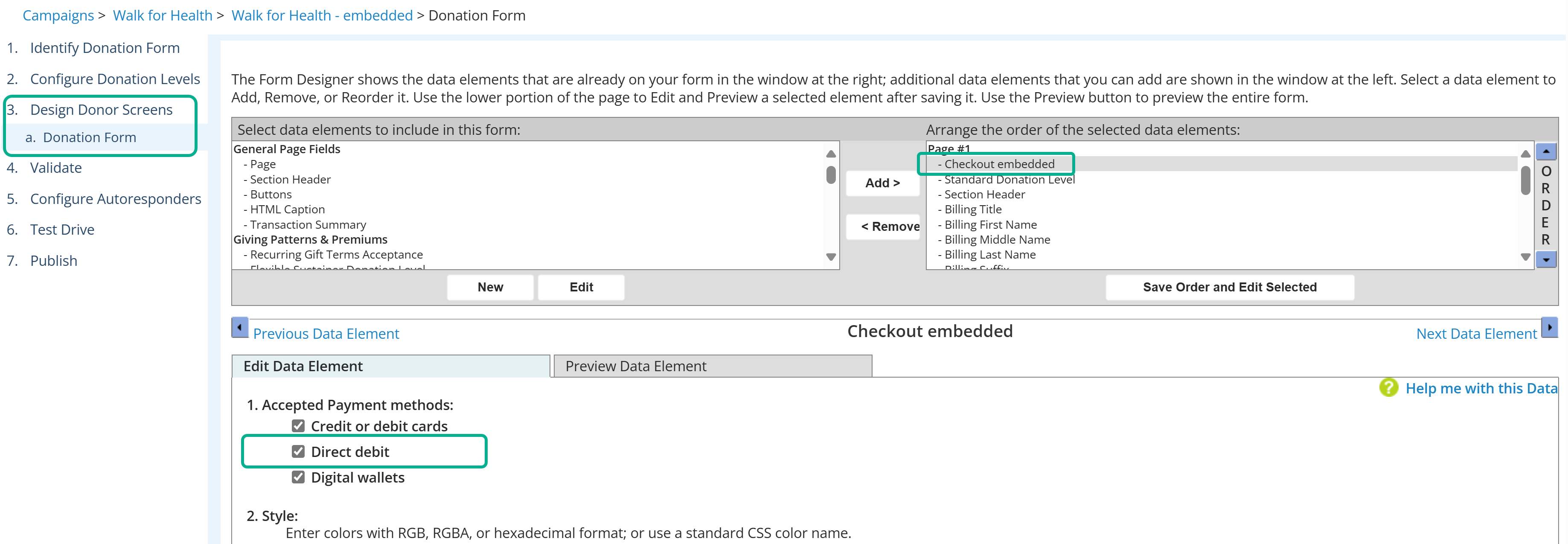
For a TeamRaiser registration, include the Direct debit option on the event's payment page. See Configure the Payment Page of a TeamRaiser Event.
Checkout APIs - Action required for API-based forms before May 1, 2025
REMINDER: To meet PCI v4 compliance, update your active API-based forms to use the new checkout APIs. Although the previous transaction-handling Luminate Online APIs remain valid until May 1, 2025 to ensure no impact to your existing donation forms during giving season, the new or updated PCI v4-compliant APIs are available in this release so you can begin testing.
Important API order of operations clarification for "applicationName"
When making a checkout payment call through a TeamRaiser API (such as
addGiftCheckoutorprocessRegistration), first callgetTeamRaiserConfigto retrieve theapplicationNameofTeamRaiser, which should be passed in the checkout call.Similarly, when making a checkout payment call through a Donation API (such as
donateAchordonateCheckout), first callgetDonationFormInfoto retrieve theapplicationNameofLuminate, which should be passed in the checkout call.Forms that use the previous APIs will continue to work until May 1, 2025; however, make plans to identify your active (or soon-to-be-active) forms, then understand the methods you must change.
Warning: The previous methods listed below will be deprecated starting May 1, 2025.
PREVIOUS method NEW method addGiftaddGiftCheckout donatedonateCheckout and donateAch offlineOrganizationGiftofflineOrganizationGiftCheckout updateRecurringCreditCardInfoupdateRecurringCheckoutPaymentInfo Note: If you use
addGiftfor offline payments, update the method toaddGiftCheckout.
Donations by Transaction report update
Update April 24
In Donations Management, Donation Reports, the Donations by Transaction report now shows the Tender Type Name and Tender Instance Name so you can identify the payment type used for the donation and have consistency with the Transactions Details report in Report Writer.
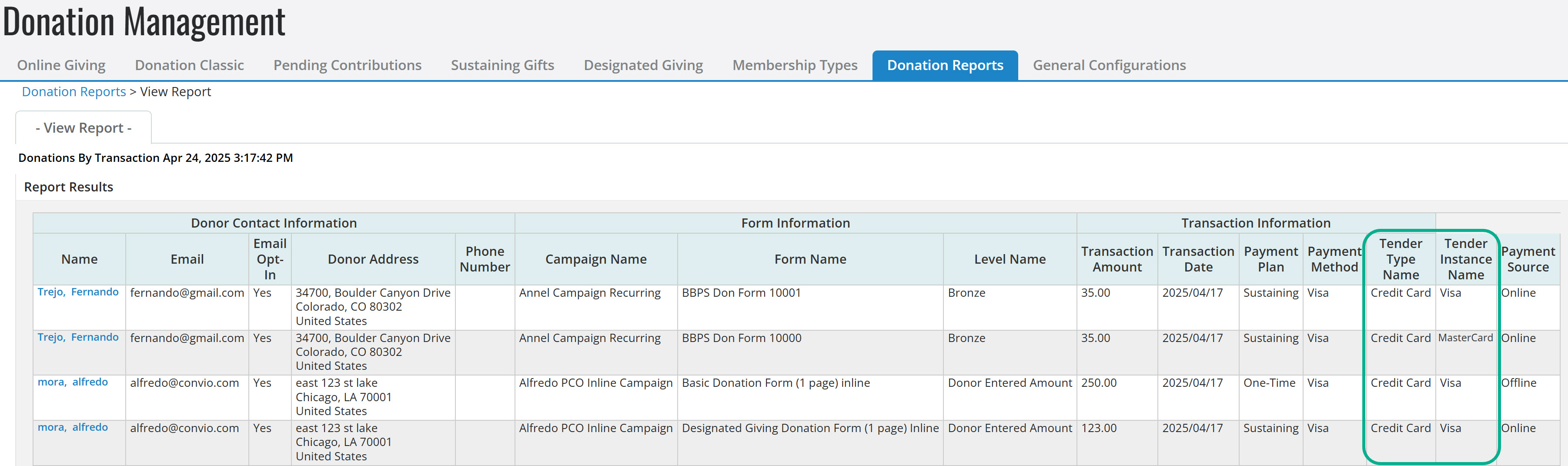
For more information, see Donations by Transaction report.
jQuery library update - Action may be required
As part of ongoing security efforts, jQuery libraries in Luminate Online will update to version 3.7.1 on April 23, 2025. jQuery is a JavaScript library that simplifies HTML document traversal, event handling, and animation. If your site uses a jQuery version in a form or PageWrapper for a customization, review the information below and take action to avoid unexpected behavior.
Note: Multiple jQuery versions in your UI code can cause conflicts and problems. Review your code to ensure your pages work with Luminate Online's jQuery version 3.7.1.
What issues occur when there's a jQuery version conflict?
Multiple versions of jQuery on the same page can cause conflicts and issues. In Luminate Online, issues can vary, but we're aware that on an embedded checkout form, a spinning wheel can occur when custom jQuery code in the Page Wrapper or the donation form's HTML Caption data element conflicts with jQuery code used by Luminate Online. The spinning wheel prevents the form from functioning correctly.
As of April 23, 2025, Luminate Online will use jQuery version 3.7.1.
Why do jQuery version conflicts occur?
When more than one jQuery version attempts to load on the same page, the methods and variables can overwrite each other, causing unexpected behavior or errors.
For example, if one jQuery version uses the
$symbol as a shortcut for jQuery and another library or version also uses$, one or both libraries can malfunction.What do I need to do?
To ensure customizations are not impacted, review your PageWrappers and forms for custom jQuery versions.
If you locate a version that is not 3.7.1, either remove the version or update your code to include
jQuery.noConflict()before the jQuery version used in your custom code.Tip: Placing
jQuery.noConflict()before your custom jQuery code releases the hold on the$shortcut identifier, allowing Luminate Online's jQuery version to function without interference.In the Page Wrapper:
Review the configuration of your Page Wrapper to identify any custom jQuery code that might cause conflicts.
If you find a conflict, make a copy of the Page Wrapper.
In your Page Wrapper, you can either:
Remove the conflicting version of JQuery.
--or--
Update your code to include
jQuery.noConflict()before the custom JQuery code, so that it doesn't conflict with the existing jQuery version in Luminate Online.For editing guidance, see, Edit an existing version of a wrapper.
In the HTML Caption data element on your donation form:
Go to Fundraising, Donation Management.
Select Manage from the Actions column for the campaign.
Select Edit from the Actions column of the donation form.
On the left, select Design Donor Screens.
In the list of Donor Screens, select Edit from the Actions of the donation form.
In the Form Designer right pane, select the HTML Caption element and select Save Order and Edit Selected.
Select the Edit Data Element tab, if not already selected.
Review the contents for custom JQuery code added to your form. For example, the image below shows the addition of jQuery version 1.7.2.
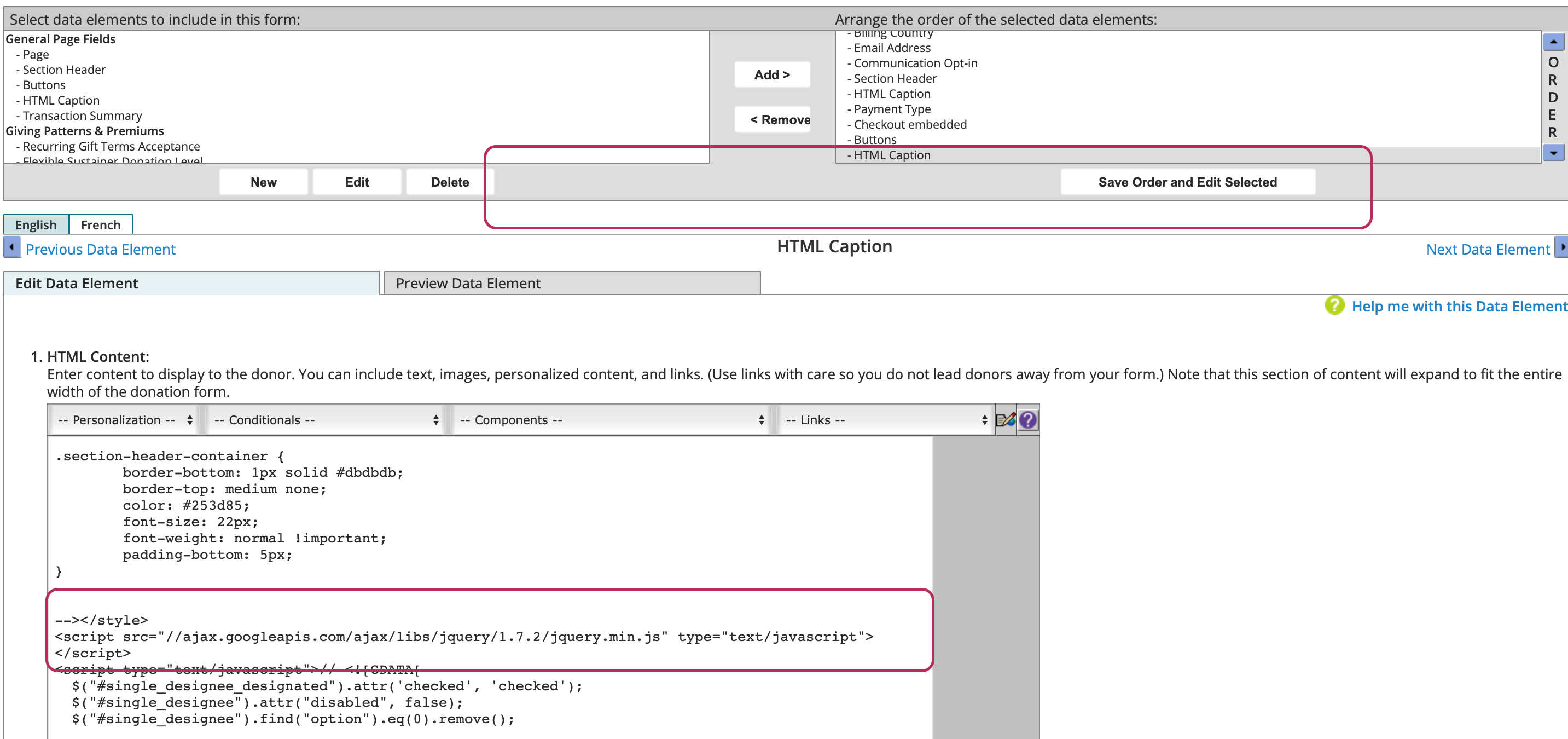
In HTML Content, you can either:
Remove the conflicting version of jQuery.
--or--
Update your code to place
jQuery.noConflict()before the custom jQuery code, so that it doesn't conflict with the existing jQuery version in Luminate Online.Click Finish.
Validate the jQuery version in the browser console with the command,
$.fn.jquery. Until the March 18 25.2 release, the jQuery version should return as 3.6.0. Beginning on April 23, 2025, the jQuery version should return as 3.7.1.
Resolved Issues
Issues were resolved in: Constituent360 | Donations | Email | System | TeamRaiser
Bug Description 3262322
When trying to navigate to the second page of a constituent's sustaining gift record in the Transactions tab, a Technical Difficulties error occurs
You can successfully navigate through a constituent's record to review sustaining gifts in the Transactions tab.
Bug Description 2767279
The S1300 S-Tag version of Blackbaud Checkout does not set the correct designated amount when using a user-entered donation amount
The S1300 S-Tag version of classic Blackbaud Checkout now correctly sets the designated amount when a donor enters a custom amount.
2966442
Recurring iATS transactions since failed to settle automatically and must be manually settled
All iATS transactions settle automatically as expected.
2976546
iATS settlement process does not work consistently, resulting in transactions not being reversed, or settlement data matching their merchant account
iATS settlement process consumes transactions as expected so that the settlement data in iATS matches the data in Luminate Online.
3081722
For sustaining gifts, if the current credit card is expired, the Recurring Pledge summary can show a previous card for the decline instead of the current card
If a sustaining gift uses an expired credit card, the transaction decline records with the most recent, expired credit card.
3204031
In certain cases, checkout processing sees slow response times
With checkout, we've enhanced processing toward a goal of improved checkout time performance.
3236647
Direct debit mandate shows incorrect date format for locale
For sustaining donations, the Direct debit mandate now shows the following date format for either the US or Canada:
Canada: YYYY-MM-DD
US: MM-DD-YYYY
US example:
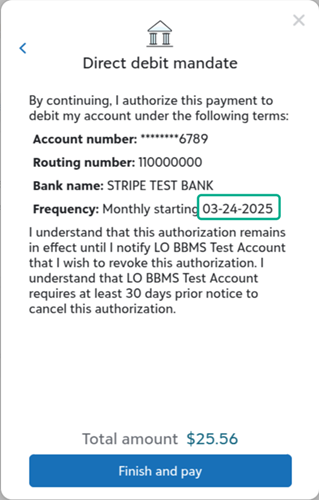
3243506
When processing a recurring payment on a checkout-enabled, one-page form where the donor selects a different giving level, the Recurring Gift Terms text does not display
One-page checkout forms that include the Recurring Gift Terms Acceptance data element show the Recurring Gift Terms to the donor during checkout even after the donor selects a different giving level.
3263828
The Total Gift amount does not populate when making an offline gift on a form with the Flexible Designated Giving Donation Level
When making an offline gift in a constituent's record for a donation form that uses the Flexible Designated Giving Donation Level, the Total Gift amount from the Flexible Designated Giving Donation Level populates so that the gift can complete.
3276197
Direct debit payments made through checkout show up on a constituent record's Interactions tab with a Payment Type of Credit Card
For direct debit transactions processed through checkout, the Payment Type now shows as Checking Account on a constituent's Interactions tab.
3299957
Following the Luminate Online 25.2 release, certain recurring gifts that started prior to the tokenized checkout payments cannot be updated
All recurring gifts can once again be updated either by administrators in Sustaining Gifts or by donors in the Gift Service Center.
3306522
Some areas of TeamRaiser do not send the correct application name of "TeamRaiser" to Blackbaud Merchant Services for checkout transactions
For any TeamRaiser-related payments made through checkout, including donations to events, participants, teams, Local or National Company gifts, or gifts made in Participant Center 2 or the Event Management Center, the application name, TeamRaiser, is sent to Blackbaud Merchant Services for both online and offline transactions.
Note: For API forms, call getTeamRaiserConfig before processRegistration or addGiftCheckout to ensure that the correct application name of
TeamRaisergets passed in the call.3316796
Following the 25.2 release, recurring gifts made through checkout aren't linked to the original recurring gift because of a change of reference number
Added April 22: Recurring gifts made through checkout are properly linked to the original gift and use the same reference number.
3330883
On Interaction Details and Transaction Summary in Luminate Online, checkout direct debit originating from the US can incorrectly show as Canadian direct debit
Direct debit payments originating from the US are correctly identified on the Transaction Summary and Interaction Details in Luminate Online.
Bug Description 3282949
Following the Luminate Online 25.2 release, Email Express emails are unable to be edited by administrators in Luminate Online, and event managers in the Event Management Center
Email Express emails can once again be edited by administrators in Luminate Online and by event managers in the Event Management Center.
Bug Description 2546010
In Donation autoresponders, the S120:dc:optIn S-tag is blank in live emails and only works in preview and test mode
In Donation autoresponders, the S120:dc:optIn S-Tag renders
trueorfalsebased on the constituent's opt-in status in live, preview, and test emails.2653541
In Receipt Manager, uploading a new receipt does not update the file name
In Receipt Manager, uploading a new receipt updates the name of the file.
2932082
Some help links in the UI that use help.convio.net and S201 tags are HTTP and redirect to HTTPS
All help links in the UI now use HTTPS without a redirect from HTTP.
3265421
On a checkout-enabled donation form that uses the
S120:dc:creditCardTypeS-Tag on the confirmation or Thank You page, the Credit Card Type value does not populate in the summaryCheckout-enabled donation forms that use the
S120:dc:creditCardTypeS-Tag on the confirmation or Thank You page now display a Credit Card Type in the thank you or confirmation summary for credit card payments.3271581
Sustaining gifts in checkout are missing the Transaction Custom String1 that shows the Blackbaud Merchant Services token
When running the Transaction Detail Report for sustaining gifts, the Transaction Custom String1 column shows the credit card token string for gifts processed through checkout.
3276543
When a checkout donation form uses the Additional Amount field, and the receipt uses the
S120:dc:giftAmountS-Tag, the amount rendered on the receipt is the gift amount plus 2x the additional amount, showing an incorrect amountWhen a checkout donation form uses the Additional Amount field and the receipt uses the
S120:dc:giftAmountS-Tag, the amount rendered on the receipt shows the correct gift amount + additional amount.Note: This issue only impacted receipts.
Bug Description 2550142
When modifying an organization gift that was made as an event gift, the company thermometer does not update the amount
When an organization gift that was made as an event gift is soft credited or refunded, the gift is removed from the company thermometer.
3120946
In TeamRaiser, when adding a Multiple Choice Single Answer (Radio) question with multi-locale, the saved answer on the user's registration always shows as English, even if they registered in another locale, such as French
In TeamRaiser, when adding a Multiple Choice Single Answer (Radio) question with multi-locale, the saved answer on the user's registration shows in the language for the locale in which they registered.
Version 25.2.0b Release Notes
April 2025
The Luminate Online 25.2.0b release includes an enhanced processing improvement and improved internal logging for transactions flowing through checkout.
Version 25.2 Release Notes
March 2025
The Luminate Online 25.2 release includes security enhancements, product updates, and resolved issues.
Note: Version upgrades for jQuery, and PrototypeJS are planned for the 25.3 release.
April 10 update: TinyMCE (Content Editor/WYSIWYG) upgrade is now planned for 25.4.
Product Updates
Checkout support for recurring gift updates
Sustaining donors updating their billing or gift information in the Gift Service Center for a gift associated with a checkout donation form will see classic Blackbaud Checkout to complete their update. This update ensures PCI v4 compliance and applies to the original and current versions of Gift Service Center and supports Canadian currency.
Note: Donors who update billing information or recurring gifts on non-checkout donation forms will not see a change until May 1 when credit card fields will no longer be available on non-checkout donation forms.
We've also introduced new API methods, updateRecurringCheckoutPaymentInfo and validateRecurringCheckoutPaymentInfo, to support updates made by a logged-in user.
In Luminate Online, administrators making updates on a sustaining donor’s behalf in Sustaining Gifts area of Donation Management now also see classic Blackbaud Checkout modal when completing updates on a form enabled with checkout. See Update Sustaining Gift Payment Details.
Digital wallet button placement in embedded checkout
When a supporter chooses a digital wallet payment option on a form with embedded checkout, the button to process the payment now appears centered below the billing fields.
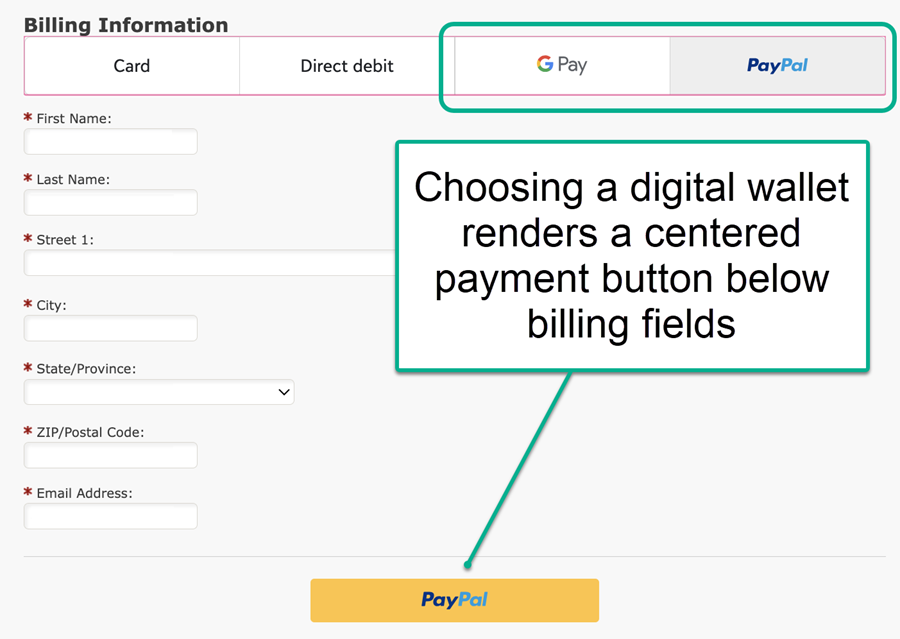
Checkout Support for Offline Gifts in Donation Classic
Offline gifts in Donation Classic now support the new checkout payment processing feature, expanding on the online support offered in the 25.1.1 release. This update includes support of Canadian currency.
To configure offline forms in Donations Classic for checkout, select a checkout-enabled merchant account in the donation form configuration. After the update, the checkout modal will appear for payment processing.
For more details, see Checkout in Donation Classic.
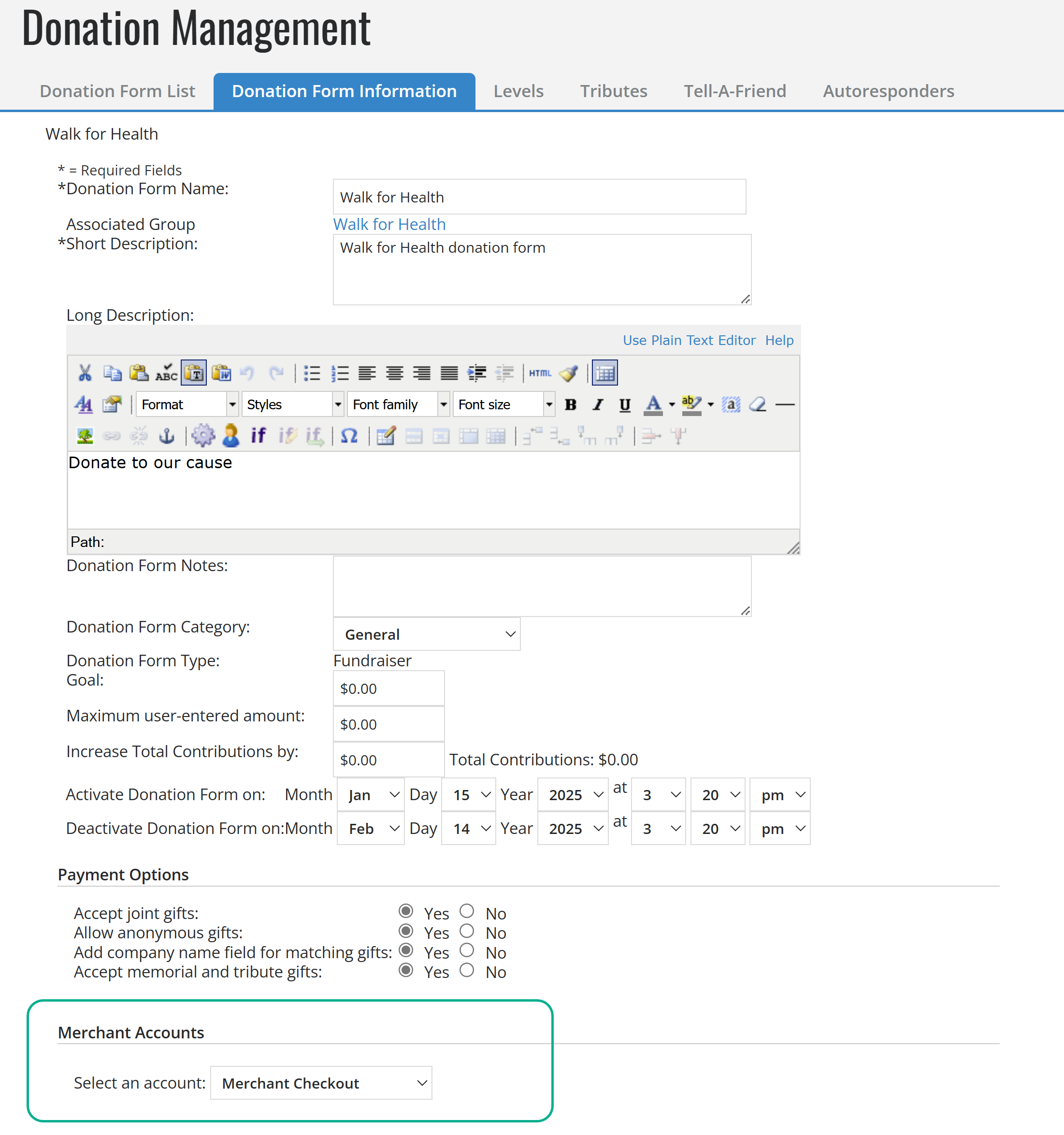
PayPal and Blackbaud Transaction ID
To help with reconciliation between PayPal and Blackbaud transactions, PayPal now displays the Blackbaud Transaction ID under the custom_ID category when viewing a Blackbaud transaction in your PayPal business account. Previously, the custom_ID value displayed "Blackbaud."
API Documentation Updates
To enhance payment updates for the checkout process, we've introduced new APIs:
updateRecurringCheckoutPaymentInfo - This method, designed for the Gift Service Center, allows logged-in users to update their credit card information for recurring gifts using a secure token.
validateRecurringCheckoutPaymentInfo - Also supporting the Gift Service Center, this method ensures all required values are provided when updating payment information for logged-in users.
donateACH - This method processes direct bank debits through the United States Automated Clearing House (ACH) and Canadian Automated Clearing Settlement System (ACSS) with legacy merchant accounts.
Continued support of Legacy Blackbaud Checkout
To allow for the use of Legacy Blackbaud Checkout to continue so your customizations can persist in forms, we've updated our infrastructure to ensure that you can use the Legacy Blackbaud Checkout, launched with the S1300 tag, within a checkout-enabled campaign and form.
Credit Card Updater shows last attempted card update
With Credit Card Updater, you can now see whether the last attempted card update was successful in the Blackbaud Merchant Services Web Portal. This information is helpful to know when to contact a donor for updated card information.
In the Blackbaud Merchant Services Web Portal, go to Reports, Credit card updater. Under Status, you'll see the whether a card was marked as Updated or Could not update.
For more information, see Credit Card Updater in the Blackbaud Merchant Services documentation and Credit Card Updater Service in the Luminate Online documentation.
Resolved Issues
Issues were resolved in: Donations | Email | Events | Integration | Reports | TeamRaiser
| Bug | Description |
|---|---|
|
3096784 |
In the Gift Service Center, when a donor updates their billing information and the recurring gift amount at the same time, the billing information is updated but the recurring gift charge remains the original amount Donors can now visit the Gift Service Center and successfully make an update to their billing information and recurring gift amount within the same update. |
|
3185633 |
Some one-time and recurring gifts are declined due to California Assembly Bill 488, even though they originate from Canadian zip codes Donations coming from a Canadian zip code are no longer suppressed when an organization is in a bad state in regards to California Assembly Bill 488. |
|
3187227 |
The Luminate Online API method, When validate=true is included in the call, the |
|
3189562 |
In rare cases, when attempting to donate to a form using the new checkout modal, donations are not accepted when choosing a defined amount, but succeed when manually entered. Other times, they decline with the error, "Error: Amount exceeds maximum transaction limit." On forms customized with a donation amount placeholder, the checkout modal now loads without error. |
|
3195765 |
Remove California law check for cash and check transactions An update was made to ensure that the enforcement of California Assembly Bill 488 does not limit the recording of cash or check transactions. |
|
3195803 |
NaN is displayed as amount for offline ticketed events fr_CAs When in the French Canadian (fr_CA) locale and working with offline ticketed event transactions, the total amount displays as expected. |
|
3199414 |
Entering an invalid amount in a basic donation form that includes Suggested Levels processes the transaction but displays an error An update was made to prevent an invalid amount from being passed through a donation form. |
|
3201530 |
Although support for recurring PayPal and Venmo gifts is not yet available in the new checkout, the embedded element on a 2-page or greater donation form shows PayPal as an option when selecting recurring gift options Support for recurring gifts via PayPal and Venmo in the new checkout will be available in an upcoming release. Until that support is available, the options of PayPal or Venmo do not display when a monthly gift is selected on a checkout donation form. |
|
3202470 |
On a checkout embedded donation form that uses a merchant account configured for classic PayPal and checkout, the Google Pay option displays after switching from Credit Card to PayPal On a checkout embedded donation form that uses a merchant account configured for classic PayPal and checkout, the Google Pay option no longer displays after switching from Credit Card to PayPal. |
|
3207307 |
When modifying a sustaining gift as an administrator, a Technical Difficulties error occurs Administrators who do not have permission to update a sustaining gift no longer see the option to edit a recurring gift. |
|
3208651 |
On a responsive donation form, the checkbox to use the same donor information as the billing information does not autofill the fields On a responsive donation form, the checkbox to use the same donor information as the billing information autofills the fields as expected. |
|
3208849 |
On a multi-page, responsive or standard donation form that uses checkout, the Transaction Summary does not display on the last page and is blank When the Transaction Summary data element is included on a checkout-enabled standard or responsive donation form, the Transaction Summary displays to the donor. Note: To show a transaction summary in checkout, you must have the DON_FORM_ENABLE_TRANSACTION_SUMMARY site option enabled and include the Transaction Summary data element on your form. See Knowledgebase article, Transaction Summary is blank or not displaying. |
|
3219286 |
Direct Debit is missing on offline forms using new checkout When entering an offline transaction on a constituent record, direct debit is available as a payment option for forms configured with new checkout. |
|
3227419 |
Unable to refund PayPal transactions in Luminate Online with the new Checkout experience due to the error, "Failed to Process Refund - Please contact Support" You can now refund PayPal transactions successfully within Luminate for transactions made with the new checkout modal. |
|
3233935 |
On a checkout-enabled form with custom JQuery code, attempting to pay for a TeamRaiser registration can encounter an error in the billing information area, such as "We are experiencing temporary difficulties with the payment network. Please try again later." Paid TeamRaiser registration forms successfully complete when the form has custom JQuery code and is enabled with the configuration option, Donations 2 Registration Transaction Processing. |
|
3234987 |
On a donation form using the S1300 version of checkout modal, the Give Securely button cannot be clicked after closing the modal On a donation form using the S1300 S-tag version of checkout modal, the Give Securely button is able to be selected after closing the modal. |
|
3235268 |
Update the embedded to display digit wallet buttons correctly When a supporter selects a digital wallet payment option on a form with embedded checkout, the button to process the digital wallet payment now renders centered below the billing fields. |
|
3236122 |
Checkout modal does not launch in Ticketed event because the Transaction ID was not found with the error, "We're sorry. Your transaction did not complete successfully." Updates were made to a customized template so that the checkout modal processes the Ticketed Event transactions successfully. |
|
3236647 |
On a checkout embedded form, the Direct Debit Mandate shows on forms in the United States when selecting recurring direct debit payments when it should be for the United Kingdom A review has confirmed that the direct debit recurring gift mandate is applicable not only in the United Kingdom but also in the United States to comply with Nacha regulations. This mandate must be displayed to recurring gift donors as required. |
|
3239645 |
Transactions processed through a checkout-enabled form can sometimes have a different reference number between Blackbaud Merchant Services and Luminate Online Transactions that process through a checkout-enabled form now have a matching Luminate Online reference number ( |
|
3243613 |
When using checkout and classic PayPal on a TeamRaiser registration form, redirecting to an external payment site does not work unless the message box is closed and the Process button is selected When selecting classic PayPal on a checkout-enabled TeamRaiser registration form, the redirect to the external payment site is successful. |
|
3247275 |
Not all pages in the checkout modal show in Spanish Although multi-language support for the checkout modal is on the way, currently, all pages are displayed in English. This update addresses the mixed-language issue by ensuring that the modal pages are shown exclusively in English. |
|
3248129 |
Donations made prior to new checkout cannot be soft credited to a participant after updating the merchant account of the TeamRaiser campaign Donations made prior to new checkout can be soft credited to a participant following the update of the merchant account of the TeamRaiser campaign when the checkout merchant account is the checkout version of the same gateway used for the donation. |
|
3248388 |
Unable to select direct debit in the Checkout embedded data element configuration until the donation form's campaign is configured to use the checkout merchant account When editing the Checkout embedded donation data element, you can now select the option for direct debit even if the donation form's campaign is not yet configured to use the checkout-enabled merchant account. |
|
3248407 |
On a Calendar Ticketed Event or in eCommerce, PayPal and Venmo do not show as a payment option when the merchant account is enabled with the new checkout Calendar Ticketed Events and eCommerce checkout processing now include PayPal and Venmo as payment options. |
|
3249744 |
On a checkout-enabled donation form using a merchant account that supports new checkout and Classic PayPal Direct, the Process button does not load correctly when selecting credit card after selecting PayPal On a checkout-enabled donation form using a merchant account that supports new checkout and Classic PayPal, the Process button loads correctly after selecting Paypal then selecting a different payment option. |
|
3250771 |
On a constituent's Transactions tab, Venmo transactions show as "PayPal" Update: This issue was still seen following the 25.2 release and will be resolved in the 25.3.1 release.
|
|
3255045 |
Using In this instance, the error occurred because To avoid errors, call Documentation update was made in donateCheckout to list the order of API methods and data flow, and in the Troubleshooting Checkout FAQs, the following entry was added:
Sometimes, the To resolve this, ensure that you first execute either |
|
3258384 |
ACH recurring donations are not assigned a reference number creating multiple issues in reports, integration syncing, refunding, and constituent matching Following the 25.2 release, all new ACH recurring gifts made via checkout are assigned a Reference Number. April 11 Update: All ACH recurring gifts, including those in place prior to the 25.2 release, are now assigned a reference number. |
|
3261673 |
Checkout modal formatting is not displaying correctly on mobile devices The checkout modal donation form now loads with centered formatting and appropriate size on mobile devices and small screens. |
|
3271124 |
The Sustaining Gift Credit Card Update screen shows an error when modifying a recurring gift In Fundraising, Donation Management, Sustaining Gifts, the credit card type selection options are now removed, and you can once again use the Enter New Credit Card option to update the credit card. |
| Bug | Description |
|---|---|
|
3021533 |
Email sent from a Participant Center shows an unexpected sender address We've introduced a new Site Option that allows the product to use the sender email address specified in the TeamRaiser configuration instead of the site-wide sender email address set in the NOTIF_FROM site option. By default, emails sent from a Participant Center use the sender address defined by the NOTIF_FROM site option. Now, if you prefer to use the sender email address configured in the TeamRaiser settings, you can enable this new site option. To use the event-specific sender email address instead of the site-wide setting, follow these steps: 1. Go to Setup, then Site Options. 2. Click Go. 3. Find PC_EMAIL_USE_EVENT_LEVEL_SENDER_EMAIL_ADDR. 4. Set the value to Next, set the sender email address in the TeamRaiser event: 1. In Fundraising, TeamRaiser, Edit the TeamRaiser event. 2. Go to Edit Event Options, Advanced Event Options, Define Event Options, Sender Address. 3. Add the desired sender email address and save your changes. Now, if a sender email is specified in the TeamRaiser event configuration, emails will use that address. If not, the site-wide setting is used. For multi-center sites, if an email address is specified for a center, that address is used. If neither the event nor the center have a specified email address, the site-wide value set in the NOTIF_FROM site option is used. |
|
3125634 |
When selecting an end date for a recurring delivery of a classic email message, the day of the week does not match the date selected When configuring the end date for a recurring email delivery, the day of the week shown matches the date selected. |
|
3238169 |
During the brief time following the 25.1 release when JQuery 3.7.1 was enabled, the Cancel button for scheduled emails did not work We've made an update to ensure that when jQuery 3.7.1 is enabled for use following the 25.3 release, the Cancel button for scheduled emails works as expected. |
| Bug | Description |
|---|---|
|
3239549, 3238203 |
Unable to Copy events You can once again Copy an event. |
|
3240455 |
During the brief time following the 25.1 release when jQuery 3.7.1 was enabled, event ticket type re-ordering did not work We've made an update to ensure that when jQuery 3.7.1 is enabled following the 25.3 release, event ticket type re-ordering works as expected. |
| Bug | Description |
|---|---|
|
3140578 |
Unable to remove Good Move Download widget from the Thank You page You can now delete the Download Good Move component from a Thank You page. |
|
3157906 |
Apostrophes in Good Move show in the app as ’m Apostrophes display as expected the Good Move app. |
|
3211310 |
Push notifications send upside down ? in alert details to Good Move when a customer uses ' or ; special characters Special characters that are used in push notification content display in the Good Move app as they are written by the administrator. |
| Bug | Description |
|---|---|
|
3143393 |
Creating a custom donation data element with a name that is already in use causes query problems with Luminate Web Services The system now prevents the creation of custom donation data elements that use a name already in use. |
|
3258384 |
ACH recurring gifts are unable to sync to Raiser's Edge integration, and Queue Problem Management shows the error, "Unable to find RecurringPledgeID by reference" We've made an update to ensure that all records contain a reference number so that data syncs to Raiser's Edge complete successfully. |
| Bug | Description |
|---|---|
|
3177801 |
Some reports do not include transaction details for payments made with digital wallets through the new checkout solution Digital wallet transactions coming through the new checkout solution are fully captured in reporting as expected. The Transactions Details report no longer contains blank transaction fields, and the Donations by Transaction report includes all transaction data. The populated data also addresses issues with the Raiser's Edge-Luminate Online (RELO) data sync. In reports, the Tender Type shows as XCheckout to indicate it is not a credit card payment. The Tender Instance (Payment Method) indicates the payment type, such as Apple Pay, Google Pay, Venmo, etc.
|
|
3234011 |
The Donation by Form report does not consistently complete on sites with large volumes of data The Donation by Form report now successfully handles large volumes (millions of rows) of data. The documentation for the Donations by Form report was updated to recommend filtering data to limit results instead of using the "All Dates" default for large datasets. |
| Bug | Description |
|---|---|
|
3024500 |
When approving multiple TeamRaiser Personal Pages in a single browser session, the first page visited appears across all events In TeamRaiser, visiting different Personal Pages for approval no longer encounters issues when the approvals are done in the same browser session. |
|
3134430 |
Attempting to change the soft credit on an eCommerce purchase for TeamRaiser causes an error Applying a soft credit on an eCommerce purchase in TeamRaiser correctly applies the credit. |
|
3195764 |
Following the 24.5.1 release, an error occurs when attempting to do an offline registration while in the Canadian, fr_CA, locale When in the Canadian locale, you can now successfully complete an offline registration for a TeamRaiser event. |
|
3236971 |
Custom TeamRaiser URLs do not work correctly after a template change added "/admin/" to the URL path Custom URLs in TeamRaiser no longer automatically include "/admin/" in the path so that links can redirect constituents as expected. |
Version 25.1.1 Release Notes
January 2025
The Luminate Online 25.1.1 release includes security enhancements, product updates, and resolved issues.
What's New
Good Move
Child TeamRaiser Blueprints now display in the Good Move Notification Manager.
Team page updates now automatically send to Good Move, including the team story and photo.
Personal page updates now automatically send to Good Move, including a participant's page title, story, and photo.
New Checkout support Action required
The following areas of Luminate Online now support the new checkout payment process. Canadian currency is also supported.
Ticketed Events
Payments for ticketed events can now launch the new checkout feature. To configure your ticketed event for checkout, select a checkout-enabled merchant account on the Edit ticket information step of the event configuration.
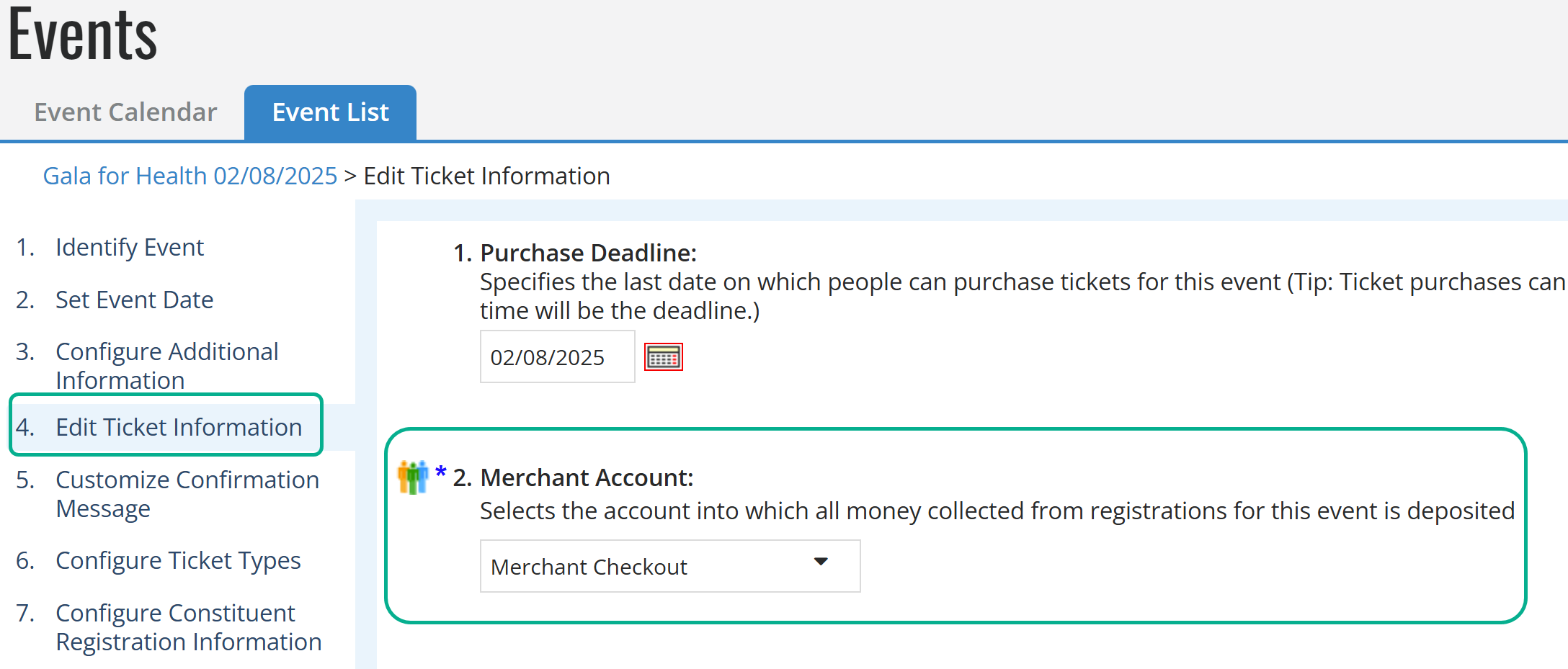
After the update, the checkout modal will appear for payment processing.
See Checkout in Events.
eCommerce
Store purchases can now launch the new checkout feature. To configure your eCommerce store for checkout, select a checkout-enabled merchant account on the Change the Store Merchant Account configuration page.
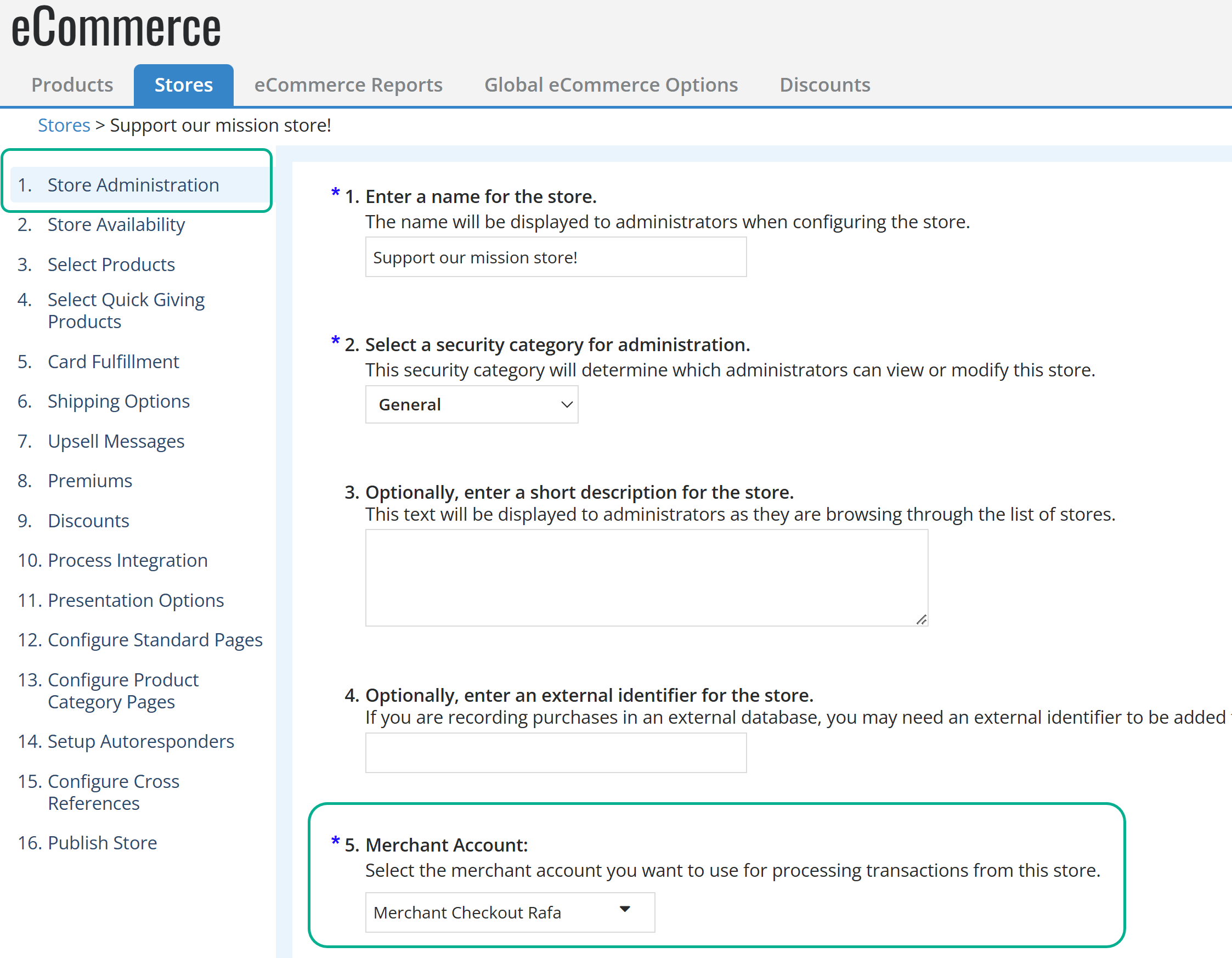
After the update, the checkout modal will appear for payment processing.
Personal Fundraising
Payments and donations for personal fundraising campaigns can now use the new checkout feature.
To configure personal fundraisers to use the new checkout in a new campaign, select a checkout-enabled merchant account in the personal fundraising campaign configuration.
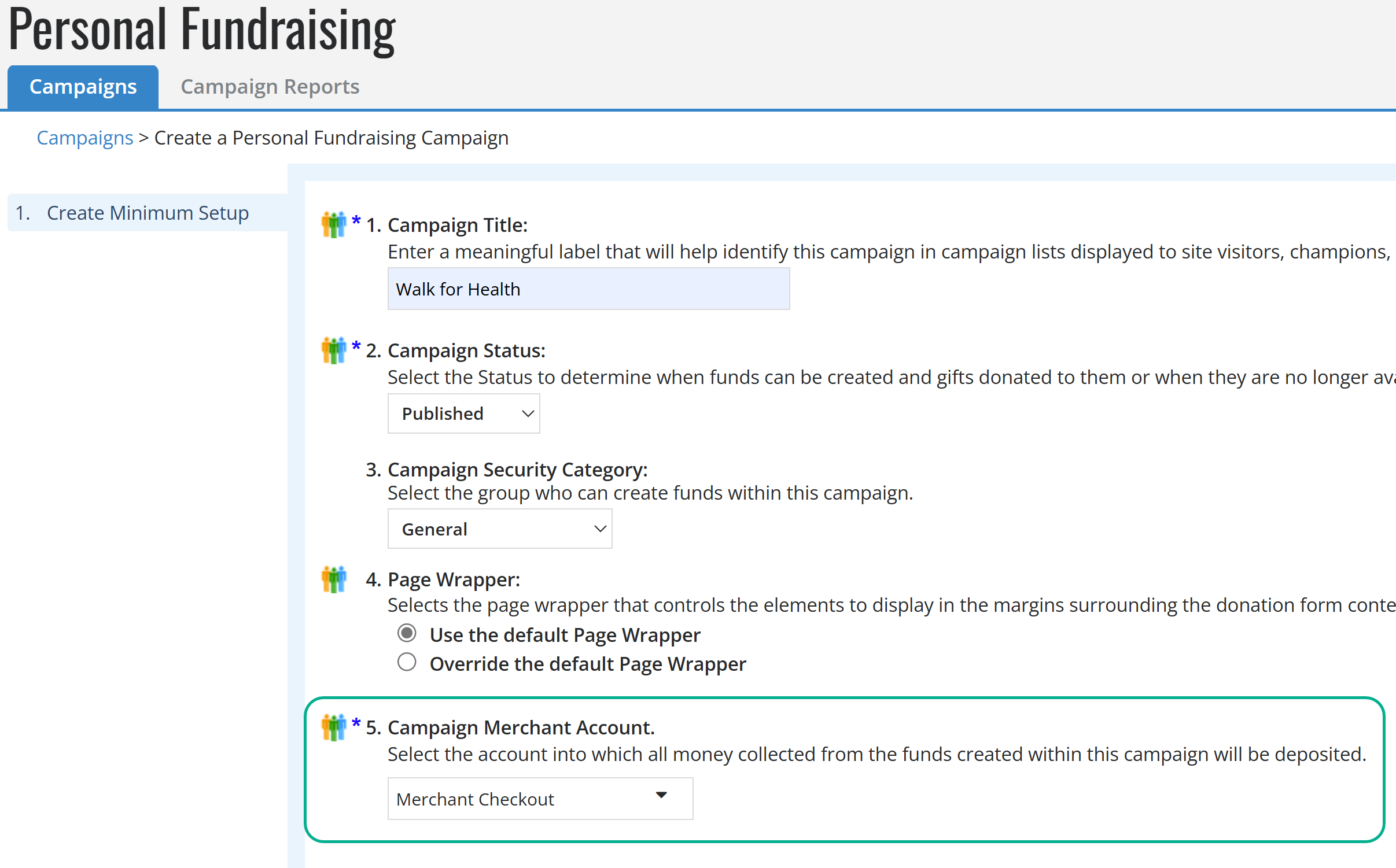
To configure personal fundraisers to use the new checkout in an existing campaign, Edit the campaign, then select a checkout-enabled donation form and campaign in the edit campaign details section.
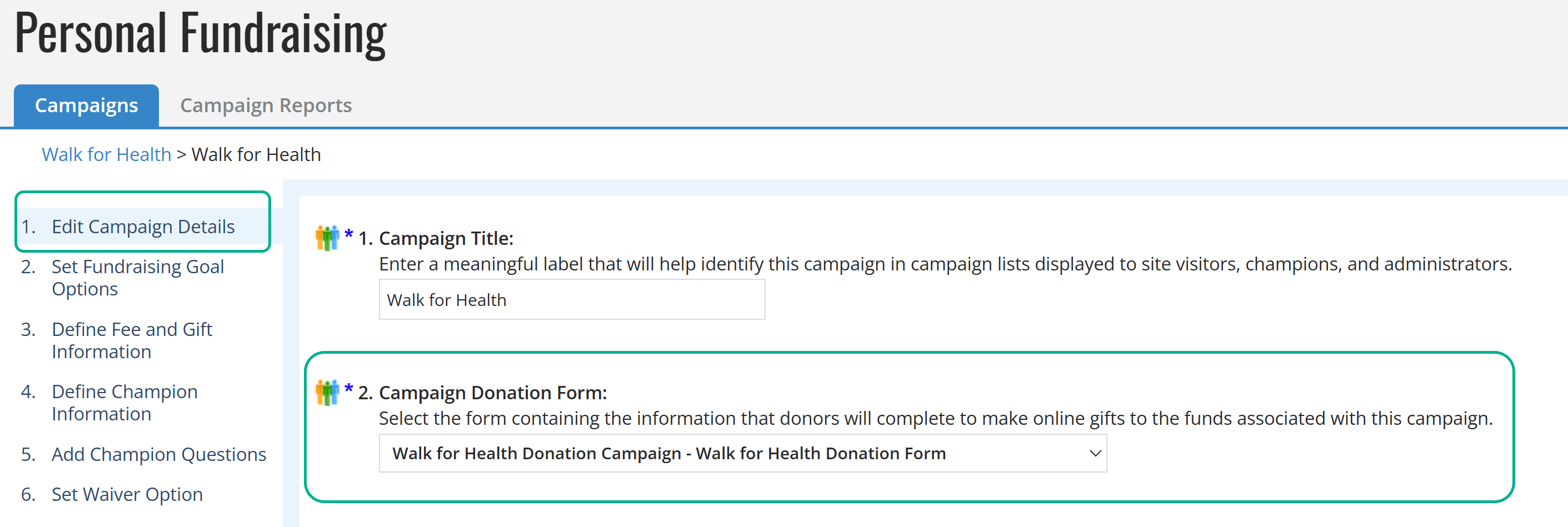
After the update, the checkout modal will appear for payment processing.
Donation Classic
The new checkout feature is now supported in Donation Classic for online gifts. Offline gifts will be available in a future release.
To configure Donation Classic forms to use the new checkout, select a checkout-enabled merchant account in the donation form configuration.
After the update, the checkout modal will appear for payment processing.
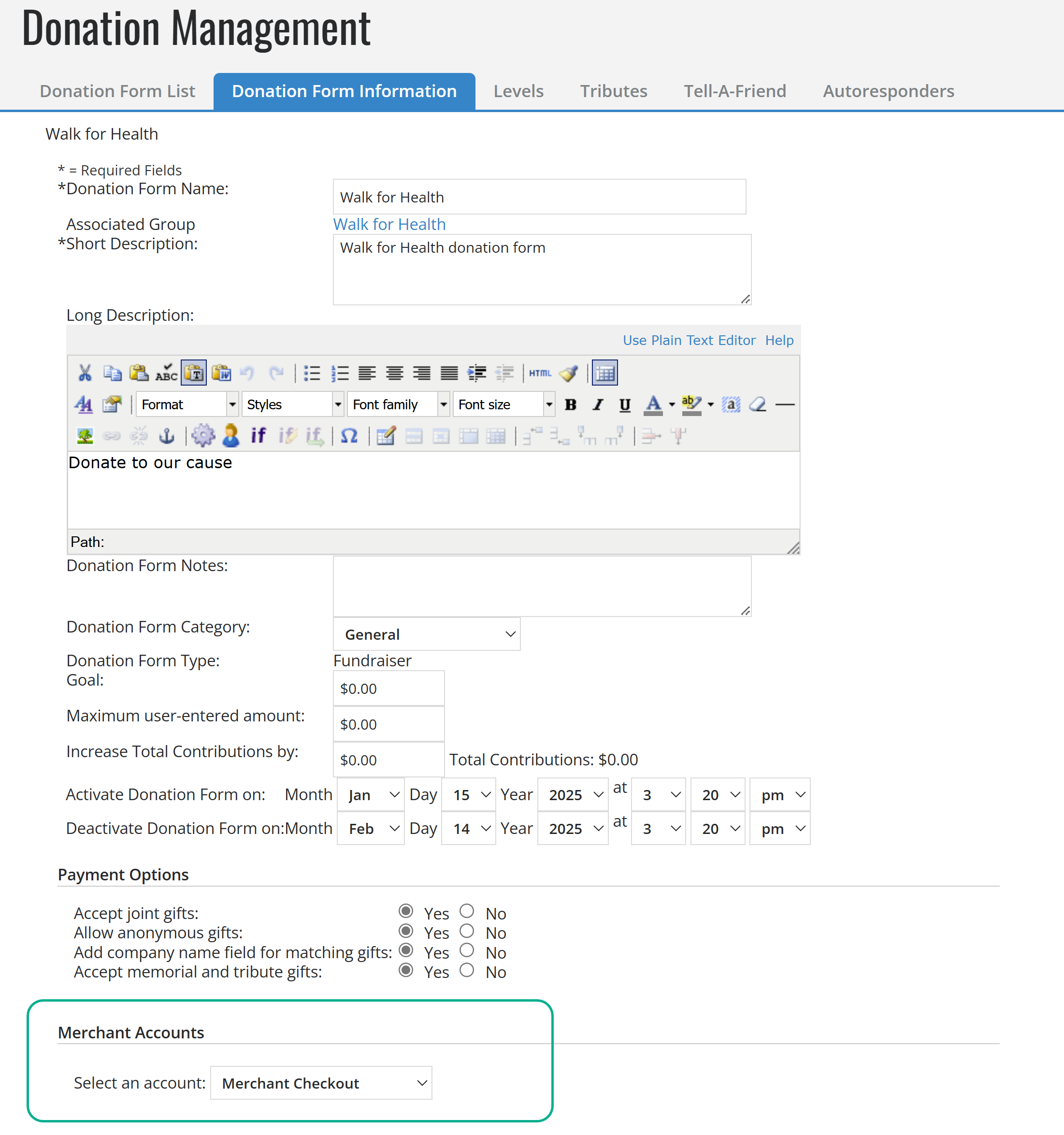
Embed a Donate Button
When using the Embed a Donate Button feature, the new checkout modal launches to guide donors through the payment process. The initial window now requires the following fields to comply with guidelines and requirements:
First name
Last name
Zip code
Country
To use the new checkout in the Donate button, use the code found in the Publish step from a donation form that is associated with a campaign configured for the new checkout.
S1300 Tag Version of Blackbaud Checkout
With this release, you can either continue offering your existing configuration for the S1300 Tag version of Blackbaud Checkout or set up a new S1300 Tag form using the new checkout.
To use the new checkout in the S1300 Tag version of Blackbaud Checkout, reference a donation form ID of a donation form and campaign configured for the new checkout.
See Checkout using the S1300 Tag.
New in this release, all donors must now provide the following additional information before continuing to payment to comply with guidelines and requirements:
First name
Last name
Zip code
Country
After entering this information, donors select "Give securely" to launch the new checkout modal.
Event Manager Center
The Event Manager Center now supports the new checkout feature wherever payments are taken by Event Managers and Company Coordinators.
Improved Checkout Support for California Assembly Bill (AB) 488
The checkout process was enhanced to fully support compliance with California AB 488.
Resolved Issues
Issues were resolved in: Donations | Email | Events | Reports | System | TeamRaiser
Bug Description 3080276
Recurring pledge updates no longer include an updated modify date on the recurring pledge record resulting in sync issues with Luminate Web Services or other custom sync
Recurring pledge updates once again include an updated modify date on the recurring pledge record.
3141124
When donating on a single page standard designated giving donation form, selecting the button to calculate causes the amount entered to become "0" in modal
When donating on a single page, standard, designated giving donation form, selecting the button to calculate shows the correct calculated amount.
3143324
In a responsive donation form that uses the Checkout embedded data element at the top of the form, the digital wallet button appears at the bottom
The digital wallet button now appears in the same location as the Checkout embedded element.
3143411
In a standard or responsive donation form that uses the Checkout embedded element, digital wallets amounts are not updated a second time after closing and reopening the window
When closing and reopening a standard or responsive donation form that uses the Checkout embedded element, the updated amount is correctly reflected on the digital wallet screen.
3144684
The characters,
"/>, appear on the Transaction summary screen when native Paypal is used with a checkout-enabled, multipage formWhen using native Paypal on a multipage donation form enabled with checkout, no extra characters appear on the Transaction summary screen.
3156008
On a single-page donation form that uses checkout and provides a custom amount field, invalid decimal digits that are entered in the field, such as 12.123.232, open with a different gift amount instead of giving an error
Single-page donation forms that use checkout and provide a custom amount field now validate the decimal placement in the field and show an error if the amount is incorrect.
3156940
Some administrative pages and the Gift Service Center can result in a Page Not Found error due to page redirect security measures with NEXTURL blocking/sanitization
Updates were made to ensure that while continuing to maintain secure page redirects, administrators and constituents can still access Luminate Online pages.
3160472
After closing and reopening the modal checkout window, the modal is slow to reload and does not fully render
When closing and reopening the Checkout modal window, the checkout modal loads without delay and reflects any updated amount correctly.
3167414
When entering a custom donation amount in a custom amount field, the decimal point is removed on checkout-enabled forms
Gift amounts that include a decimal placement are validated and retained on a custom amount field on checkout-enabled forms.
3177573
The Checkout embedded element can break some HTML elements in a form causing issue with the form closing
When Checkout embedded is added to a donation form, the <div id=main-content> tag no longer causes the payment element to merge into the page wrapper, so the form now closes as expected.
3181409
Following the 24.5.1 release, some donation forms with custom code prevents the custom donation amount field to stop working which prevents submission of the donation form
Donation forms with custom code can now include a custom amount field for the donor to enter an amount of their choosing and submit the form.
3189086
Toggling between embedded checkout and PayPal Direct results in an error when attempting to process the donation
Donors can select back and forth between the options of embedded checkout and PayPal Direct successfully.
3203866
Recurring donations are unable to process subsequent payments without a token resulting in payment failures of subsequent gifts
Recurring donations can be selected and processed successfully using the new payment token process.
3213503
When a donor fails to provide a required field in a form that uses Checkout embedded, the error is not easily visible at the top of the page
When a donor doesn't provide a value for a required field on a form that uses the embedded (inline) Checkout payment element, the page now adjusts to show the error message when the "Process" button is selected.
Bug Description 3048639
Some hard bounced email addresses receive email sends
All email addresses marked as hard bounced are filtered out of email sends.
3109530
The Spam Assassin report produces an error, an EMPTY_MESSAGE rule, or an elevated score
An issue impacting Spam Assassin is resolved, and the results now accurately read and score email content.
Bug Description 3085837
Duplicate Calendar Event ticket purchase notifications are sent to administrators if the constituent refreshes the page or goes back to print a confirmation
When an administrator configures notices to be sent when a Calendar Event ticket purchase is made, only one notice is sent to the administrator, even if the constituent refreshes the page or goes back to a previous page.
Bug Description 3098352
In Report Writer, the Transaction Details report shows whole numbers only for transaction and sustained giving information fields instead of amounts that include decimal numbers
The transaction and sustained giving amounts shown in the Transaction Details report results match the amount shown on a constituent record or mail merge.
Bug Description 3080274
When working as an administrator in Luminate Online, text can display in a language other than English
Administrator-facing text in Luminate Online displays in English except when in Preview which displays the language defined in the SITE_DEFAULT_LOCALE Site Option.
3115241
When using an authentication app for multi-factor authentication to log into Luminate Online, the IP address is not added to the allow list which results in the administrator needing to enter a code upon each login instead of once every 30 days from a particular location
Using an authentication app, or Time-based One-Time Password (TOTP) for multi-factor authentication now updates the IP address to the allow list so that a code is not required again for another 30 days.
3118436
The "if" tags in the S48 S-Tag are not counting external confirmed donations such as Facebook gifts
The "if" tags in the S48 S-Tag now include external confirmed donations such as Facebook gifts.
3126669
In a customized autoresponder email for a Survey, the S1 S-Tag does not render data in the subject line but does work in the email body
When editing an autoresponder for a Survey, you can now use the S1 Tag in the subject line to render data such as a first name.
3127033
In a customized Donation Full Refund autoresponder email, using the S120 Tag parameter,
S120:dc:refundAmount, does not render an amount in the sent email, even though it displays in the previewIn a customized Donation Full Refund autoresponder, the S120
S120:dc:refundAmountparameter displays the refund amount in a live version of the email.
Bug Description 3035471
In certain cases, a browser session allows a TeamRaiser participant to create a team in a TeamRaiser that doesn't allow new teams
When two TeamRaiser events—one that allows new teams and one that does not—are opened in different browser tabs, registering for the event that does not allow teams does not allow for team creation.
3085782
TeamRaiser Follow-Up Autoresponders do not appear in the Interaction Summary or Autoresponders Sent list
TeamRaiser Follow-up Autoresponders now appear in the Interaction Summary and Autoresponder Sent lists after they are sent.
3112642
When organizational gifts are disabled, a Technical Difficulties error occurs when attempting to confirm a Local Company Gift
In TeamRaiser's Local Companies tab, links to Confirm or Reject now display only once for unconfirmed Local Company gifts, and not at all for confirmed gifts.
3118494
In TeamRaiser, URL shortcuts should reflect HTTPS not HTTP
URL shortcuts in TeamRaiser, including the Participant Center, now use HTTPS instead of HTTP.
3123253
In TeamRaiser, a duplicated participation type or group prevents a blueprint but the error does not describe the problem
When a participation type or group name already exists, pushing a blueprint no longer fails and uses a different variation of the participation type or group name by appending an asterisk to the end of the name.
For example, if a parent blueprint has a participant type named 'abc' (id: 1) and the child event renames this to 'xyz' (id:2) and creates an additional type of 'abc' (id:3), then after pushing changes on the parent blueprint, the names will result in:
abc (id:3) -> abc*
xyz (id:2)-> abc
That is, before changing back a participant type name to its parent participant type name, it resolves the conflicting name by appending an (*) to the existing one.
3142711
In Participant Center 2, importing contacts from Google Gmail is not working
You can once again import contacts from Google Gmail into the Participant Center.
3160480
On a two-step Delayed Self Pledge installment form that uses the new checkout modal, the checkout modal does not include the gift amount so the gift cannot be processed
Gift amounts appear and successfully process on two-step Delayed Self Pledge installment forms that use the new checkout payment modal.