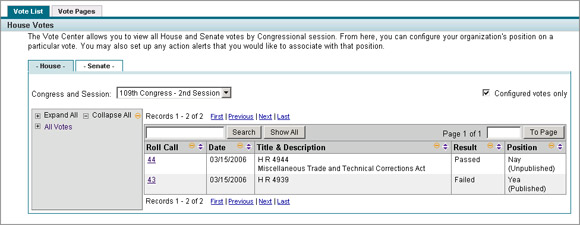You can view House and Senate votes on the opening page of the Vote Center. Votes are listed by House or Senate, as well as by Congressional session. Each list includes the Roll Call number of each vote, the Date that the vote was taken, the Title and Description of the Bill that was voted on, the Result of the vote, and your Position on the vote if you have configured one.
To access and view the list of House and Senate votes
-
Click Advocacy > Vote Center. The Vote List page will open with the House Roll Call votes for the current Session of Congress displayed:
-
Use any of the following features to change your view:
-
To display the Senate vote, click the Senate tab.
-
To see only those votes for which you have already configured a position, select the Configured votes only option in the upper, right-hand corner.
-
To view Roll Call votes from another Congress or Session, click Congress and Session.
-
To locate a specific vote, enter one or more letters, a word, or a number in the Search field. The search feature examines the Roll Call and Title & Description fields for the information that you entered. For example, entering the number 25 will locate all votes that have the number 25 in either the Roll Call or the Title & Description fields. Alternatively, click Show All to display the full list.
-
Click the sort arrows in each heading (Roll Call, Date, Title, etc.) to sort the results in that column.
-
Use the tree navigation bar at the left of the list to view only those votes that you have associated with certain Issues. Click the plus sign beside All at the top of the Issue tree to view the entire hierarchy and then click any specific issue to view only the vote positions that you have associated with that issue
Note: Do not enter spaces or leading zeroes when using the Search feature.
-