Website Administrator
Content type properties include settings such as Label, Description, and Default Folder.Properties are the same for all items of a content type.
To change any of the properties of a content type, click Edit in the Properties area. Changes to these properties are applied to any item of this type. You can also specify the steps to include in the Authoring Wizard as options for site authors.
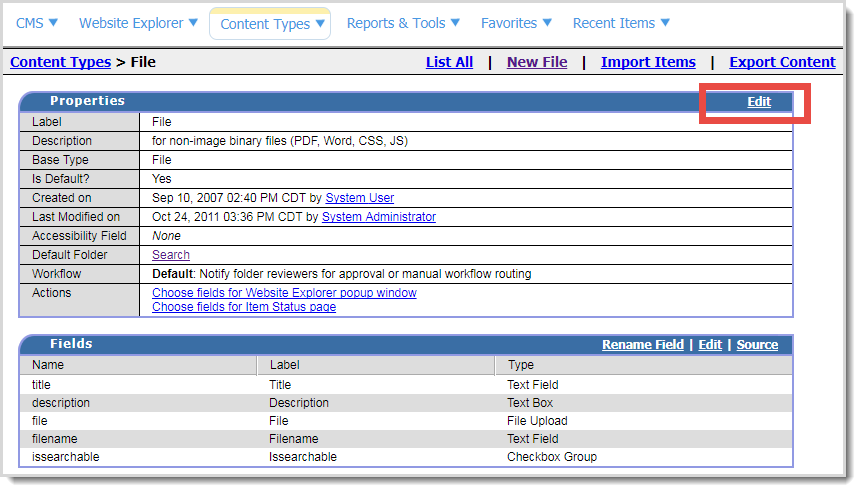
Note: Some properties, such as the Base Type, cannot be changed.
| Field/Action | Description |
|---|---|
| Edit |
(Website Administrator only) Click to edit some of these core Properties, and the steps included in this type's Authoring Wizard. Opens the Edit Content Type page. |
| Label | The primary Label identifies this content type on the Content Types list page, New Item menus, and elsewhere. |
| Description | Displays a more detailed description of this content type. |
| Base Type |
Identifies the base type of this content type. The base type cannot be modified: either this content type is itself a base type, or it is an extended (specialized) type built upon the Web Page, Image, File, or XML Document base type. The Post/Comment base type cannot have extended content types. |
| Is Default? |
Indicates whether this content type is the default for its corresponding base type. This is usually relevant only to the Web Page base type. The default type for the Web Page base type is used when an administrator creates a new index page as part of creating a new folder. You cannot delete a default type, even if it has no existing items. For full details about the default type, see Setting the Default Type for the Web Page Base Type. |
| State | Indicates whether this content type is Enabled and available for use. |
| Created on/Last Modified on | Indicates the date the content type was created and when it was last modified. |
| Accessibility Field | If an automatic Alt tag (base type Image) or a Title tag (base type Web Page) has been enabled, this field indicates which field in the content type's Properties step has been selected as the source of the tag's contents. Otherwise, the value is None. Refer to Enabling Automatic Alt Attributes for Images or Title Attributes to Links. |
| Default Folder link |
Indicates the default folder for this content type, where new items of this type are saved by default. Click the link to open the folder in Website Explorer. The Post/Comment base type does not have a default folder. Comments submitted by site visitors are saved with the Web page, display template, or wrapper where the Add Comment form is inserted. Note: If the default folder of a content type is changed, the content type itself remains selected in the Folder Properties of the previous default folder and as an available option on that folder's New Item menu. |
| Workflow |
Indicates the work flow associated with this content type:
|
| Actions links: Website Administrator only | |
| Choose fields for Website Explorer pop-up window | Click to choose the fields to include in this content type's "hover" pop-up, which displays when a user mouses over any item of this type in Gallery View. A typical pop-up might display File Name, Size, and Last Modified On. |
| Choose fields for Item Status page | Click to choose the fields to include on the item Properties tab of the Status page. |