The Fields area of the content type administration page displays any standard or custom fields that are in the Authoring Wizard Properties step (Enter properties) for all items of this content type.
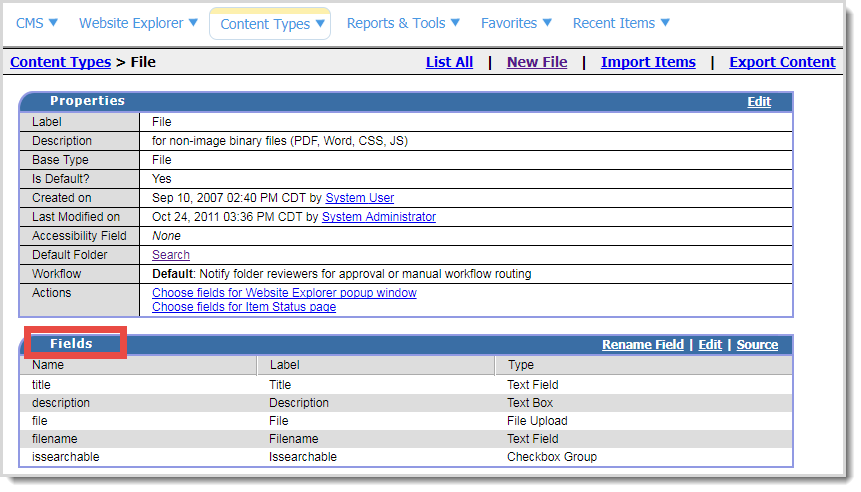
To edit fields
(Website Administrators only)
Warning: The field name of "version" is a reserved keyword and should not be used, or errors can occur.
-
On the administration page of the content type, click Edit to open the Edit Entry Form.
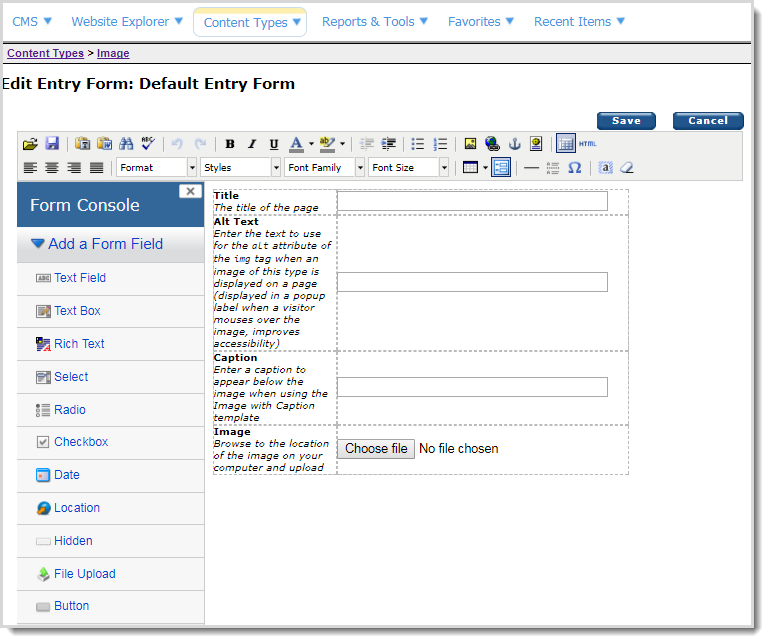
-
Edit existing fields or define custom fields for authors to complete when creating or editing an item of this content type. You may include:
-
Standard data fields such as Title and Description. Do not delete the Title or Description fields when configuring the Properties step. Both are required and are included by default for all content types. For example, the Description is used for both administrative (internal) and public search results.
-
Fields enabling the author to select a non-default wrapper or a non-default display template to apply to the individual item. (A Website Administrator must add these as custom fields.)
-
Custom data fields created by a Website Administrator. For instance, an extended (specialized) Press Release content type might include custom fields such as City Name and Media Contact.
-
-
Click Save.