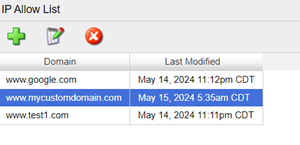Add domains to an allow list for page redirects in Luminate CMS
Warning: Effective November 2025, Blackbaud will discontinue support for Luminate CMS. If your organization currently uses Luminate CMS, you should have received direct communication from Blackbaud with further details and next steps.
To ensure that your Luminate CMS pages only redirect users to pages on trusted domains, add external domains to an allow list.
When a domain is included in this list, your Luminate CMS pages will allow redirects to any pages in that domain.
In the top menu, select Reports & Tools, then SSO Redirect Allow List.
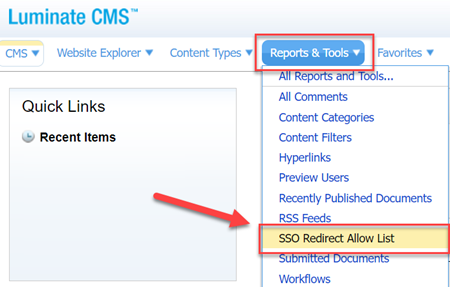
Select the green plus icon to add a domain.
Enter the domains as
www.domain.comwith no URL path in the field. Enter only one domain at a time.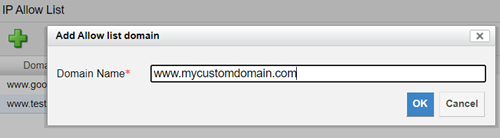
Select OK.
Repeat these steps to add more domains.
Allowed domains display in a table. You can select a domain, then use the edit or delete icons to make an update.