The CMS Visual Editor window consists of two tool bars and an editing area.
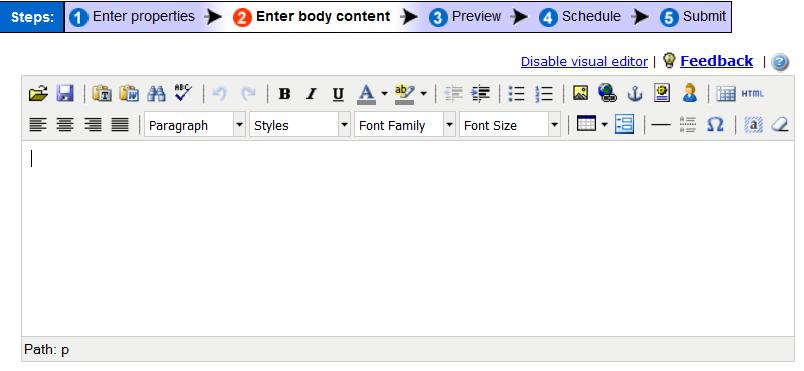
The upper right corner of the WYSIWYG content editor includes two links:
-
Disable Visual Editor - Opens the page in HTML mode. You can also add and edit components in HTML mode using the Component buttons.
-
Feedback - Allows you submit comments and suggestions about the Visual Editor.
-
Help icon - Opens this help guide in a new window.