Remove a Constituent
Removing a Constituent changes their status from active to inactive. Inactive Constituents do not display in search results, groups, or other lists of active Constituents unless the option to display removed users is enabled.
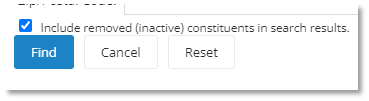
Note: Removing a Constituent causes some information to be lost (such as their log in credentials).
Remove a Constituent:
Click Constituent360 > Constituents. The Constituent search page displays.
Enter the first few letters (at least 3 by default) of the Last Name and First Name of the person and click Find.
Click Edit in the Actions column of the appropriate constituent. The profile page displays.
Click Remove Constituent (displayed below the Contact Information and Constituent Information Highlights section).
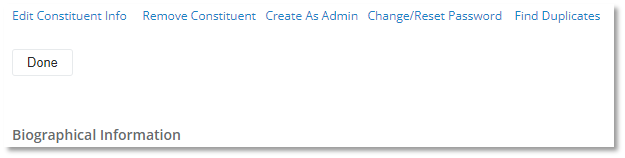
Click OK in the confirmation window. You have removed the Constituent.
De-identify a Constituent:
Data de-identification is an irreversible process which changes all data that, by itself or in compilation, could result in identifying an individual. Such personal data is replaced by blank or null values. Because of this, after de-identification, a constituent is no longer active and cannot be found via constituent search.
There are three (3) paths to personal data de-identification.
- Configure site options so that constituents with a Removed status are automatically added to the daily de-identification task.
- While changing a constituent status from Active to Removed, manually select an option to add the constituent to the daily de-identification task.
- Manually add a constituent with a Removed status to the daily de-identification task.
Note: The difference between a removed constituent and an active constituent is that the removed constituent is not able to log in and cannot be found with a standard constituent search.
Option 1: Configure site options
- Select Setup, and then Site Options.
- Set Site Option Groups to All, and select Go.
- Set CONS_DEIDENTIFICATION_TASK_AUTOMATIC_ENABLED to TRUE.
- Set CONS_DEIDENTIFICATION_TASK_DATE to the date of your choice. This is the date after which removing a constituent will automatically place that constituent record in the de-identification task queue for the day.
Note: See
Site Options
for more information about site configuration.
Site Options are not available to all users. Consult your
site administrator if you need elevated permissions.
Option 2: De-identify records while changing constituent status from active to removed
- From the constituent Profile, select Remove Constituent.
- Select Also delete the constituent's information from the database, and OK.
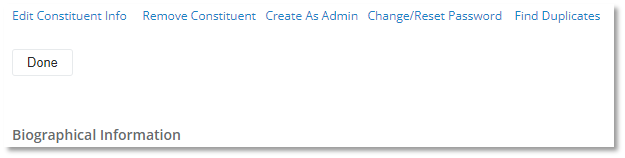
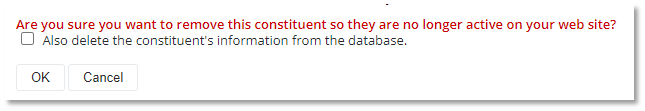
The record is placed in a de-identification task queue which is automatically run daily.
Note: If you do not see the Also delete the constituent's information from the database checkbox then your CONS_DEIDENTIFICATION_TASK_AUTOMATIC_ENABLED site option is set to TRUE, and all constituents with a Removed status are automatically assigned to the daily de-identification task.
Option 3: De-identify records for a constituent already in removed status
If you remove a constituent without requesting personal data de-identification, the constituent and their personal data remain in the database.
To de-identify the records of a previously removed constituent:
- Find the constituent record by searching Constituent360 with the Include removed constituents in search results box selected.
- In the constituent profile, select Delete Data.
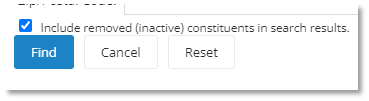
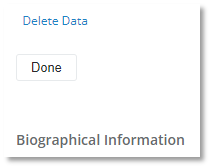
Note: The record is placed in a de-identification task queue which is automatically run daily.
Reactivate a Removed Constituent
In Constituent 360, select a Contact.
Go to the Groups tab and add the Contact to a Group.
Add any additional Contacts you want to reactivate to the group.
Contact Support, and inform them that you have a group of Contacts to reactivate.