Managing Groups and Security
Groups help you organize your constituents into subsets of contacts. Some groups contain end users while others contain administrative staff. End users and administrators can be members of more than one group.
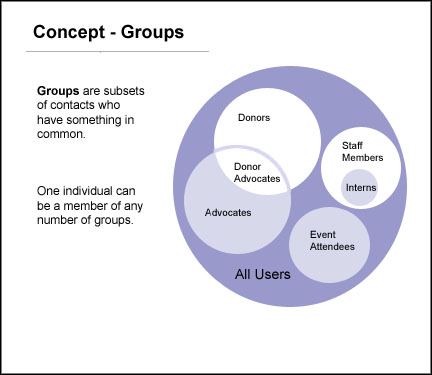
Some Luminate Online groups are built in while others are created automatically by the system and populated in response to user actions, such as taking a survey or making a donation. Administrators can also create groups manually or by using a query or a task.
All groups fall into one of three security modes:
-
User Security Groups - Directs certain content to specific users. For example, members of the built-in security group, Any Registered User, can be permitted to see content that the Site Visitors group members are not permitted to see, by giving them access to material you have placed in the Registered Users Only security category. You can create additional user security groups, such as one for Board Members that permits members to see material within a special security category. See Managing Security for more information on creating and using User Security Groups.
-
Admin Security Groups - Provides access to the administrative side of your site. In addition to the full access permitted the Site Administrators group, you may want additional Admin Security Groups for Junior Administrators who need limited access to the administrative side of your site. See Security Groups for more information on creating and using Admin Security Groups.
-
Non-Security Groups - Includes most of the groups that are created automatically by the system, such as groups of individuals who respond to a Survey or an Action Alert, or purchase a ticket for an Event. It also includes task-generated groups and many query-generated groups, as well as those who have opted in or out of an Interest (if this feature is enabled). These groups can be useful for directing email communications to the right audience and for statistical analysis.
Note: Queries can be saved as security groups or non-security groups.
As a Site Administrator, you can create security and non-security groups from the Groups application and from various applications such as Donations or Personal Events where you can create groups for donors or hosts. You can also add contacts to new or existing groups or delete group members when necessary.
If you create user or administrator security groups, refer to Managing Security for instructions on how to give these groups the proper permissions. Creating groups by Query, and Tasks is discussed in the corresponding Help sections.