To test the permissions:
Because granting the correct access to your system is important, you should test the Group permissions once they are in place. One of the best ways to do this is to create a new Test Admin contact record and put that into the new group -- then log out as the Site Admin and log back in as the Test Admin to see if the Group permissions are what you intended them to be.
Create a new test administrator contact record with a user name and password.
Make the test administrator a member of the New York Managers Group, using the same procedure that you used to add other members.
Log out as a Site Administrator, and log back in as the test administrator (who is a member of the New York Managers Group).
Select Fundraising and TeamRaiser.
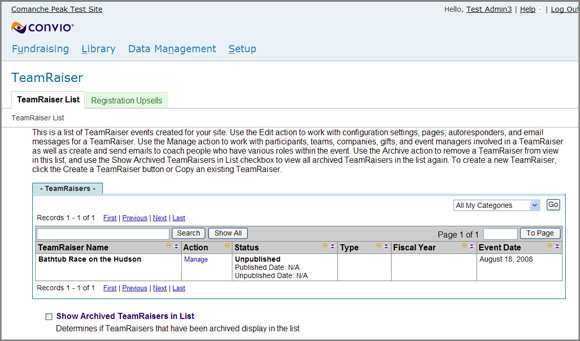
Repeat this procedure to test the permissions of the Dallas Managers Group.