For Specific Contribution content, all viewers will see the same content. For example, the content will be the same for viewers in Texas and Oklahoma.
To add a Specific Contribution:
-
Access the WYSIWYG content editor window for an email, such as a monthly newsletter.
-
Place the cursor where you would like to embed the specific contribution.
-
Click
 , Components.
, Components. -
Select Solicited Content > Specific Contribution.
-
Select the content to include in the Name column.
The Specific Contribution appears in the editor window as 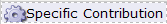 .
.