-
Navigate to the Group List page and select the appropriate Group Type to view the groups of that type.
-
Click Edit for the Group of interest to you.
The Group ID will appear in the lower border of the browser. In this example, the Group ID for the TRLYN Donors group is 1003:
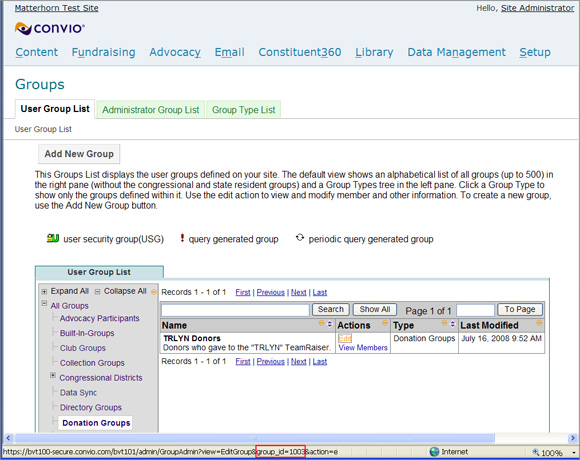
Note: You can also click the Edit action for the group to access the Group Information page where the Group ID is included in the Group Summary section.