Linking a Dynamic Ask Component to a Donation Classic Donation Forms
The Dynamic Ask component is used to calculate a suggested donation that is different for each constituent, depending on the constituent's giving history. If you have included a user-entered giving level as part of a Donation Form, you can link to the form with the Dynamic Ask component.
In the page or email, you add the wording before the amount conditional, insert the component, and then add the punctuation after it
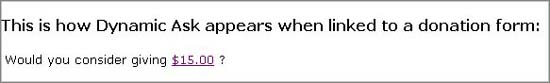
You can include the component one time to ask for a single suggested amount, or use it repeatedly to ask for several amount (for example, "If you could give $50, $75 or even $100, you could provide support for …." ). The Other Amount on your donation form will pre-fill with whichever amount the donor selects.
The Dynamic Ask component can also be used to calculate a suggested donation that is not linked to a donation form, which could be useful in a message that introduces several donation forms and suggests that the constituent give the calculated amount to the cause that interests them most.