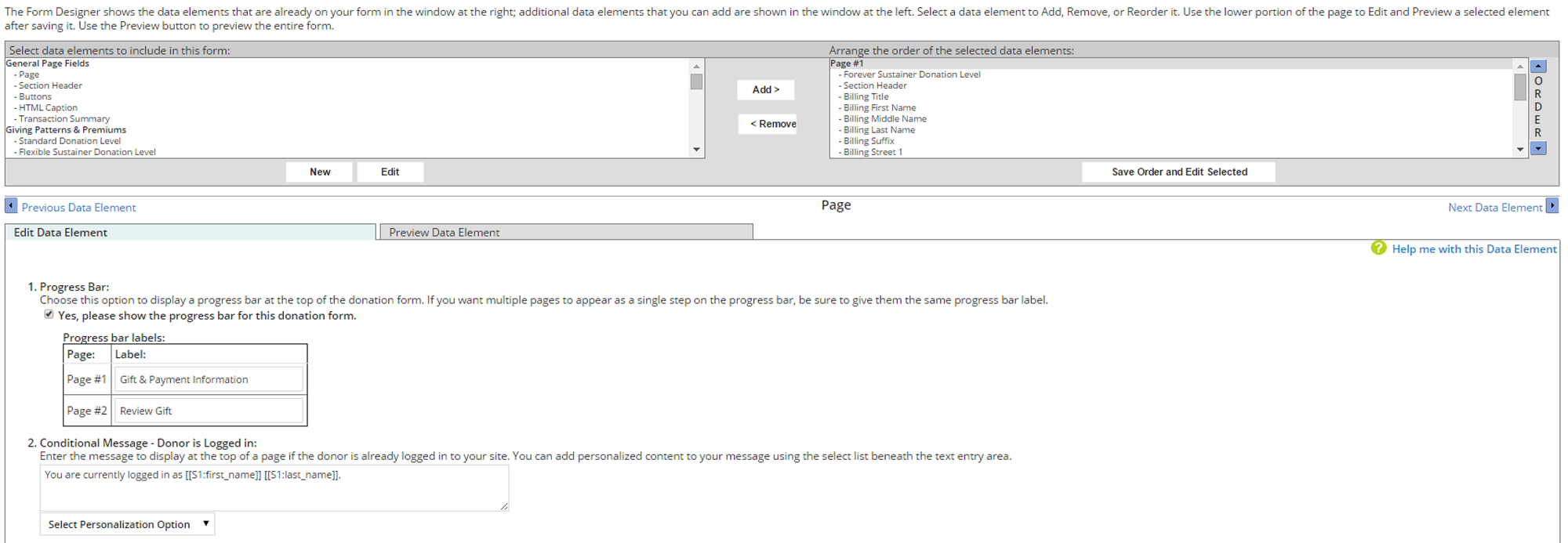Donation Form Data Elements
Donation Forms are built with data elements in the Form Designer. Data elements are what make up your donation form, such as: choose a giving level, enter billing information, choose a payment method, select premiums or eCards, enter shipping information, designate gifts to TeamRaiser participants, etc. There are also data elements that allow you, as an administrator, to add text and images, create a new page and modify your progress bar.
Most data elements correspond with a single field on a form, such as Billing City, but some encompass more than one field such as donation levels with suggested gift amounts and gift types.
You can add, move, or delete elements from a form, although the Giving Pattern data element is required. You can also create custom data elements for your form.
Basic parameters of an element are:
Label to identify the field. If the element displays in the Transaction Summary to the donor just before they complete the transaction, the Transaction Summary Field Label may also display for you to make modifications.
Hint to provide instructions for when the donor selects or tabs into the field represented by the element
Required check box to indicate required fields. Required fields must have an error message.
Error Messages to indicate issues associated with field input, such as "Response is Too Long."
Tip: Text labels can be edited in preview mode.
When you open a donation form in the Form Designer, the elements already included in the form display on the right and the elements that you can add display on the left. You can configure the labels in these provided elements.
You must have one of the following Giving Pattern data elements on your form:
Standard Donation Level - allows you to configure one-time gift levels and sustaining gift levels that have ongoing payments at a specific interval (like monthly, quarterly, and annually) or are limited to a certain number of payments
Flexible Sustainer Donation Level - allows donors to choose their own repeating gift pattern
Installment Plan Donation Level- allows donors to set up installment payments towards a specific amount
To offer premium products or services as part of the levels, place the Premium data element on the form to display the premiums correctly.
For donation forms that span multiple pages, add Button data elements to navigate forward and backward between the pages.
By default, donation forms contain section headings that divide the form, but you can delete them if the fields are self-explanatory - especially with the new layout ability for smart phones.