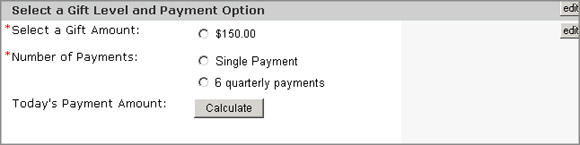Sample Scenario: Installment Payment Donation Form
Our organization is preparing for our bi-annual membership drive and would like to offer two ways to pay the membership fee of $150. We would like to offer the option of paying in one lump sum or in 6 quarterly payments of $25 each.
Choose the Installment Payment Donation Form template since this is the only template that is set up to allow installment giving.
To modify the form:
Unpublish two of the default Donation Levels.
Change the Gift Amount for the remaining level to $150.
Edit the Installment Donation Level Element and modify the Frequency and Duration of the gift in Step 8 in the Form Designer. For example, you can select to offer Quarterly payments for 6 quarters.
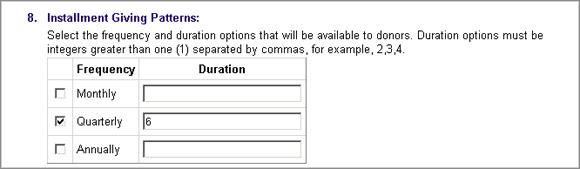
Apply or Save your changes (depending on whether you are editing from a Preview or from the Form Designer). The donor will be presented with the options to pay in a single payment or 6 quarterly payments.