Edit the Transaction Summary data element label
Locate the Transaction Summary element:
Go to Fundraising, Donation Management.
In the Actions column of the appropriate campaign, select Manage.
In the Actions column of the appropriate form, select Edit.
On the left, select Design Donor Screens.
In the Actions column of the Donation Form, select Edit.
In the Form Designer right pane, select the Transaction Summary element to highlight it.
Select Save Order and Edit Selected.
In the lower portion of the Form Designer, select the Edit Data Element tab.
Modify the label.
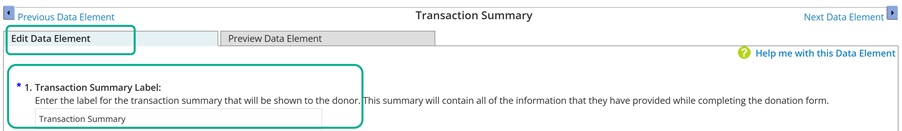
Use the Preview Data Element tab to preview your changes.
Select Finish.