Warning: The classic experience saves your message as an HTML file. The new experience saves your message as a JSON file. You must select Convert to edit a message created in one experience with the design features in the other experience. There is a risk of some loss of formatting and customization when converting. Therefore, it is strongly recommended that you make a copy of your email before converting.
-
Toggle to the classic experience.
-
Select Campaign.
-
Select Manage in the actions list for the campaign in the campaign list.
-
Select Edit in the actions list for the message in the message list.
-
Select HTML content.
-
Select Convert , and OK to confirm the change.
 How do I switch between the new and classic email campaign experiences?
How do I switch between the new and classic email campaign experiences?
Select the link in the banner at the top of your email campaign home to toggle between the classic and new experiences.
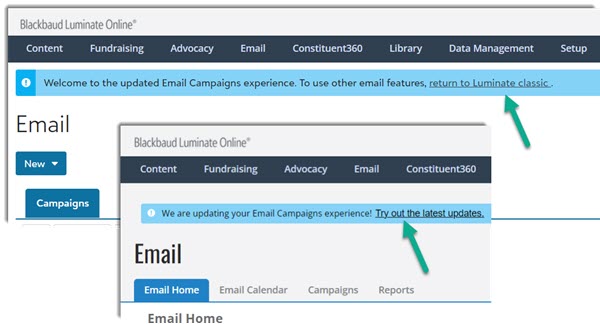
Tip: The new workflow creation does not yet support multi-locale, recurring emails, a/b testing, or Using Email on Acid but all of the functionality of classic email is still available. Compare features with the Email Campaign Comparison Tables.