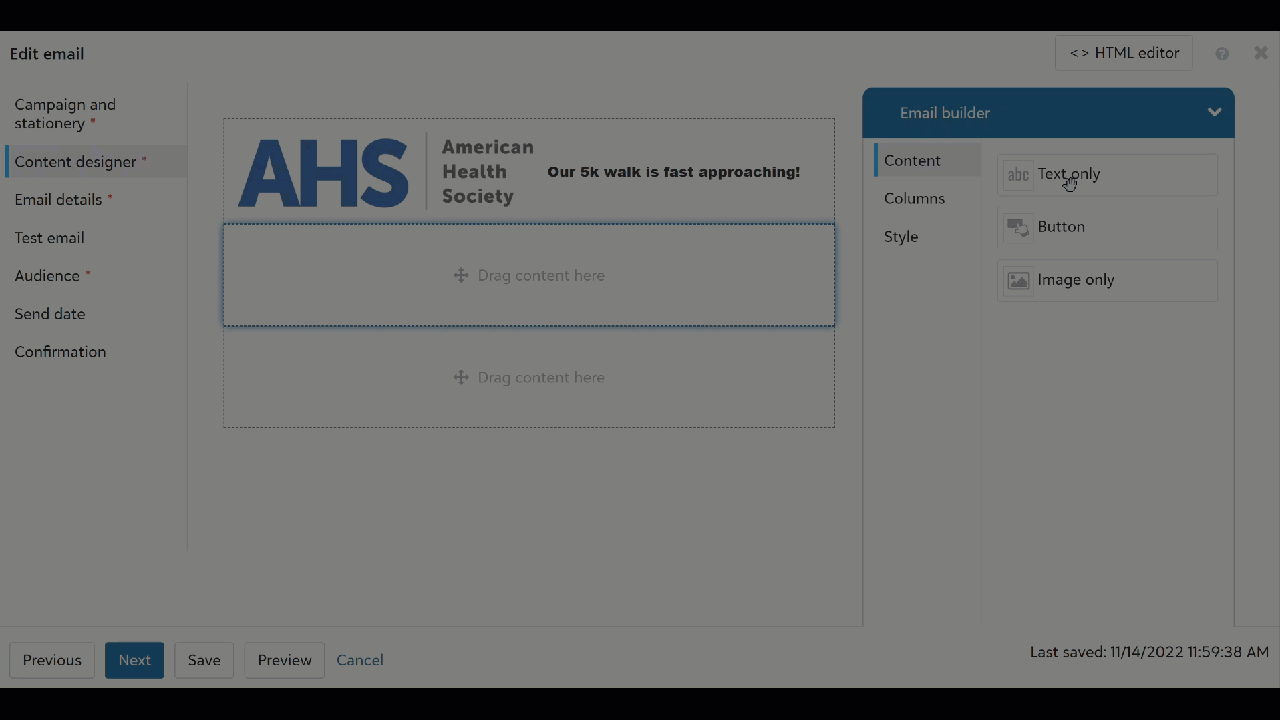Emojis add visual interest to your email message. Emojis are currently supported in the email message body.
Drag the Text component from the Email Builder to the canvas.
Within the text editor, place the cursor where you want to add an emoji.
Select the emoji icon from the toolbar.
Choose an emoji.
(Optional) Style the emoji using the size, color, and alignment options.
Select Apply.
 Show me
Show me