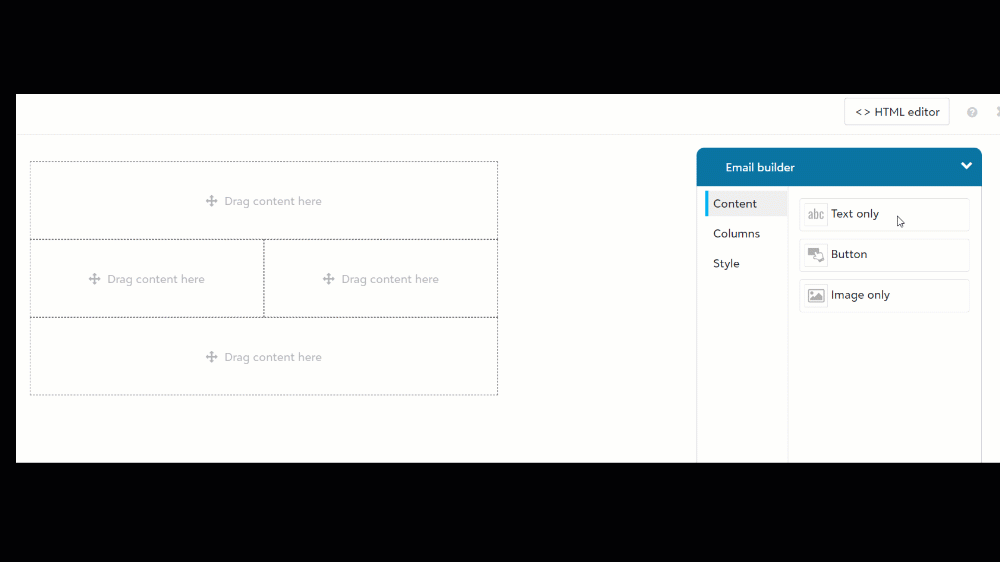Text Components
Drag the Text only component from the Email Builder to the canvas.
Add text to the editor.
Select the text so that it is highlighted.
Select formatting options. See Text Editor Features for details.
Select Apply.
Tip: Text must be selected in the text editor to apply style changes.
Tip: Pressing Enter creates a new paragraph, but pressing Shift + Enter creates a line break. Lines will be closer together when you press Shift + Enter compared to when press Enter.
Tip:
 Show me
Show me