Note: A message must be in draft status to run the Spam Check. From the Message List, you can select Return to Draft if the message has already been approved.
-
Navigate to the Send Review Email step while editing a message.
-
Select Email > Email Campaigns.
-
Select the Campaigns tab.
-
In the Actions column for the appropriate campaign, select Manage.
-
Select the Messages tab.
-
In the Actions column of the appropriate message, select Edit.
-
In the left-hand navigation pane, select Send Review Email.
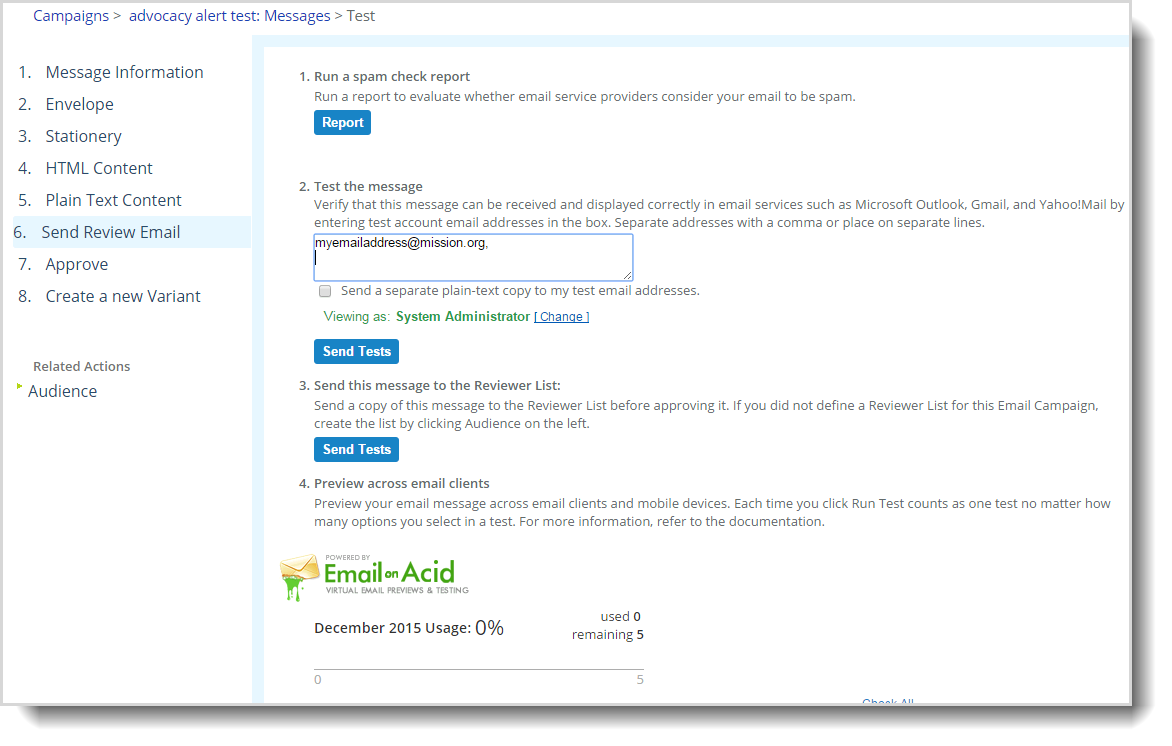
-
-
Select the Report button to run a Spam Check Report. The report will generate a score between 0 and 5 based on specific rules from the SPAM check engine.
-
When finished reviewing the report, close the window and make any necessary corrections to the message.