Cross Campaign Email Trends
Once you've created multiple email campaigns, the Cross Campaign Email Trends show the data across all email campaigns for the past 6 months of activity.
Note: If a month has no email activity, the dates shift automatically to capture 6 months of activity.
Hover over points to view statistics for that trend:
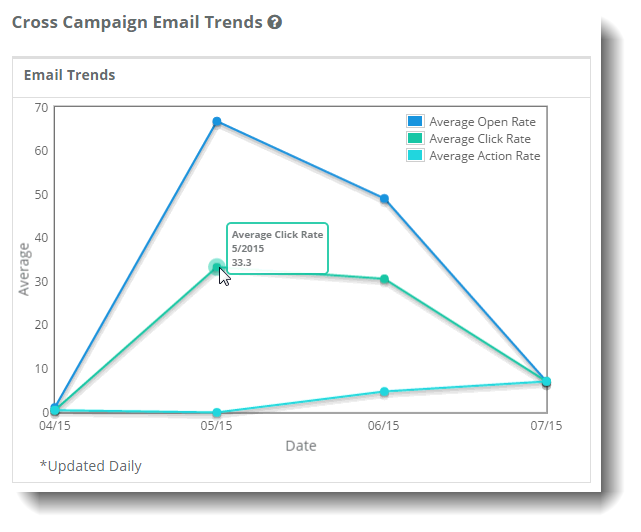
Average Open Rate
Average number of email opens across all campaigns for the last 6 months of activity.
Average Select Rate
Average number of times that recipients selected on links contained within an email across all campaigns
Average Action Rate
Average number of people who received the message and completed an action on the message such as social sharing, making a donation, or taking a survey across all campaigns
What if I only see points?
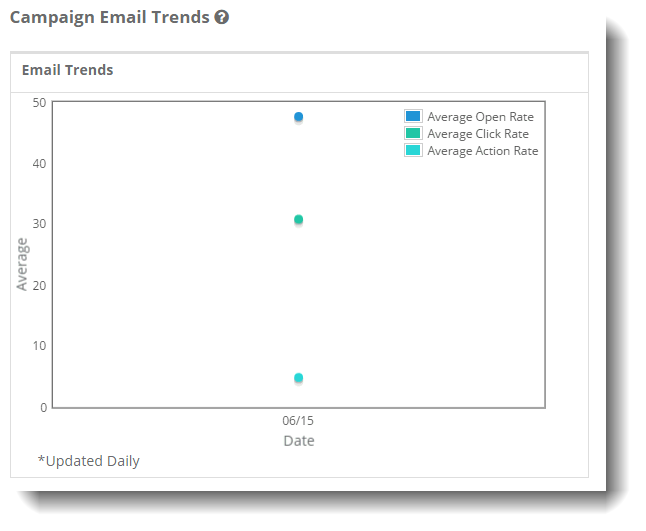
Line graphs compare monthly data. If only one month of data is available, only points display. Hover over a point to view detailed statistic information for that month.