Note: The new email experience is enabled by default. To continue to use classic email as the default, contact Blackbaud Support to set the EMAIL_CAMPAIGNS_USE_DRAG_AND_DROP_EDITOR Site Option to FALSE.
The newEmail Campaigns workflow is more intuitive and includes features not offered in the classic experience. However, the new experience is still evolving and may not be the right choice for all of your campaigns today. Whether you choose to work in the classic or new workflow, you can leverage the advantages of both in all of your campaign emails using the toggle at the top of your Email Campaigns home.
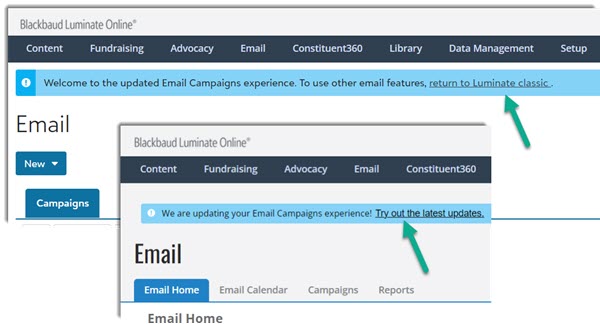
Note: See Email Campaign Comparison Tables for more details.
Warning: The classic experience saves your message as an HTML file. The new experience saves your message as a JSON file. You must select Convert to edit a message created in one experience with the design features in the other experience. There is a risk of some loss of formatting and customization when converting. Therefore, it is strongly recommended that you make a copy of your email before converting.