The Email Campaigns home displays a list of your campaigns.
Filter, sort, and search the list to quickly find specific campaigns.
Tip: Filter includes an option to include archived campaigns in the list.
Select the expander at the right edge to display the list of recent emails in a campaign.
Use the context menus, the circles with the ellipses, to view, edit, copy, archive, restore, or delete campaigns and emails.
Select the name of the campaign to open the campaign record.
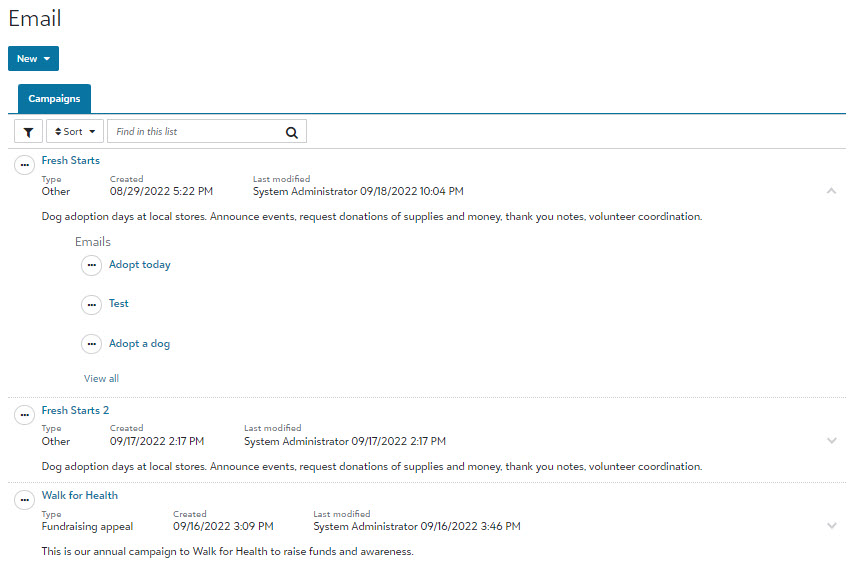
Want to learn how to most efficiently optimize the resources you import to and export from Luminate Online? Try our Microsoft Learning Paths.

*Included in the Learn Everything subscription.