To cancel a delivery that is in progress:
Note: A delivery is in progress if it is within 24 hours of delivery or in the process of being delivered.
Access the Email Express Home page.
Filter the message list for Sent messages.
Locate the message of interest. You will see one of several status values:
Preparing (Calculating Audience) - May begin several hours prior to sending
Sending - The email message is already being sent to recipients
Sent - The send process is complete
If the status is Preparing or Sending, click the red "X" beside the status to Cancel the Delivery.
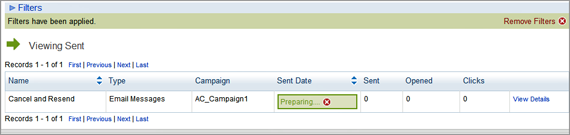
A message displays indicating your success in halting the delivery.
Note: If the system was still in the process of preparing or if the delivery was incomplete, click View Details to access the Message Summary page where you can return the message to draft status, fix any errors, and resend. Messages that were partially sent will not be sent to recipients who already received the message.